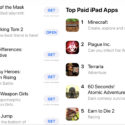With school holidays nearly upon us, long trips away for families can certainly be much more fun with some fun videos or games to play to counter the boredom in transit. Increasingly parents are investing in mobile devices to keep children occupied on long trips, but it’s not just videos that parents and children turn to to break up the boredom, children love playing games on their mobile devices. However not all games available are suitable for all children, so what do parents have to look out for when downloading a new game for their child to ensure they have fun, but are also safe and playing age appropriate games that reflect each individual families tastes.
You might be able judge a game as being suitable for your child somewhat, through the age recommendations, reviews, how popular it is, and whether it has “In App” Purchases. But what should a parent take note of when looking at all these things?
As a cyber safety educator, I am asked often by parents about games that their children have asked them about, or are playing already. I most often recommend they first search for the game on the review site www.commonsensemedia.org first, but sometimes the game is not reviewed on that site, and if it is, it may still not give them enough information to decide. Every child is different, and even if you are looking at a game that seems fine, and within their age range, what if it contains something that is simply NOT suitable for your child. So what should parents consider when deciding on the suitability of a mobile game app for their children?
Check First!
Ideally parents should either have an agreement with their children that they do not buy or download apps or games without permission. You can also set up some devices with parental controls to prevent downloading new apps without a parents passcode which works well for younger children that may not yet be capable of respecting boundaries on digital devices.
Where To Check?
- Check on the App Store for the device to look at the age ratings, and what type of game it is.
- Check on www.commonsensemedia.org review site, to see if they have the game listed and read the professional review and then scroll down and view the latest parent reviews.
- Google the name of the game to see if there have been any reviews or news articles about the game.
Check the Age Ratings
The age ratings certainly help on the app stores, but can be unreliable. Some apps are correctly rated according to the apps Terms Of Service, and some are rated lower than the legal agreement for playing them states. For e.g Instagram is rated 12+ on iTunes but is in fact only legal for 13+ to play. Some apps rated 4+ contain online chat and in app purchases, which is certainly not suitable for a 4 year old to play. They may also contain adult advertising or gambling style mechanics. If an app states it is 13+, 16+, or even 17+ (there is no 18+) it certainly is not suitable for a younger child in primary school. It will certainly contain adult content, and perhaps online chat. The ratings usually also have a description of the type of content the game will have, like “Cartoon Violence” “Sexual References” “Drug Use”
Does Popular Mean Safe?
On many app stores they may have a “Game Of The Day” listed or certain games promoted as “Most Popular” This doesn’t mean that the game is safe for your child to play and good value. It just means that lots of people have downloaded it, or the developers might have paid for the privilege of being promoted. Many apps that have turned out to be highly unsuitable for children and dangerous have also been listed as most popular, so don’t rely on popularity to determine if an app is suitable for your child. An anonymous “feedback” app Sarahah was one such app, it rose to the top of the charts on both iTunes and Google play stores, but became banned from both stores due to excessive bullying.
Online Vs Offline – Multiplayer
Offline games are generally safer for younger children. Offline means that there is no online chat with other players, either known or unknown. There are more and more games that have an online multiplayer option. Some online games allow you to play either single player offline, or online play with other players. Minecraft does this well, offering single player – online play in public areas – and online play with friends you invite that you know. On some online games players can join teams, such as in Fortnite or Clash of Clans, or they can meet others in chat room style areas like in Roblox or Animal Jam.
Dangers: Online multiplayer games can put your child in a situation where they may see other players chat, which may be distressing and include swearing or bullying. They may also meet other players that are older than they, or adult. Some players may bully others or participate in the game solely to groom children for sexual purposes.
Moderators: Some online games have moderators, who may ban players who are abusive or predatory. But for moderators to be efficient it means covering a lot of players, so moderation in most games usually only happens when a player is reported. Moderation may also be available through automatic filtering of inappropriate words, some of these filters don’t work very well, as players find ways around the filtering using misspelt words or acronyms and code.
App Store Reviews
App Store reviews may give a parent an idea of the safety of a game, but reviews can be skewed. Often the most positive reviews appear first, and sometimes the reviews are paid for, so an unscrupulous developer may have reviews that are “fake” to make the app appear more popular and of better quality. www.commonsensemedia.org is a good place to go to find honest professional reviews, but they don’t list every game. Be sure to also read the reviews by parents on Commonsense as they often give a much more nuanced view.
Cost
It is important to understand that digital games, just like any other sort of media are developed and offered through the app stores generally to make money for the developers who have designed them. The apps will make money either through an upfront purchase of the game, anything from a few dollars to as much as $15.00 for an app style mobile game. Or via what is known as “In App Purchases”, upgrades available inside the game. A free to download game may also contain paid advertising or prompts to pay for coins or extras in the game to make it more adaptable or to help progress through the game. If you don’t want your child to spend money for virtual currency or virtual goods, then be sure they know that they cannot do that, and set the parental control settings on the device to block “In App Purchases”
Gambling Type Games
Some games aimed at children use Gambling type visuals or mechanics to encourage children to keep playing and perhaps pay for play. Any game that uses coins is using a type of gambling type mechanic, the sound of coins going into your Childs account may even sound like a poker machine dropping coins. Gambling mechanics used in children games include nearly gaining points or coins, and being urged to try again. They may be asked to spend the coins to make the game more interesting or enticing, ensuring that they will soon need more coins to progress further in the game. There isn’t good regulation of games aimed at children that include these types of incentives, and there is research being done to see if it encourages gambling at a later stage either online via gambling apps or with real money.
Advertising
Some “Free” Games are loaded with advertising. This can include advertising that seems to be targeted to adults. It may be advertising that is also built into the game, where you start the game and are invited to trial another game for a short time, this is an advertisement for another game. Some games like “Talking Tom” constantly try to get you to pay for “In App Purchases” and “Try” New games. You can receive incentives and coins for playing advertising video or trialling games. There seems to be very little regulation on advertising to children in mobile games, unlike children T.V for e.g where there are strict regulations about not advertising adult products or certain types of advertising to children.

Location Settings
Some games may ask to have access to your location. It is best to say no to this, as it may be used to match up other players in your home town or for advertising purposes to serve you “local” advertisements.
Access to microphones
If a game asks for access to your child’s device microphone, it maybe because the game involves a talking character and your child’s voice will be responded to, or it maybe that the game involves other online players. Denying access to a microphone is safer.
Reading The Terms And Conditions
Understanding Terms And Conditions can be difficult if they are pages and pages long full of legal terminology. But even scrolling down may give you some idea of how well regulated the game is, and what data it may take from your child. The Terms and conditions often also have the precise legal age recommendation. The Terms and Conditions may even say “We don’t allow children under 13+” Or they may say under 13+ or under 17+ with parental permission. Meaning if you allow the game you are doing so understanding that the game is recommended for children 13+ or 17+.
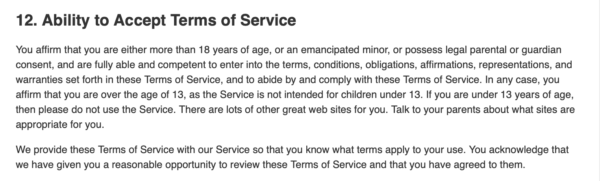
Common Types of Video Games Sourced from Wikipedia
- A massively multiplayer online game (also called MMO and MMOG) is a multiplayer video game which is capable of supporting large numbers of players simultaneously. MMO games can enable players to cooperate and compete with each other on a large scale, and sometimes to interact meaningfully with people around the world. They include a variety of gameplay types, representing many video game genres, an example is the widely played game Minecraft which can be played both as an MMO or a single player game.
- Massively multiplayer online role-playing games, or MMORPG feature the usual RPG objectives of completing quests and strengthening one’s player character, but involve up to hundreds of players interacting with each other on the same persistent world in real-time.
- Platform games (or platformers) have gameplay primarily centered around jumping and climbing to navigate the character’s environment while avoiding obstacles and enemies.
- In shooter games (or simply shooters), players use ranged weapons to participate in the action, which takes place at a distance.[2] Most shooters involve violent gameplay; lethal weaponry is used to damage opponents. However, some shooters, such as Splatoon, have non-violent objectives
- Survival games start the player off with minimal resources, in a hostile, open-world environment, and require them to collect resources, craft tools, weapons, and shelter, in order to survive as long as possible. Many are set in procedurally-generated environments, and are open-ended with no set goals. They may overlap with the survival horror genre, in which the player must survive within a supernatural setting, such as a zombie apocalypse.
- Role-playing video games draw their gameplay from traditional [not always] role-playing games like Dungeons & Dragons. Most of these games cast the player in the role of one or more “adventurers” who specialize in specific skill sets (such as melee combat or casting magic spells) while progressing through a predetermined storyline.
- Fantasy Due to RPG origins with Dungeons & Dragons and other pen and paper role-playing games, the most popular setting for RPG by far is a fantasy world, usually with heavy medieval high fantasy influences, with series such as Diablo, Final Fantasy, Elder Scrolls and Baldur’s Gate sharing a basic fantasy setting.
- The action role-playing game or action RPG is a type of role-playing video game which incorporates elements from action games or action-adventure games.
- Sandbox RPG or Open World RPG allow the player a large amount of freedom and usually contain a somewhat more open free-roaming (meaning the player is not confined to a single path restricted by rocks or fences etc.) world.
- Simulation video games is a diverse super-category of games, generally designed to closely simulate aspects of a real or fictional reality. Can be Flying a plane or driving a car or “Life Simulation” ie “The Sims”
- Strategy video games focus on gameplay requiring careful and skillful thinking and planning in order to achieve victory and the action scales from world domination to squad-based tactics. In most strategy video games, says Andrew Rollings, “the player is given a godlike view of the game world, indirectly controlling the units under his command.”
- Multiplayer online battle arena (MOBA), also known as “action real-time strategy” (ARTS), is a genre of strategy video games that originated as a subgenre of real-time strategy, in which a player controls a single character in one of two teams. Like Dota 2, League of Legends, Heroes of the Storm, and Smite.
- Sports are video games that simulate sports. This opposing team(s) can be controlled by other real life people or artificial intelligence. Could be a football game or a sports style fighting game.
- Esports or Electronic Sports games are multiplayer games that are usually played competitively at the professional level. These games are often targeted at the “hardcore” gaming audience, and are usually first-person shooter games, requiring twitch-based reaction speed and coordination, or real-time strategy games, requiring high levels of strategic macro- and micromanagement, or MOBAs, requiring both.
- Puzzlers or Logic games require the player to solve logic puzzles or navigate complex locations such as mazes. They are well suited to casual play, and tile-matching puzzle games are among the most popular casual games. This genre frequently crosses over with adventure and educational games. Tetris, labeled a puzzle game, is credited for revolutionizing gaming and popularizing the puzzle genre.
- Trivia games are growing in popularity, especially on mobile phones where people may only have a few minutes to play the game. In trivia games, the object is to answer questions with the goal of obtaining points. They may be based on real-life trivia shows such as Are You Smarter than a 5th Grader? or Family Feud.
- Board game / Card game Many popular board games and card games have computer versions. AI opponents can help improve one’s skill at traditional games. Chess, Checkers, Othello (also known as Reversi), and Backgammon have world class computer programs.
- Educational games, as the name implies, attempt to teach the user using the game as a vehicle. Most of these types of games target young users from the ages of about three years to mid-teens
Finally:
It is advisable to review games before your child downloads them in the same way as you would do so for any film or video your child watches on T.V It might seem like an onerous task, but is the only way to really ensure your child is only playing games you approve of, and that are suitable for their personality and maturity. Setting parental controls certainly can help block some unsuitable games and apps, but as pointed out above, many apps do not have correct age ratings listed on the app stores, so you still need to supervise and check the games out first. To get a sense of the game play you can search for the game in YouTube and you may find a play through video, or someone reviewing the game with game play showing. Playing the game yourself can sometimes give you a very quick idea of the type of game it is, and you can then speak with some authority on the game and suitability as well.
Play WITH your kids
I recommend that all parents find some sort of digital game that the family can play together. Asking your child to teach you how to play one of their games can be fun, and helps families to find common ground. It also helps open up some conversations and doorways with children about their digital world, and prevents digital devices from being only something that children use to play on. Supervising your child while they play is essential if they are younger, it is the best way to be able to help if something does pop up in a game unexpectedly where your help or support is needed. If you decide that despite the warnings you are ok with your child playing a game that is rated older than the child, be aware that even sitting beside them may not prevent your child seeing something very upsetting in a game. Being fast to cover the screen may not be fast enough. Video Games can be a lot of fun for the whole family if you have an open mind and do your homework first!