 Are your children talking about Steam? And asking you to allow them to buy and download games from this gaming platform? Guest poster Will.B (14yrs) helps parents providing all the information you need to understand this very popular online gaming store.
Are your children talking about Steam? And asking you to allow them to buy and download games from this gaming platform? Guest poster Will.B (14yrs) helps parents providing all the information you need to understand this very popular online gaming store.
What is Steam?
Steam is an online game platform, where you may purchase games and download them off the Internet. They are then stored in your Steam profile and you can download them onto any computer. One of Steam’s most popular features is its trading system, which allows you to exchange items in your ‘inventory’ (Items that you own) for items in someone else’s ‘inventory’ (Items they own). These items include games, trading cards and in-game items.
What sort of games can you buy on Steam?
Steam offers a variety of different games, with a large variation in price. Many of the games on Steam are child friendly, with little to no violence, but there are also many violent and mature games. In order to choose the right game for your child, always make sure to check the rating. On steam games are rated by age, e.g. ‘pegi 16’ means 16 or over.
Are there any parental controls for Steam?
Steam offers a content restriction setting called ‘Family View’ (Directions can be found on the image below). This prevents anyone from purchasing a game outright, and instead makes them enter a pin before completing the process. This is very useful if you want to restrict your children from graphic content. There is also an age restriction on many games, meaning you have to enter your age before continuing, and if you are too young, you cannot access the game. However, this is easily bypassed by lying about your age, so it is not the recommended use of content restriction.
Privacy – Blocking
Go to you View profile – Edit Profile – My Privacy Settings, select level of privacy to Private or Only Friends. Block messages by hovering over senders profile and selecting “Block All Communication” and remove from friends list. Set everything to Private if you are getting annoying friend requests/messages. Go to https://steamcommunity.com/chat/ to change your chat notification settings if needed. If constantly harassed you may have to change your Steam Nick Name through “Edit Profile”
(To find the family view setting, go to: (name)’s Account – Account Settings – Family View – Manage Family View)
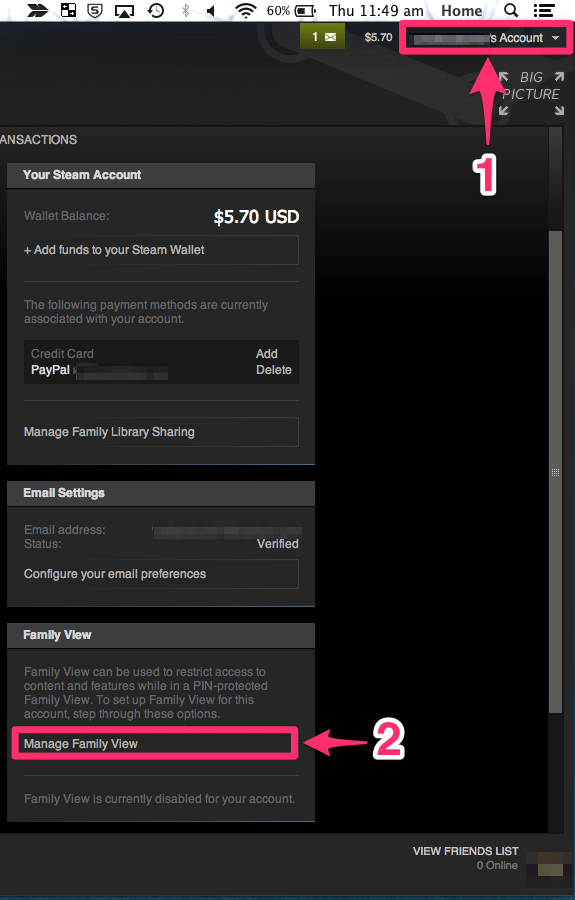
How do you pay for games on Steam?
Steam implements a useful and convenient method of paying for games, where you can either pay directly for a game, or store money on your account using your ‘steam wallet’. The ‘steam wallet’ is very similar to a bank account (without interest), where your money is held until you purchase something with it. There are a variety of different ways in which you can purchase games on Steam or inject money into your Steam wallet, including: PayPal, Webmoney, VISA, Mastercard, American Express, Discover, and JCB (directions For payment Below). Additionally, a much safer method of payment is buying a ‘Steam gift card’ from a gaming retail store. There are $20, $50, and $100 cards, and they give you a code that you enter into the ‘Redeem a Steam Wallet Code’ section of Steam (Directions below). This will then inject that money into your ‘steam wallet’.
(To find the ‘Redeem a Steam Wallet Code’ section of Steam, go to http://www.steampowered.com/wallet and sign in if necessary. Enter your code and press continue.)
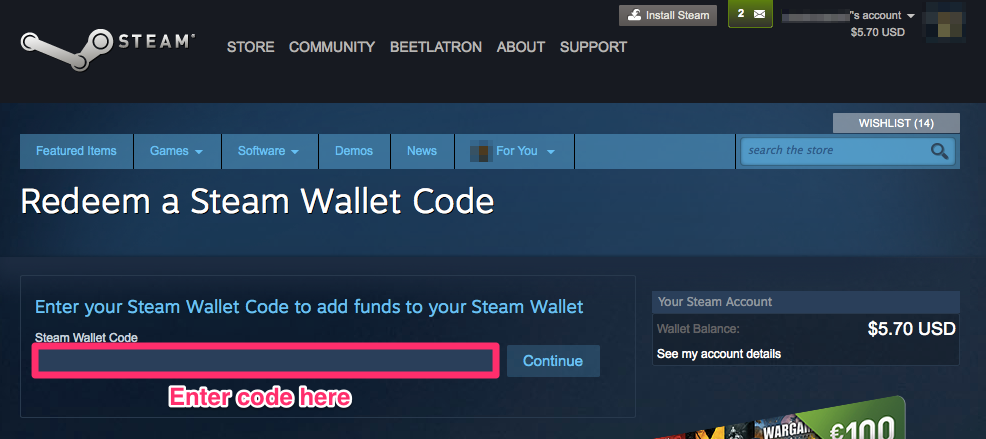
(To find the ‘Add funds’ section of Steam, go to: (name)’s Account – Account Settings – Your Steam Account – Add funds to your Steam Wallet)
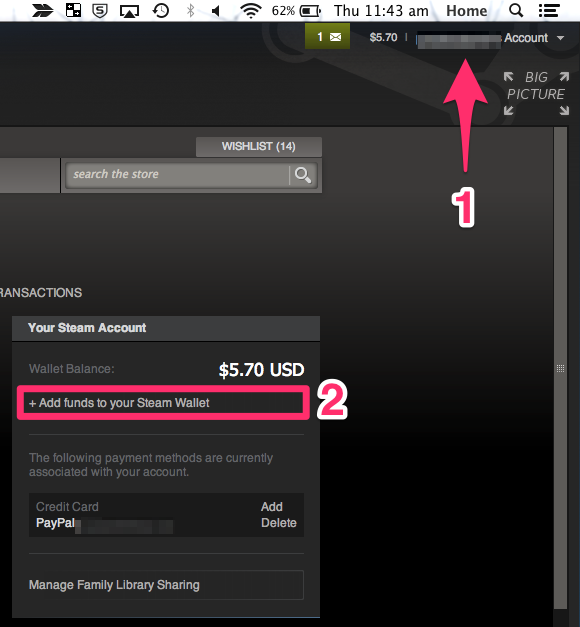
Dangers?
When it comes to Steam, there are very few dangers through purchasing games, as all of the games displayed are authenticated by Steam (personnel). However, the trading system in Steam can be easily exploited, as you can be scammed easily or receive an unfair deal. This can be easily avoided by not partaking in trading or by making sure that you are getting a good deal. More information on trading scams here.
Are there any games with viruses?
It is extremely unlikely that Steam will give you a virus, as I have stated before, that the Steam personnel authenticate all games. This means that they have been monitored and tested to make sure that there are no viruses being harbored within the game itself. It is not guaranteed, however, that a game will not have a virus. Always make sure that you have anti-virus software to prevent this.
Mods (Modifications, modding)
Steam has an immense community based around modding (additional game content that is used to enhance the gaming experience), and as such, there are many dangers that come within this field. No matter what mod you download, there is always a risk of it being a virus. Again, anti-virus software can help to prevent this.
Benefits
Steam allows you to store games on a cloud-based system, where you can download them at any time on any computer. This puts an end to the issue of buying new games due to buying a new computer or losing the CD. It is also very flexible in payment choice and allows for great community interaction. There are also many security measures that can be set in place to restrict content and unwanted purchases, as well as to block viruses.
Have you had any concerns with your children using Steam? Let us know in the comments.
Leonie Presents Cyber Safety Talks for schools, business, and community groups.



Just curious if I pay and download a game does it stay with me forever? What if one day I decided to stop using steam and delete my account do all game I purchase stay on my hard drive forever
If you delete the account you can’t launch the games as they use a steam prefix with the app id ex. Steam://173894 in the game short cut and most “online games” use steam as the backbone in there online services
yes but thay well not update and you cant play online
My son received 2 STEAM cards for his 14th birthday. Purchased in the U.K for a total value of £40 Sterling. They converted the amount to $61.10 USD. Next, they requested personal info; address etc. This is the internet and for safety I forbade him to give our current U.K. address. He submitted our former U.S. address instead. He is a minor and he has a right to privacy and safety. After this they froze his account and wouldn’t let him proceed. He queried using the only forum available. NOTE: There are no contact numbers nor is there any customer service apart from their STEAM SUPPORT CONTACT. They wrote back requesting proof of ID. A passport, or driver’s license etc. WT Heck! This isn’t Fort Knox, it’s just a gaming card! He is a minor. A child for crying out loud. He has been in tears all day because he doesn’t know what to do and is afraid he has wasted all that money. Thanks a lot STEAM. I have written to them, reminding them of a child’s right to privacy, and that the card has been pre-paid and is loaded in the online ‘wallet’ on their site. He has every right to proceed with the purchase (end user agreement). Or, they are to refund the total in sterling. I have read, since, that VALVE, who make the games, and STEAM are horrendous to deal with. They have a low score with the BBB. Next step for me will be the State Attorney. I will never buy from them again. This is a warning.
Oh Dear, I’m with you I loath giving my actual street address to any online provider, let alone providing a child’s address when we know that everyone gets hacked these days. I would imagine that they locked his account due to the address being listed as in the US I wonder if that has anything to do with different games and price points being available to U.S citizens. Please let me know how you go with this. I know you can enable a Family account but not sure that would help in this.
You address can be hacked without even giving it. Steam is the least likely of sites to be hacked.
Why would you state that? Are you privy to their source code or their security strategy?
Why do they need personal details?
For verification
to verify what? FFS – its so they can play games – why the hell do they need to verify anything other than the quality of the cash just paid…
for the cash that other peoople pay that you might steal…
its so kids cant tell people on the internet that stuff
its so your kids cant tell steam user that
it does kind of sound that yr a bit paranoid. yes, u maybe could be Hacked on steam but Hackers are more likely to go for banking sites or as they recently did in Australia, try to disrupt the census. So why do they want yr son’s real name & address when the money has been spent, that’s all they need to know? well, imagine that yr son does activate his account & buys lots of games then loses interest for a year or 2 then decides he would like to play again. Quick, what’s the password? who knows, better provide yr personal details so they can link yr account back to u. tha’s why they want proof of ID & considering that he had already lied about his current address one can understand the company’s desire to verify their customer. Why do they need yr real email address? so they can send u special offers, discounts & promo’s. look, don’t take this the wrong way but yr the centre of yr world (& yr son) just as I am the centre of mine. in our own minds we are very very important but that is only in our own mind. hackers do not want yr son’s personal details from the gaming Steam site just as they do not want mine from Etsy, ebay or ticketek. the internet is here to stay so we may as well get used to it & stop fearing it. besides if u have adequate virus & malware protection u should be safe. some of the virus programs manage yr passwords to make them as strong as possible. yr son is 15 now & i dearly hope u allowed him to sign up so he could play some lousy games after u made him cry coz you don’t understand how the internet works. btw, no-one cares about yr warning. it sounds funny except i bet u get snooty with sales assistants & other service personnel.’i will never shop here again.” *sales assistant breathes sigh of relief
dear sir/madam,
I must sincerely disagree with your advice on not using steam.
Your approach to the service was far too paranoid to have allowed them to trust you. I’d doubt you would be willing to give them access to your credit card details, considering your concerned about an address they won’t even go to. And how exactly would they profit from someone who wouldn’t tell them how to recieve the payment? Not that you would necessarily use your credit card (as you aren’t here,) but they can’t possibly know that. Also, they require your address only to know your residence, so that for the sake of the steam community and THEIR privacy and THEIR safety (and their money too), they can charge you if you some how cheat steam or one of it’s consumers out of previously mentioned rights and priviliges. They’re not going to come to your house and murder you and your precious child. And their customer service is only abiding that. If you see them as a threat to your security, then you’d do well to bugger off and find someone else to provide you with such services.
Also your ‘state attorney’ can’t do anything against logical rules and law, as It’s their right to refuse the service you won’t comply to.
Just remember that it’s your own fault.
Actually the reason Steam requires you to put in your residency info is because people in the past would switch their region to one where games were cheaper (such as Russia, China, ETC) to purchase the game, and then switch it back. You tried to buy a game in a different region from your current residence and thus it tripped the automatic system that rejects purchases from outside the apparent region (based on your IP address) where you currently are. They will however allow purchases if you are in a different region than the one of your primary residence if you can prove your residency.
The reason steam froze your account is because they found out you used an incorrect address. By doing so, you are circumventing federal taxes for your country and the other country. If Steam allowed you to make a purchase, the tax money wouldn’t go to your government and therefore you would be committing tax crime. You cannot lie on billing information.
mostly when you are download something from internet than no. of viruses Worms malware spyware and Trojans are come your system and damage your system. for preventing your system by these get help and solution from our security experts by antivirus help.
STEAM – The second worst thing to happen to the gaming industry next to the advent of DLC’s and “season passes”. Why you ask?… I could go buy a computer for 2 grand – then go buy a game from the shops for a hundred bucks.,.. then I want to go home and play it… But lo!! You cant play it without a STEAM account… WTFing F?…. I love the concept of an online gaming community… But I hate the idea of havng to give legitimate info over just for game features.
STEAM could be real good if the guys that ran it ripped some of the rubbish out of it and made it more about playing the games, and less about making users lives difficult. Or at least separate the Game Purchasing / Registration part of STEAM away from the game play component… Understand that if you have paid 000’s of bucks for games with them you wouldn’t want someone else stealing your account. So in that case its valid to ensure you have some safety – but then- if you have the games on your shelf that pretty much negates that whole problem. At least someone is getting rich out of it, you can be sure of that at least.
Steam rocks! I have about $400 in stuff and it’s all great, the support system could be better, but it works. Almost all of the games are virus free, and the website is very secure. I have no fear of putting in my info. The games are great, and the refund system is fast and efficent. 10/10
My grandson who is 5 likes to play games on my Laptop when he visits. I bought one and discovered my laptop could not support it. I can only support 32 bit games. Does anyone have any reocmmendations for non violent games for a low end pc that I could get on Steam please?
Try http://www.commonsensemedia.org for ideas and reviews of suitable games.
If we’re talking about low end games, that can even run on a low end PC, the Portal series might be the thing for your grandson. It can run on a laptop with low end graphics, it is kid friendly, but it requires strategy and logic. Think of it like a first person shooter, but instead of killing people with guns, you are isolated with a automated system, with a portal gun, capable of making portals.
Steam is terrible their product doesn’t even work it costs me 60 bucks to disappoint my son. Can’t even get a refund . Steer clear of this horrible site.
My son of 9 years old loves watching the YouTube videos of the Isle of Steam, one of the Steam Games. He now wants to play the game himself. As a layman in the area of gaming, I have no idea whether this game is suitable or even accessible for his age. I have tried to find out on the Steam Games site, but find it nearly impossible to navigate their website to ask that question. Therefore, apart from the question about age, there is another query: even if he is the right age, does he need to be technologically savvy to be able to play it? I am certainly not, but of course do have more knowledge than my son in this area and don’t see myself understanding, playing or building the game. Thanks for your input!
http://www.commonsensemedia.org has a lot of reviews for games. Try there to answer all your questions.
Thanks for the suggestion. Tried them, but they don’t have this game on their lists. Any other ideas?
Hi Sonya, is the game called “The Isle”? there is no game called “The Isle Of Steam’… “The Isle” game is available as an early release on Steam which is a game store. The review and description of the game is here http://store.steampowered.com/app/376210/The_Isle/ Steam don’t always put up their age ratings, particularly on early release games in Beta, so you have to read a bit about it, and read the reviews to decide if its ok for your child. Bottom line is that if it’s early release and doesn’t have an age rating yet, then probably not a good idea for your son especially as it is described as “The Isle: A World Designed to Kill You
The Isle is a realistic, gritty, open-world survival horror game. There is only one goal in mind: Survive. The islands and its inhabitants will radically change, ever-evolving as players themselves learn how to survive. There are no waypoints, tutorials, or ulterior precepts in mind to alter play styles or purpose. In the end, the only person you can trust is yourself.
” I just googled the name, and found “The Isle” I suspect you had the incorrect name. Early issue games won’t appear on commonsensemedia.org as they are in Beta release. Stick with well known tried and true games for younger children. If you can’t find it on commonsense it is probably not yet ready for full release. Hope that helps.