Trigger Warning: Creepy Clown Image Below:

The “YouTube Kids” App was launched two years ago in 2015. I reviewed the app just after it’s launch here in Australia. Google developed the app specifically to be a safer video viewer app for children to use. Note: They do have a disclaimer within their “Parental Guide Page” within the settings on the app, stating that they don’t guarantee the appropriateness of the videos within this app.
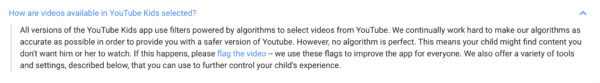
2 Years on…….Nov 2017
Unfortunately I have not been able to recommend this app to parents for some time now. When YouTube Kids Launched in 2015 there were reports of questionable content appearing on the app, but over the last two years I have read even more negative reports outlining the violent, exploitive videos within this supposedly “Child Friendly” app. Read the parent reviews under the official YouTube Kids review from commonsensemedia.org
Below – when I searched for Spiderman and hulk, this came up as a suggested search term. “Spiderman and hulk daddy finger”. The “Finger Family” Song is used in a lot of these videos to get views.
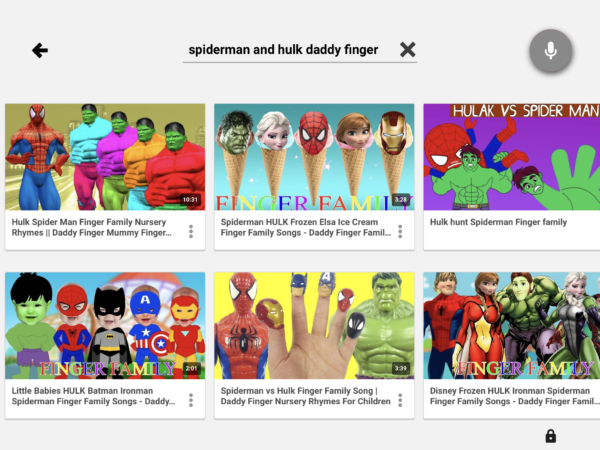
Recently, the YouTube Kids app has been getting increasingly bad publicity for its content. The commercialism and overt exploitation, through the click bait style, generic animated videos is now a real problem within this app.
I have also noticed when I have personally used this app, that there has been an increase of violence within the claymation and animated videos portraying popular characters from such movies as Spiderman, Elsa from Frozen, Batman and Pepper Pig . The unsuitable content can include, drowning, fighting, machine guns, torture, escaping from jail, weird behaviour with hypodermic needles and Spiderman urinating on Elsa!

Today (Nov 7th 2017) I read a very interesting article from a writer James Bridle “Something Is Wrong On The Internet” This is probably the most detailed investigation on the proliferation of these type of videos on YouTube. Some of these “For Kids” videos have millions and millions of views, and as such will be bringing in huge amounts of revenue. There is clearly a massive income generating industry around these children’s videos on YouTube. Nothing wrong that that? However, many parents I speak to about YouTube Kids have no idea that many of the videos featured in the YouTube Kids app contain advertising, and questionable content. The YouTube Kids app is seen by many parents as a trusted, welcome alternative to the adult YouTube.
Why The Strange Titles?
Many of these videos seem to have very long odd titles, such as “Learn Colours & Numbers Ice Cream Spiderman and Joker For Kids Learning” the titles are simply a string of keywords that help these videos rank higher in search. In many cases the video content seems to have been created simply to target the most popular search terms, which is why Spiderman and Elsa and The Joker and the Hulk are all in the one video. The same video may also include an unboxing of a toy (unboxing is hugely popular) Glitter, a Surprise Kinder Egg, and some other object that ranks high in the search results. Many of these videos contain content that is just a mishmash of search terms, some with violence and occasionally torture thrown in for more views.
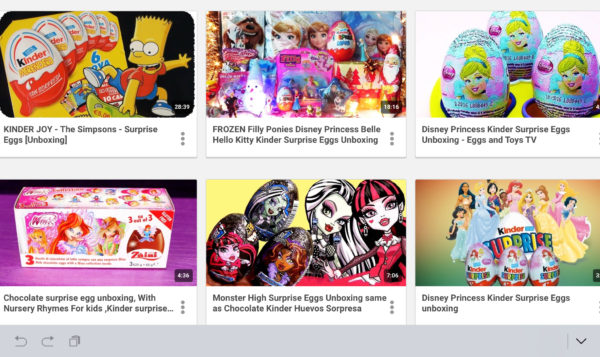
Why Don’t They Ban This Content?
Any app or platform that has “User Generated” content is hard to filter and moderate. And like the adult version of YouTube, the YouTube Kids app moderators also rely on their viewers to report content that shouldn’t be on there. The filter on YouTube Kids is determined through YouTube’s own content filter algorithm, alongside viewers reporting or blocking when objectionable content bypasses the algorithm.
Reporting these click bait style exploitative videos would probably be a full time job, it is like a game of “Whack A Mole”. Report one, and another is uploaded to replace it. And it seems that YouTube allow many of them anyway.
What Video Apps Can Kids Use ?
I advise parents to stick with high quality media for their children. Here in Australia we have ABC iView Kids, and for Tweens ABC ME. Netflix has a Kids channel, and so does Foxtel. Check reviews on video apps with www.commonsensemedia.org Be sure to scroll down to the parent reviews though, as sometimes you gain more insight.
When choosing a suitable video app for children parents need to be aware of how low quality content, can negatively impact their children, and make decisions around media content based on good research.
See the American Academy of Pediatrics in their latest recommendations for children media use. Note the emphasis on “High Quality Content”
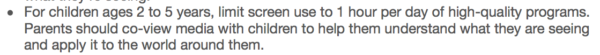
Supervision Is Vital!
No parent wants their child to be confronted with a scary creepy clown like the one below that I found on YouTube kids last week! The video showed the scary clown banging the toys viciously on a table and ripping open the packaging. I suspect that most adults would be disturbed watching it. I reported this video, and it is now gone. However, if your kids are likely to be scared of the Stephen Kings “IT” clown named Pennywise…yes it is also featured in this app, accessible even with the parental controls set for pre-schoolers set up.
Our children deserve the best quality media to view. Adult and scary content can give them nightmares and might make them anxious. There is certainly enough reliable research to show that it is very important to be sitting with younger children during their viewing, and to very careful to restrict the time they are spending on screens.
YouTube Kids does have parental controls, but on testing the latest ones, these creepy click bait videos still get through. Its a lot of hard work monitoring this app, and blocking all the objectionable content, see creepy clown below.

Anything Good About This App?
They do have some nice videos of course, The Wiggles, Educational Videos, Real Peppa Pig videos etc.
YouTube have just updated the parental controls slightly to include individual profile settings. Be sure to set up a profile with the correct age of your child. Disable search and this then limits the amount of questionable content that is shown.

This week I have noticed that some of the really dodgy search terms like “Freaky” “Bad Baby” and others that were very popular and led to some very strange videos have been blocked. But unfortunately this simply means the content creators who use those terms will likely replace the banned keywords and titles to get around the banned search terms.
Tips:
- You can, and should restrict your child from being able to search within the app.
- Sit with your child when using this app. You cannot leave them alone with it.
- Use the parental controls provided in the app. and set them to the strictest setting. But be aware without a good reliable filter, they may do little to protect your child from the low quality content I and others have highlighted.
- Report any videos you don’t like
- Create seperate password protected profiles for your children set to their preferences.
Finally..
Don’t rely on an algorithm with questionable filters to entertain your child. YouTube/Google need to do a far better job of “YouTube Kids” before they get my vote!
YouTube Kids New Parental Controls explained Here
Leonie Presents Cyber Safety Talks for schools, business, and community groups.


