Messaging apps are hugely popular. No more paying huge SMS bills, and its fun to be able to text and send emoticons, photos and videos to friends in one to one messaging or in a groups. Kids are using messaging apps now more than ever because of the popularity of mobile devices that they may carry with them everywhere even to school. It’s important for parent communities to get educated about the safety issues around some of these messaging apps, and get the majority of their children onto the safer options.
As I’ve outlined in other posts, the only 2 messaging apps I can recommend for Primary school (under 13yrs) students are Apple iMessage and Skype. This is because these are the only two messaging apps that don’t encourage sharing your profile name across to other social media platforms, and because of the easy privacy settings. If you know of a messaging app that compares to these in safety, please let me know in comments.
We Need To Get Our Kids Off Kik Messenger, It’s Adults Only!
When I travel around schools giving talks to parents, the big issue is of course that Kik Messenger rated 17+ is the number one messaging app used by primary school kids. Many primary school parents might be disallowing the use of Facebook until 13yrs of age, which has a perfectly good messaging app for those kids over 13yrs of age, but are either allowing them to use Kik Messenger rated 17+ or the child is not telling their mum and dad they are using it.
As I’ve previously written, Kik Messenger is designed for an adults only audience due to the chat with stranger apps contained within it, amongst other apps like PhotoBomb a Snapchat style app. Kik and many other messaging apps encourage users to share their profile names across to other social media apps like Facebook and Instagram, unfortunately some kids who do this are then getting approached directly through Kik Messenger by adult strangers who have found their Kik Messenger name on Instagram or Facebook because the child doesn’t have privacy settings set up on those other platforms and has posted their name there.
Benefits and Dangers
If your child does use a messaging app to chat with their friends, the upside is, free messaging, cheaper than paying for SMS. They benefit from the social aspect of keeping connected with their friends. The downside is that other kids can send them any type of text messages, photos and video, and your child’s messages can be sent on to others they didn’t intend. With any messaging app or social media you are relying on your child’s connections or friends to behave responsibly with your child’s content. You are also relying on your child’s connections to not send adult or inappropriate content to your child. There is also a risk of bullying, as always, when you get groups of kids all talking/texting together online without any adult supervision. It is very difficult to supervise on messaging apps, especially as kids can delete any messages they don’t want you to see, even if you do share an account, or log into it to see what they are up to.
Messaging Apps Require Maturity And Education
Remember you can realistically only supervise what your child says and sends on messaging apps, NOT what is done with those messages and posts, and how other children will use them. For example. Your child could send a photo of themselves to a friend, through Skype or iMessage, who might then pass the photo on to others with a nasty comments under it. Your child is only as safe as their friends allow them to be. Your child’s contacts or friends may not have good parental supervision 0n their messaging app, and may not be as responsible as your child.
So what settings do you need to make sure you have set to ensure your child is not approached by strangers on these two apps.
1. Firstly when setting up your child on these message apps, explain that your child must not change the settings without your permission. There is no way to ‘lock” these settings in place. You also need to educate your child about only giving their message profile name out to approved friends, in much the same way as you would for their phone number. Be sure you check out who their friends are regularly.
2. If you are very concerned about your child’s safety you can share an account with the child, so that you can log in and see their messages from wherever you are.
Be sure your child cannot be contacted by anyone not in their contact list, by following the instructions outlined in the settings below.
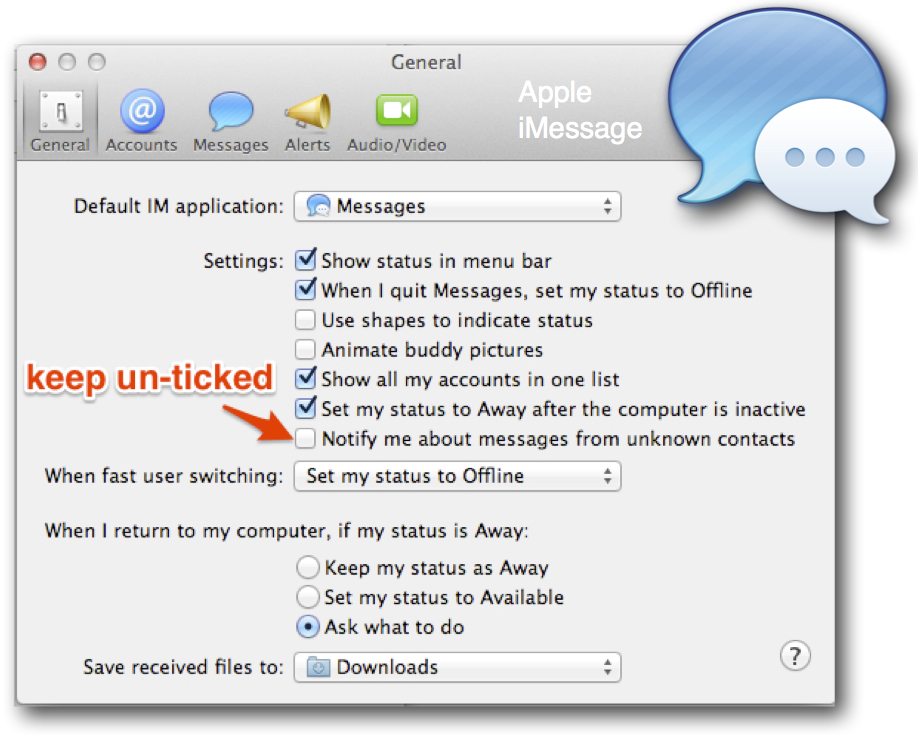


[…] Therefor I can only recommend Skype and Apples iChat but only with strict supervision. With strict parental controls and privacy settings enabled to prevent contact by strangers. Constant checking of contacts and of the content being transmitted by younger teens. […]
Thanks for this, Leonie. So much for us parents to learn!
Very welcome!
[…] Privacy Settings For iMessage & Skype […]
[…] you need to make sure you manage your family access and tools, so make sure you learn about the safety settings you can use to make your life easier and […]