
I appeared with psychologist Victoria Kasunic on Channel 9’s “Mornings” To discuss the latest new on Google maps sharing our locations and the story that a mother reported that her son was contacted by a terrorist from I.S. The Google maps issue came to light when a few folks put in their name or Twitter handle into the Google Maps app and found that a few locations came up that suggested that Google was tracking their locations, even though the people concerned never actually remember checking in there.
Location Settings What Are They?
Turning off your geolocation settings on all apps that don’t really need it, like social media and photo apps, is best practice. These are the settings that show where you used certain social media apps, and the location where you took photos. See the graphic below to show you where to go to to turn these off.
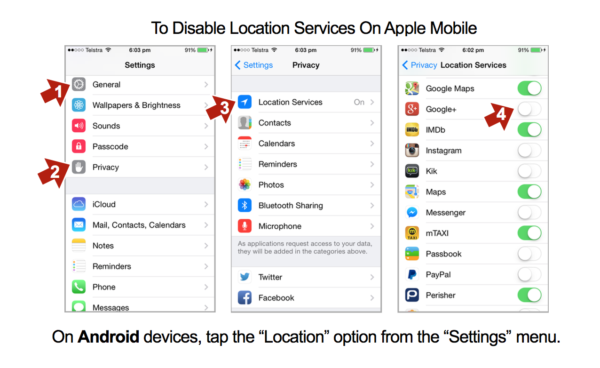
Google Maps Tracking Us?
But as far as the Google Maps scare goes, from my testing it isn’t really using geolocation to come up with those results, it appears to get those results from other search results. In most cases when I tried it with my own name, it brought up schools and a local council, that I’ve been giving talks at. I have searched for the location of those schools in maps, and it’s probably simply just put 2 and 2 together…For other people, I’ve found that it is simply listing places where the persons name appears on the place names own website. That website might be included in Google Places and again it’s simply searching for locations that are related to a persons name. If your child’s name has been listed on a website, for example on their schools website, then their name might show up on Google Maps. The only thing you can do to prevent this, is to contact any website your child is listed on, and ask for their name to be deleted. There is no privacy setting that will disable this. It’s always a great idea to do occasional Google Searches for your children’s name or set up a Google alert for them to see if their names are mentioned on websites so you can decide if you are happy with that.
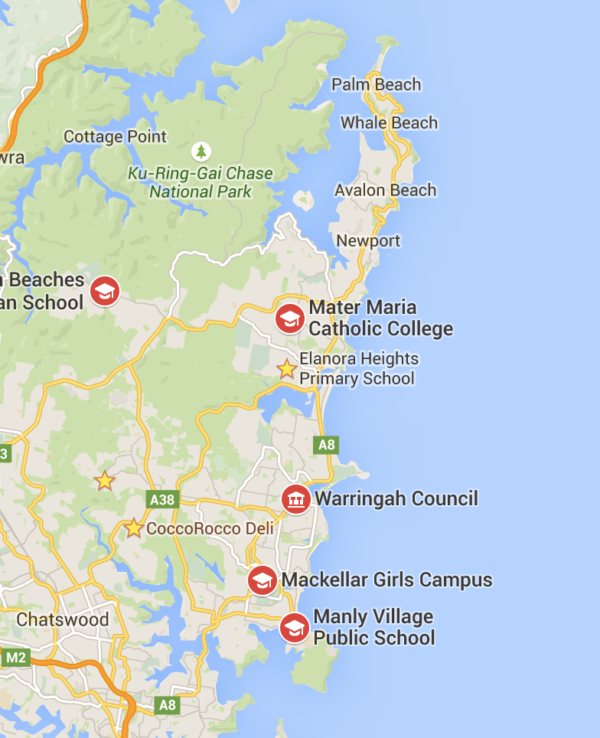
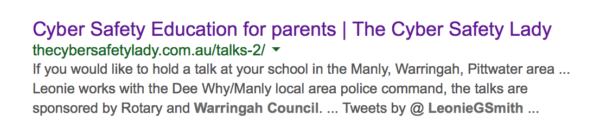
Are Terrorists Stalking Our Children Online?
The other story about a terrorist contacting a 13yr old boy seems to have been some sort of mix up, but we do know that I.S is actually very very clever at using social media to spread the word about their organisation through both social media and YouTube.
If you are worried about your child seeing these types of pages and posts, then the best thing you can do is what Victoria says in the video, be there! Be there with your children on social media in a general non-hovering manner. Kids that get caught up in these types of things, or who accept contact from a stranger are often online in secret, and they may not have an open and honest relationship with a their parent or carer.
How Can We Try To Protect Our Children Online?
The best thing you can do to protect your child online, is to work on your relationship with your child, and make sure you know where they are going online as best you can, and you know the applications well enough to know what to look for. Who are their online friends? Are they on social media in their bedroom behind closed doors? Do you know what type of apps they are using, are they ones you have heard of? Not all social media and messaging apps are alike. Some have very lax privacy settings, if any at all, and some are designed to hook complete strangers up, some will use location services to find people that are in the users near location. Set up privacy settings on your own, and your children’s social media accounts to the strictest settings, but don’t forget…privacy settings are like a lock on a gate…it’s a deterrent but not 100% secure. Always supervise your children online, and monitor them in a family room.
How To Stay Up To Date
If you don’t feel you know enough about this technology and want to know more, come to one of my talks, or buy my book “Keeping Kids Safe Online” It will go a long way to helping you at least identify dodgy apps, and how to help your children protect their locations and their privacy online so that they don’t fall under a strangers radar. My book “Keeping Kids Safe Online” has all the latest privacy and safety settings, including parent controls, privacy for Facebook , Instagram, Snapchat and much more.
Watch us discussing this issue on “Mornings” If you have any questions about the apps your children are using put them in comments at the bottom of this page.

