
When you really start investigating Facebook’s interface, there are places throughout it for blocking and reporting content. And after a close look it starts to be obvious where Facebook places these tools.
This post will help you to find the blocking and reporting and unsubscribing tools, and also explain why and how to use them. Blocking Unsubscribing and Reporting is usually found on the top right corner of any post item or profile. Hover your cursor and there should be a arrow that leads to a drop down menu.
Why might you want to block or report anything on Facebook?
You might come across –
1. A picture of a friend or yourself that is in a compromising situation uploaded without permission to shame and intimidate or Cyber Bully.
2. A stalker or spammer that is getting beyond annoying to the stage of cyber bullying you or your child.
3. A post that is bigoted and hate filled.
4. An inappropriate post on a Facebook Group or Page that is hateful.
5. You might just have a friend or someone you have subscribed to or friended that you no longer want to hear from.
What’s the difference between blocking, unsubscribing and de-friending
Un-subscribing
The subscribe-to updates button on Facebook now means that you can subscribe to a Facebook users profile updates, without friending them. This was introduced primarily with celebrities in mind, who up until the subscribe button was introduced, could only friend a limit of 3000 people..now anyone can subscribe to a Facebook account if the “Celebrity” has activated the subscribe button for their profile. When you subscribe to them, then you get the celebrities updates, on your wall, but the celebrity doesn’t get yours. Unsubscribing is just like any type of unsubscribing, you stop getting the updates when you unsubscribe from them. Click on the right top corner of any of their posts and it will give you the option to unsubscribe from them.
Un-freinding
With some friends on Facebook you have the option to do both, un-friend or unsubscribe, un-friending means the person won’t get a notification that you have un-freinded them, but might find out you have un-freinded them..(a slap in the face if they value your friendship) if they go looking for you in their friends list or search for you land on your timeline and see the option to friend or subscribe. So if you don’t want the person to find out you have un-freinded them you would unsubscribe and not un-freind.
Blocking and Reporting
Blocking and reporting anything on Facebook means you will no longer get any posts or comments at all including private messages from the person you have blocked, you never have to see their face again! And they will be reported to Facebook for whatever reason you have reported them on.
What happens then?
Some action will be taken by Facebook, but it may not be immediate. If the report is serious and Facebook also deem it to be, they could lose their account and in severe cases that infringe the law, they might be charged. Facebook have very strict Terms Of Service.
Below are some screen shots of where you can find reporting and blocking tools on Facebook.
For parents with teens on Facebook blocking and reporting, un-friending and unsubscribing is a VERY important tool to be aware of, but these tools must be used wisely. If a Facebook friend is just being annoying suggest your teen simply unsubscribe..but if it’s a clear cyber bullying case and very serious, blocking and reporting is the way to go.
Have you ever used these tools? What was Facebook’s response? I’ve never had to block and report on Facebook, not yet anyway.
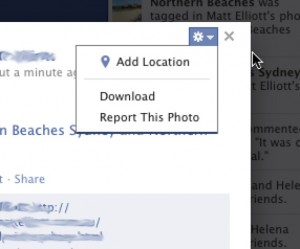
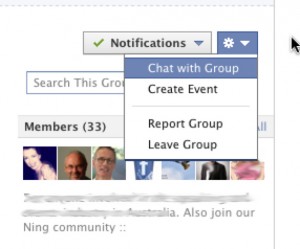
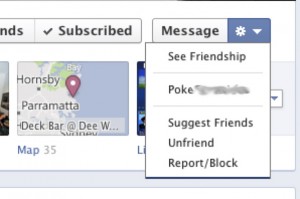

Follow Me on Twitter! Click here ? @_LeonieGSmith

