Why Should I?
 Do you lock your car doors when parking? Do you check to make sure you have enough petrol in the car for your trip? Most of us have learned from our parents or via hard won error, that being prepared and careful help keep us, and our family safe. But, for so many, keeping our data on our computers stored safely, the very hub of our digital lives, is something that we simply put off, or are unaware of. Don’t learn the hard way that backing your computer files up is not an “option”… it’s a necessity.
Do you lock your car doors when parking? Do you check to make sure you have enough petrol in the car for your trip? Most of us have learned from our parents or via hard won error, that being prepared and careful help keep us, and our family safe. But, for so many, keeping our data on our computers stored safely, the very hub of our digital lives, is something that we simply put off, or are unaware of. Don’t learn the hard way that backing your computer files up is not an “option”… it’s a necessity.
Why?
What data or files do you have on your computer that exists nowhere else? Photos from your latest trip or family ceremony? A novel, assignments or other homework, family videos? Perhaps your entire business data base….What would you be prepared to pay to get it all back if it were to disappear…..
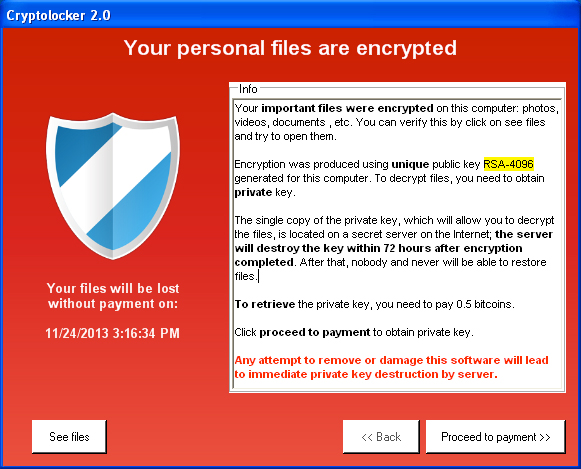
If you see a popup like this one above appear on your computer….your computer files, photos, videos business files may have just been “file napped”, or your computer may become entirely inaccesable with a screen lock. You are now in a world of trouble, I hope you have an external back up of your computer data.
How Did This Happen?
This popup message signals that your computer has been taken over by a program known as malware, (malicious software) This disaster probably happened by clicking on a link to a website that downloaded the malware program to your computer in the background, or due to opening up a disguised file attachment (a trojan) in an email. Unfortunately, by the time you receive this ransom message, you may have already lost access to your computer or its files completely.
What Is This!!!
This nasty malware program now installed on your computer is known as Ransomwear. These types of malicious software programs, are prolific and seemingly unstoppable right now. The criminal who has ensnared you in their trap, after sneaking their program onto your computer, will send you a message via a screen popup demanding money, usually in the form of bitcoin or a wire transfer, in exchange for a numerological key to unlock (decrypt) your files/computer again.
Repair Store?
It is unlikely that by taking your computer to your local computer repair store that they will be able to retrieve your files either. Generally, the only way to get the use of your computer back again and retrieve your files without paying a ransom, is to set the computer back to factory settings and reinstall everything from a recent uninfected backup. No backup? What about the cloud? No? Sorry you’ve lost it all….This malware can also lock up internal backups. The effected (Locked) files may include spreadsheets, word documents, photos, video’s and perhaps your computers data base. You may simply be locked out of your computer entirely.
What Happens If You Pay?
Some business’s and individuals pay the ransom which could be as much as $600.00, simply because they haven’t got a recent backup of the files on the now encrypted computer. But be warned, If this happens to you, chances are that the file nappers may hit you for another payment without handing over your key at all, and so on. Not everyone gets their files back.
Why Haven’t You Backed Up?
When I give talks to school students I always ask for a show of hands of who is backing up their files or computers, and sadly so many of them at least 50% never have. All those late night essays and assignments and photos all gone, if they fall victim to this scam. I assume that their parents probably don’t have backups of their own devices either, or surely they would have schooled their offspring in good computer care. These folks are leaving it all up to chance….well yeh good luck with that.
Back up now if you value your data, at the very least if you could lose or drop your laptop, what then? I hope you are using a cloud file service at least, iCloud? Google Docs?.
To avoid losing your digital life.
- Backup to a detachable external hard drive (Ransomwear can reach internal or Wi Fi connected backup discs)
- Backup every day or at least once a week (how precious are your files?) Set a reminder
- Keep your anti virus program up to date, yes Macs too! ( www.sophos.com free version for Mac)
- Never open unexpected attachments like zip files, word documents or pdf’s.
- Check the extension of the attachment, does it end in .doc or .pdf or…. ..crypt extension or something you’ve never seen before (don’t click!)
- If you open an Microsoft Office doc and it then asks you to enable macros…escape and delete! Unless you are absolutely sure it is legitimate.
- Beware of the websites you visit, stay away from dodgy torrent file sharing sites.
- Always go to your utility or banking sites via a saved bookmark or the URL
- Make sure your family understand all of this also.
- Lastly backup! Ask your local friendly computer store how, if you don’t know.
For Windows 10 see these instructions http://windows.microsoft.com/en-au/windows-10/getstarted-back-up-your-files
For Apple Mac laptops and desktops see this article from iMore

