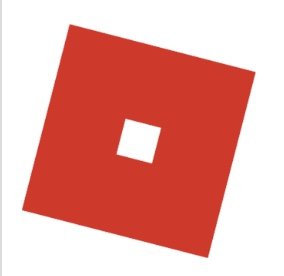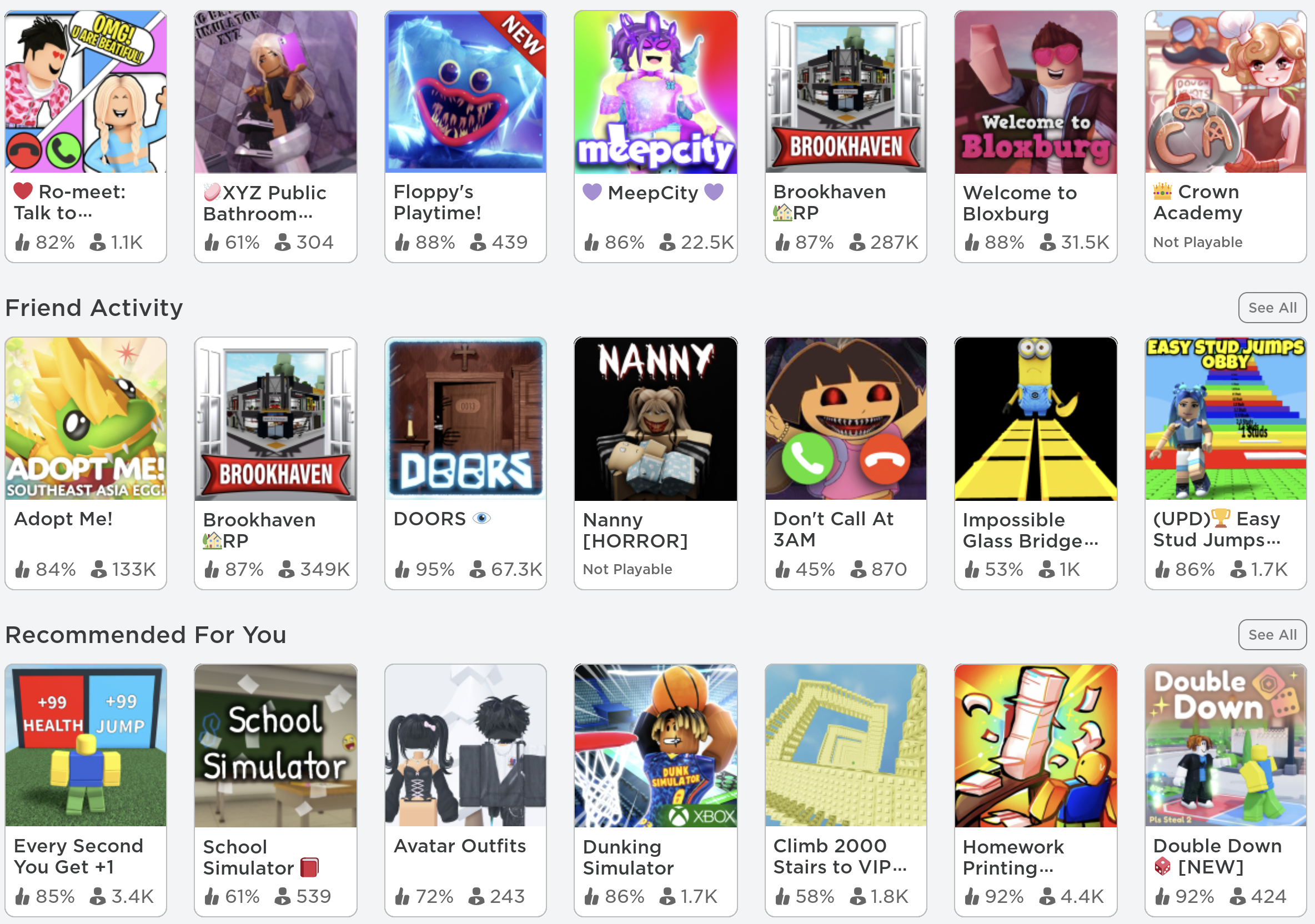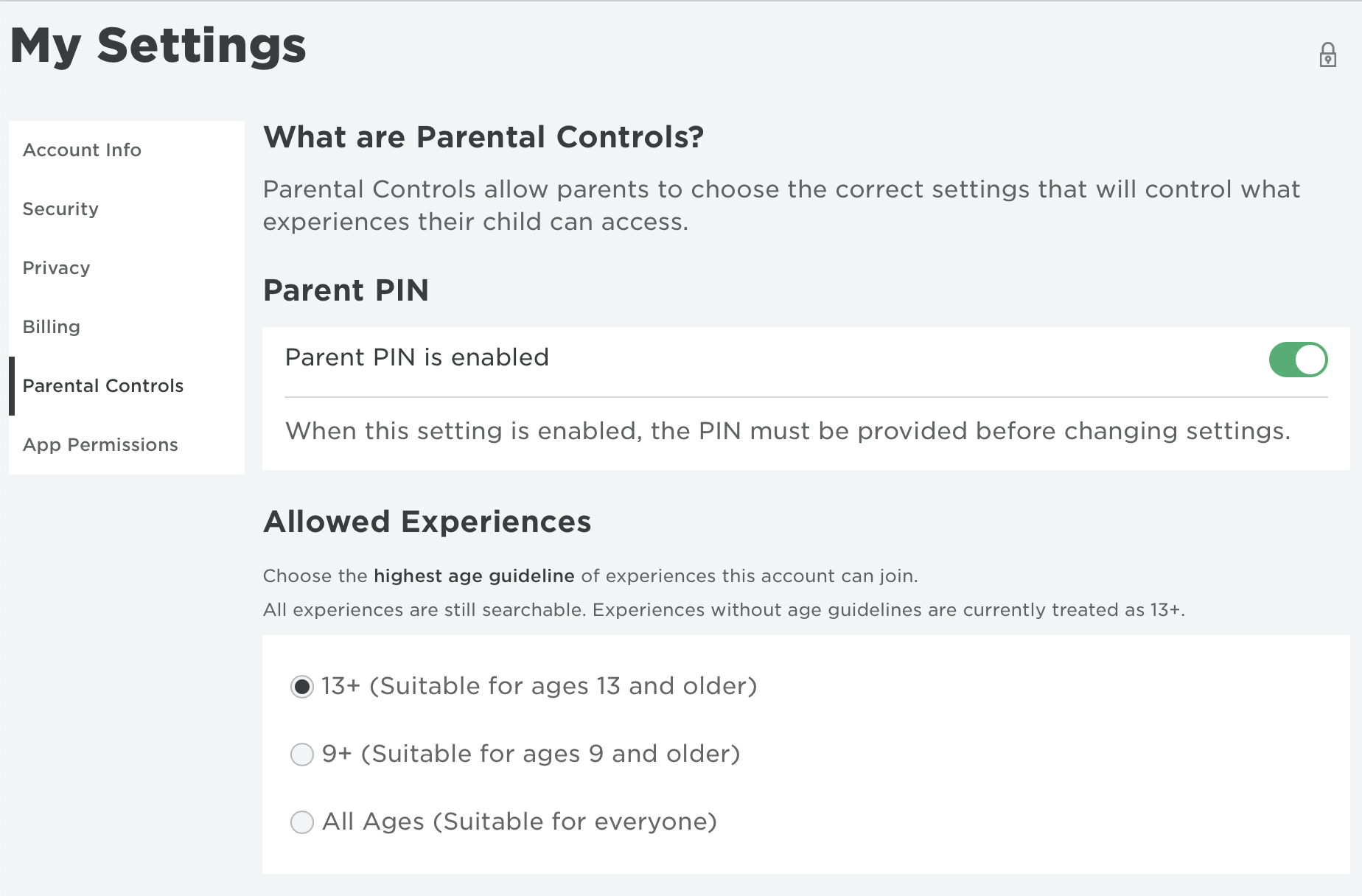Is roblox safe for kids?
Roblox is one of the world’s most popular online games for children. It can be incredibly creative and an excellent place for trusted friends to be online, but parents must be aware of the potential dangers. Roblox games can contain mature content and expose children to online predators and bullies. The parental controls are essential for safer playing but are not failsafe.
Roblox Games Are Not All G Rated.
Open Age Range With Parental Permission - Roblox is an online game with an "Open Age Range". This allows players as young as 13 to play but suggests that children ask parents for permission before signing up. There is no age verification process, but players under 13 are prompted to input a parent's email address to verify their permission.
Is There An Offline Version Of Roblox? - Roblox is only playable online and does not have single-player options or offline play. To make a game private or single-player in Roblox, the created game must be set as such before launch. Some VIP or white-listed games have a potential for players to engage in inappropriate behaviour behind "closed doors". However, an alternative to joining a public game might be to make a private server of a game with adult supervision. Parents would then have to moderate the player invites, which should only be trusted offline friends. A parent could then ensure their child only plays the game made by themselves.
Creative - While Roblox can be a fun and innovative online platform, parents need to understand that it also has mature content and predatory behaviour by older players.
The game environment can vary from beautiful scenic games to competitive games to hangouts for all types of players. Still, some games may be too mature or violent for younger players. Additionally, some games can be sexually explicit or contain content that simulates sexual activity. Adult supervision and parental controls are essential for a safer experience.
Are There Safe Games?- Games marked as "All Ages" may be safer for younger players. However, adult supervision is still recommended, as inappropriate content may get through the filter.
Accounts for players under 13 have restrictions on which games to access, which can also be frustrating for younger players as the accessible games are not grouped together. This frustration can lead children to try to bypass restrictions and set up older-aged accounts.
Unfortunately, the main viewer includes mature games with graphic content that the restrictions do not block. Children can still see all games in the viewer and sometimes must click on a game before finding out if it is for their age group.
Free And Paid Upgrades -Setting up a Roblox account and playing is free, but games can be pay-to-play, and upgrades and in-app purchases are available.
Robux: Players can earn virtual spending money called Robux or buy Robux for game upgrades and extras. Players are constantly encouraged to purchase Robux to access VIP areas and play games.
Watch Out For Discord 17+ - The messaging app "Discord" is also increasingly being used to connect with Roblox players outside of the game. Discord is heavily advertised on Roblox or by other players. Discord is rated 17+ on iTunes.
Roblox has mature “Hang Outs”
Adult supervision and parental controls are essential for a safer experience on Roblox.
Online Strangers - One of the main concerns with Roblox is that it may normalize making friends online with strangers. Many games encourage players to "Make New Friends" and form "family" relationships with other players. Unfortunately, there is no way to block friend requests from strangers, which can put children at risk.
Some players are being approached and sent messages by creepy players suggesting cyber sex. Recently, some parental reports in the media have included warnings about "Sex Rooms". These are games where nude avatars are seen performing sex acts, virtual rape, and games where there is nudity.
This video is a reaction to a story from a mum who spent some time in Roblox finding inappropriate content in some games that were rated "All Ages" or G Rated. I can confirm that I found these games myself only last week (Jan 2023) in Roblox without any trouble.
Mature Themes And Content - Like all multi-player online games with user-generated content (content built by the players), there can be a risk of stranger danger and explicit adult content. Roblox has clear rules around no swearing, online dating, sharing of private information and no pornography. Still, some players have worked out ways to get around the restrictions. Sadly many parents report that their children have been exposed to adult content, groomed by older players and bullied within Roblox.
Watch Out For Alternative Hidden Accounts - Children can have multiple Roblox accounts to get around the age restrictions. They can have up to 20 accounts on one email address. These alternative accounts are commonly known as "Alt Accounts." The accounts might be set to over 13+, therefore being able to access more mature content and not visible to parents. There is currently no way to prevent children from creating additional accounts and no notification when a new account is made. Parents should be aware that there are warnings that the original account may be lost if they switch between multiple accounts.
Roblox "Let's Play" Videos On YouTube - Some players have uploaded sexually explicit Roblox videos onto YouTube. Even with YouTube content restrictions enabled, these videos can be found. These videos contain recorded in-game explicit behaviour and chat not censored by Roblox. Please ensure your children only watch safe Roblox gameplay videos on YouTube.
The Parental Controls
Parental Controls
The parental controls can help give your child a safer experience but are no substitute for close parental supervision.
Playing Roblox safely, even with the available parental controls, can be difficult due to the inability to block visual or audio content in the game. Parental controls can be set, but unfortunately, players can still come across offensive content. Despite filters, adult content and swearing can still be found in restricted "All Ages" games. Stranger friend requests cannot be blocked, and chatting with strangers can occur unless parental controls are set to the most strict settings.
The parental controls available in Roblox are essential for a safer game experience. They can filter mature games, protect privacy, block chat, and filter unsafe and explicit language in the chat. However, they are not failsafe; players can work out ways around parental controls, and only some things that should be, are blocked.
Setting the age controls to the safest setting, "All Ages", which is like a G rating, does not block all adult content. Players can still play games that include behaviour that is sexualised and that has adult sexual terms within the game. For example, an adult-style nightclub with sexualised dancing and A scary "Huggy Wuggy" game could still be accessed with the "All Ages" or 9+ set.How To Enable The Parental Controls
Parents or guardians can set the account restrictions in all accounts, including 13+ accounts. See more about account restrictions Here on Roblox’s Website
What Do The Parental Controls Do?
If the strictest account restrictions are set to block chat and invites.
Your child will not see any messaging or in-game chat.
Your child will be restricted from joining games with apparent adult content, such as violent games or games with adult themes.
What the Parental Controls Do NOT Do
Your child can still get random friend requests. Check the requests tab and "Ignore" them or defriend them.
Your child may still hear explicit music and sounds or see explicit content, for example, pornography or rude signage and dialogue popups.
Your child can still be interfered with in a game. For example, "killed" or carried to locations and possibly exposed to naked avatars or explicit popup dialogue or signage.
Your child can still see offensive behaviour, avatars, name tags, and clothing.
How To Set Roblox with Parental Controls
Make sure your child has their actual age set. Under 13+, accounts have some filters and restrictions already set.
Make sure your child does not use a real name to sign up and has a long and secure password that they know to keep from sharing with anyone other than you.
Your child can set up an adult or over 13+ account on the same device; make sure your child only has one account with the correct age.
If your child has not set their age to the right setting, you can change their age back to under 13+ with your consent. See Here;
Log into the game via the app or website, go to "..." settings/account info and provide your parent email address. Make sure your child doesn't have access to your email account.
When you have received an email from Roblox to verify your email, follow the link to set a secret 4-digit PIN in settings/security. This prevents your child from changing the restrictions.
Enable 2 Step Verification to prevent hacking in Settings/Security.
In settings, go to the privacy settings and select "Friends or No One" for each setting.
Scroll to Parental Controls and set "All Ages" for a G rating and 9+ for PG; 13+ shows all games.
Ensure your child's social media accounts are not listed in the Settings/Account info. If they are, make them private or remove them.
Also, ensure your child doesn't reveal personal information in settings/Account Info.
Continue open conversations around online behaviour and safety and discuss strategies if your child is exposed to adult content online. Blocking And Reporting
Blocking Other Players Or Offensive Content
Blocking another player or illegal content is relatively simple. See Instructions Here:
The Xbox Version Is More Restricted
If your child plays Roblox on Xbox, it has more restrictions set by default. You can't make friends on the Xbox version or chat in-game. More Here
Play WITH Your Kids
To judge whether Roblox is suitable for your child, parents should supervise account sign-up, set the account restrictions, and sit with their young person when playing. Parents are advised to set boundaries around accepting friend requests and engaging with people they don't know. In reality, playing one of the games to see what Roblox is like visiting a website to see what the internet is like...Roblox has millions of games.
Finally
Commonsense Media has over a thousand parent reviews about this game, many with descriptions of the things their young children have encountered. Including nudity, bullying, hacked accounts, online dating, foul language and more. https://www.commonsensemedia.org/website-reviews
Note: some Roblox parent reviews are actually written by children and are offensive.
See more about parental controls and other online games in my parent guide, "Happy And Safe Online."
Edit: I just reported on an “All Ages” Game that is designed like Tinder and Omegle on Roblox. It has been reported but was still active under this age rating when this post was written. See more about this game here: https://www.digitalfamiliescounselling.com.au/blog/dangerous-roblox-game-ro-meet
Romeet
Tinder and Omegle rolled into one. Not suitable for “All Ages”