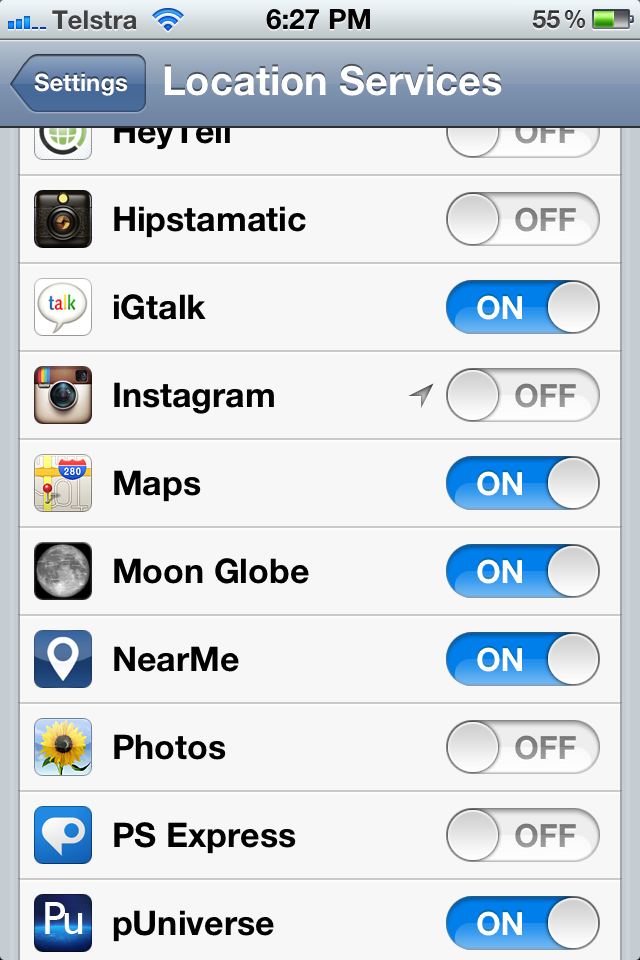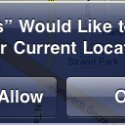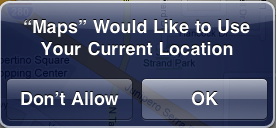
Location services on your iPhone might be giving you and your families private location away online, without you even realising it. For better privacy online, it’s a good idea to see what iPhone Apps have “location services” enabled on your iPhone and turn some of them off that you really don’t need, particularly the ones that post your location back to the internet.
How Location Services Work:
From Apple: “Depending on your device and available services, Location Services uses a combination of cellular, Wi-Fi, and GPS to determine your location. If you’re not within a clear line of sight to GPS satellites, your device can determine your location using crowd-sourced Wi-Fi3 and cell tower locations.
Applications that can display your location on the screen, including Maps, indicate your current (approximate) location using a blue marker. If your location can’t be determined precisely, a blue circle also appears around the marker. The size of the circle depends on how precisely your location can be determined—the smaller the circle, the greater the precision.”

When you take photo’s on your iPhone with location services enabled on your camera, or camera app, ( e.g Hipstamatic or Instagram) your GPS location is added to the digital metadata (digital signature) of your photo. Where this information can be intrusive, is when you then upload the photo via a social network like Instagram or Facebook or Twitter, photo bucket or Flickr, and then anyone that sees your photo and can download it, can find out easily where it was taken, and when. It’s as easy as importing the photo into iPhoto and and clicking info (see photo right) This is especially worrisome if you are taking photo’s at home and you would rather your home location is not readily available on the internet. As most users of Instagram and Facebook and Twitter, don’t have the best privacy settings set up, and leave their photos on the internet wide open, its an extra security to disable the Location Services you don’t really need.
Posting pictures of your kids online:
As my previous post on posting pictures on Facebook of your kids pointed out, if you ARE going to continue to post photos of your children online, NOT turning off location services, on your camera or phone, means you are letting anyone who wants to know, exactly where your children are. And yes, there are strangers out there, who trawl Facebook to find pictures of kids, horrible I know, allowing them to easily see where you live or where they go to school, is just asking for trouble.
Here’s how to turn off unnecessary location services on some of your apps.
You can disable all location services on your phone, but be aware many of your apps will not work then, like google maps, “Around Me” etc. I tried to turn it off my Twitter app Twitterlator, but the app constantly reminded me to switch on location services.
To check to see if locations services are off: If your iPhone shows a little purple or white arrow next to the battery indicator when you are using an App, you know that the App, has location services enabled.
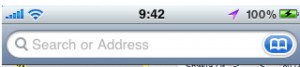
Step By Step:
1. C lick on your iPhones “Settings” App.

2. Then scroll down to “Location Services” and click it to bring up next menu.
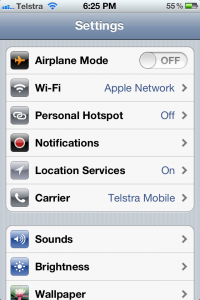
3. Then you can turn off the services you don’t wish to use Location services, as in photo apps, or some social networks.
Click the settings back button to save your settings.