What Is Roblox?
![]()
Roblox is a very popular online multi player game similar in appearance to Minecraft. Roblox was launched in 2006 and now has over 30 Million active users. Roblox is primarily an online platform that hosts user/player made online games. Players can choose which games they want to play and create their own. Games can be anything from navigating obstacle courses, finding your way through a spooky maze, role playing games and much more. Players can also build their own “worlds” or games via the Roblox Studio app, but once launched they are public.
What Are Robux?
Players can earn spending money called Robux or spend real money to gain Robux for upgrades and for extras. Roblox is available on both mobile devices and on P.C’s. Some games require spending Robux to play. Unlike Minecraft there is no overall single player options or private play on all the games with only whitelisted, vetted real life friends within all the games. Some games on this platform can have a VIP or private aspect to them that can be invite only, this usually costs money. If your child plays any of the games on this platform it’s likely they will be playing alongside or with other players they don’t know in the game.
Age Limits
The terms of service of this game allows under 13+ players, but suggests that children ask parents before signing up. There is no prerequisite to require parent approval, although you are prompted regularly to input a parents email address to verify that you have asked a parent for permission to play. A child could of course ask a friend to provide an email address or use another email that they have access to. Children can easily lie about their age on sign up or create multiple accounts to evade age verification and restrictions. Due to the risks outlined below, a 13+ rating seems more appropriate for this game.
Is It Safe?
Short Answer: This game requires maturity to navigate the adult content and predatory behaviour by older players even with the parental controls all enabled.
The mass adoption of this game by primary aged children is giving most parents the impression that it is safe without investigating it further. Some games are quite scary and too violent for younger players. Shoot and Kill games and games with spooky characters like Slender Man, Huggy Wuggy and Zombies. Some games contain murder, guns and other horror themes. Some games have explicit music/sounds and porn even though technically banned. Many Roblox games encourage children to make new friends online, or to join a “family” this can be problematic and normalise that making friends online with strangers is safe. Children are usually encouraged to only play with real friends online, but many Roblox games even under 13+ games encourage players to play with strangers and form relationships with them. This is confusing messaging for younger children. There does not seem to be anyway to block friend requests from strangers. Children can accept friend requests from anyone even with all the parental controls set up.
Edit 14/03/2021 I have just been exposed to graphic pornography in a under 13+ popular game in Roblox. Two players were wearing T Shirts with photographic images depicting explicit porn. This was shown in a game where a bed was set up and simulated sex was going on with players participating. I won’t say where this happened because it only causes more children to be harmed by seeking it out. Telling your children to avoid some games will only cause curiosity as the recent abusive and sexual content I’ve seen in this game is occurring in several games I have been to. I reported both the players and the game but the players and the game were not removed in the time I was there. The available filters and parental controls are unable to block what players see or hear in games if other players play explicit music or sounds or wear explicit abusive skins or “fits” (outfits)

The Good
Roblox can be creative and fun, and is designed for players to play online with each other within the games. Some of the games are G and PG rated and certainly seem suitable for younger children, but only if ALL the parental controls are set up, and there is strict parental supervision. Under 13yr old accounts have some automatic restrictions set. Privacy settings and account restrictions can be enabled for all accounts including over 13+
Watch Out For
Like all multi player online games with user generated content (content built by the players themselves) There is a risk of stranger danger and adult content, including pornographic images. Roblox certainly has clear rules around no swearing and no pornography, but some players have worked out ways to get around the restrictions. Roblox has been reviewed on commonsensemedia.org extensively, by both commonsense reviewers and by parents of players. Parent reviews report that many children have been exposed to adult content within Roblox, been bullied on the game and have been approached and sent messages by creepy players suggesting cyber sex. Recent reports from parents include a “Sex Room” where nude avatars were seen performing sex acts, a virtual rape, photographic pornography and games where everyone is virtually Nude. The Parental controls, via the account restrictions are essential for younger children, but don’t block explicit signs/music/sounds or explicit images, or random friend requests.
What Is The Recommended Age?
There is no age limit determined in the Roblox Terms Of Service. Roblox TOS do mention that younger children under 13+ need to have parental supervision, but there is no parental consent required for underage sign up. Commonsensemedia recommend it for players 10yrs+ the PEGI rating is 7yrs. iTunes set the age recommendation at 12+. There is information for parents on the Roblox website Here:
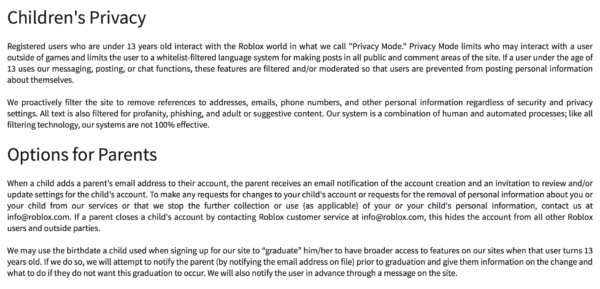
Can You Play It Safety?
In my opinion it is very difficult for a child to play Roblox entirely safely, due to the inability to block visual or audio content in the viewer. An adult could only hope to remove the device after exposure if the child came across explicit media in the game that is not blocked. A parent could disable sound in the game by turning the volume down, or ensuring a child stick within a game made by themselves. You can make a private server of a game if the developer has allowed it, but this usually costs Robux. Parents would have to supervise the player invites.
Adult Content & Swearing
Roblox already ##### out common swear words, but some players creatively get around those in other **Ways** and by building dialogue menus into the games.
L
I
K
E this…. or this – “online d8ing” for online dating or “F*ck U”
Some games that are registered as having mature or adult content are largely blocked in under 13+ accounts. But there are some other creative ways players can get around this, with rude titles, clothing with swear words, nude avatars that you can “wear” and attachments representing sexual organs. I have seen explicit photographic porn regularly in a popular under 13+ rated game in Roblox.
Stranger Friend Requests
Whilst the new account restrictions can do a great job of blocking chat and blocking some games that have obvious adult content within them, unfortunately your children, even with the strictest settings set up, WILL still get random friend requests from strangers, which they can freely accept. I received about 3 friend requests for every 1hr of game play on an under 13yr account with the available account restrictions all enabled to the strictest settings. If your child accepts those friend requests, unless the parental controls are set to the strictest “no chat in game” settings they can then talk to these strangers, who become “friends” after their request has been accepted, they can also play with them on shared games. In my own experience there were also a lot of spam accounts sending friend requests also. Some games constantly prompt players to “friend” other players in the game with popup alerts. There have been reports of players being invited to private houses in games where the new “friend” then takes their virtual clothes off and tried to have virtual sex with players.
To delete friends click on your friends menu, and the click on the profile of the “friend” you want to “de-friend” and then select “Unfriend” from their profile top right.
No Single Player Option, Or Offline Play
Unlike Minecraft, that has different modes of play, you cannot just play single player, or offline. If your child creates their own Roblox game, it will go Public when it is launched. There are VIP games which may require you to be over 13+ or to pay for entry. This is a big difference from Minecraft where a child can play safely on their own world on Minecraft Realms with invited real friends, or in single player.
Multiple Accounts – Ghost Accounts
There is no way to stop your child from having multiple Roblox accounts on the one device. Players can have several accounts. Your child could have one Roblox account you know about….and perhaps one over 13+ account, you don’t know about, a “Ghost” Account, as they are often known as. There is no restriction or mechanism to stop your child from setting up an over 13+ account. You will not get an email notification about a new account being enabled, or be able to see it on their device if they log out of it. There are warnings that you may lose your account by switching but I haven’t heard of that actually happening. It is common for kids to have multiple accounts where they play as different characters.
The Parental Controls Your Kids Won’t Want…
Roblox is a very popular game for kids to play online together. Most children will want to play with their real life friends. They will be unable to play and chat with their real offline friends in the game if the strictest account restrictions are set up. To protect kids who can’t be trusted not to accept random friend requests, or to send friend requests to strangers, you have to set the parental controls so that they cannot chat in game, or accept game invites to play together, even from their real offline friends. This won’t sit well with kids who want to play together. If you do allow your child to chat in game, and accept messages and invites to games from their trusted friends, parents need to closely supervise their child’s in game friends list, to make sure they never accept a friend request from someone they and you don’t know. You can set the account restrictions so that your child only communicates with vetted friends, but you cannot prevent them from friending strangers via the account restrictions.
Setting an account to a restricted under 13+ version of Roblox also restricts the games the player can access. This can be very frustrating as the under 13+ games are not all grouped together. Children can see all the mature games in the Roblox window, where there are mature themes and some very scary or adult games visible. A child must click on a game and try to enter it, before finding out if it is a game that they are allowed to join. This frustration can lead to a situation where the child wants to get around the restriction and is probably the number one reason that parents drop the restrictions or the child sets up a mature account.
Xbox Version Is More Restricted
If your child has Roblox on an Xbox it has more restrictions set by default. You can’t make friends on the Xbox version or chat in game for e.g See more Here
YouTube Game Play Videos About Roblox Sex Games
Be aware that even with the strict filtering set up for YouTube there are game play videos on YouTube that show Roblox Sex Games. The videos contain explicit behaviour and chat that is not censored by Roblox. The players have got around the sensors by building dialogue containing sexual language into the game from a popup menu. Please make sure your children are watching safe Roblox Videos on YouTube if they are allowed. The filtering options on YouTube are NOT blocking this content, and there are links to the games in Roblox within the Video descriptions to the games. Some of the sex (six) games have clearly been taken down…but where one is removed another rises.
Parental Controls
In March 2017 Roblox included some extra parental controls or account restrictions. You can set the account restrictions in all accounts including 13+ accounts.
How to set Roblox with Parental Controls
- Make sure your child has an under 13yrs account. On sign up set your child’s real age. Under 13+ accounts have some filters and restrictions already set.
- Make sure your child does not use a real name to sign up, and has a long and secure password that they know not to share with anyone other than you.
- Your child can set up an adult or over 13+ account on the same device, make sure your child only has one account with the correct age.
- If your child has not set their age to the correct setting you can change their age back to under 13+ with your consent. See Here;
- Log into the game via the app or website and then go to settings/account info and provide your parent email address. Make sure your child doesn’t have access to your email account.
- When you have received an email from Roblox to verify your email, follow the link to set a 4 digit PIN that your child cannot guess also in settings/security. This prevents your child changing the restrictions.
- Enable Account Restrictions in Settings/Security.
- For extra security set 2 Step Verification to prevent your child’s account from being hacked.
- Whilst in settings go to the privacy settings and select which parental controls you wish your child’s account to have.
- Also turn off notifications in settings, if your child isn’t going to be playing with friends online for extra security
- Make sure your child’s social media accounts are not listed in the settings/Account info. If they are, make them private or remove them.
- Also make sure your child doesn’t reveal personal information in settings/Account Info
What Do The Parental Controls Do?
If the strictest account restrictions are set on an under 13yr old account.
- Your child will not see any messaging or in-game chat.
- Your child will be restricted from joining games that have obvious adult content such as violent games, or any games with adult themes.
- Your child won’t be able to send or receive invites to join friends in game.
What the Parental Controls Do NOT Do
- Your child will still get random friend requests. Check the requests tab and “Ignore” them.
- Your child may still hear explicit music and sounds, or see explicit content for example pornography or explicit signage and dialogue popups.
- Your child can still be interfered with in game. For example carried to locations, “killed” exposed to naked avatars with popup dialogue or signage.
- Your child will still see offensive name tags
Set Parental Controls Below.
On iPad go to More …. From a PC Web version click Settings icon top right of screen.

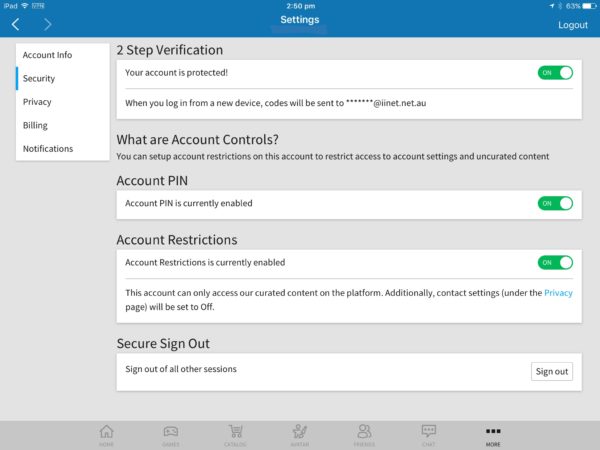
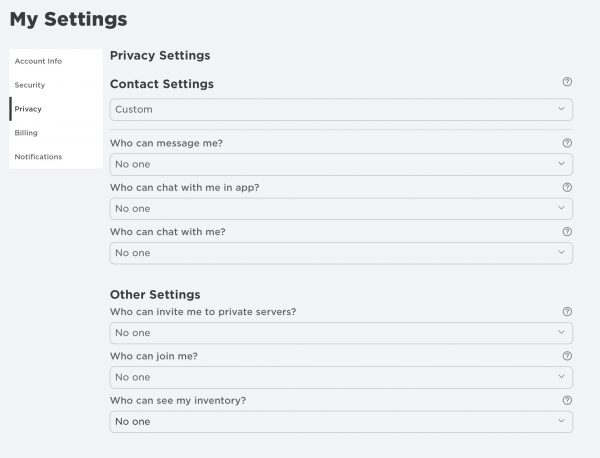
Blocking And Reporting
Blocking another player or illegal content is fairly simple. See Instructions Here:
Commonsense Media has over 400 parent reviews about this game, many of them with horrific descriptions of the things their young children have befallen in the game and been exposed too. Nudity, Bullying, Hacked Accounts, Online Dating, Foul language and more. Read some of the ones from 2018. Keep in mind some parent reviews are being written by children, and are offensive (I try to report them when I can) https://www.commonsensemedia.org/website-reviews
Play WITH Your Kids
To really understand Roblox, it is a good idea for parents to supervise account sign up, set the account restrictions, and then sit with their kids when they are playing. For younger teens and under 13yr olds Parents are advised to set boundaries around accepting friend requests, and supervise your child if you do allow them to join and play with their real offline friends. Playing one of the games to see what Roblox is like, is like visiting a website to see what the internet is like….Roblox has millions of games.
Leonie Smith Presents Digital Parenting Seminars.
[maxbutton id=”2″ ]

