Facebook have just announced that they have disabled the setting in privacy where you could hide your name from Facebook’s search engine.
Not to be confused with Hiding your Facebook profile from Public search engines like Google…I’ll explain.
Previously, you could hide your Facebook profile name from being able to be searched within Facebook’s search engine, to further protect your privacy. This setting disappeared from most users Facebook privacy settings last year, if you hadn’t already enabled it. This privacy setting was then replaced with a setting that only allows you to hide your Facebook profile name from other public search engines, like Google and Yahoo. The later setting looks like it’s staying. I have a step by step Video that shows you where the “hide your Facebook name from public search” setting is within Facebook privacy settings, and how to enable it (see the embedded video below). You may want to hide your name from Google, Bing, Yahoo, Duck Duck Go search so that your personal Facebook profile does not come up when people search those search engines for your name.
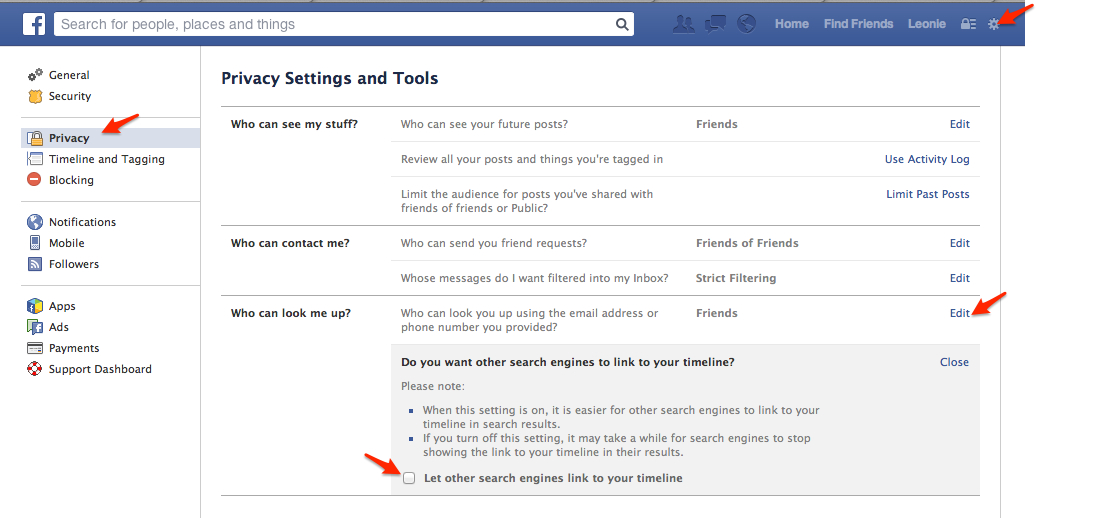
The reason Facebook users enabled the “hide your name from Facebook Search” setting, was to protect their privacy. If their Facebook profile name couldn’t be found in Facebook search, then they wouldn’t receive unsolicited friend requests, and anything left public wouldn’t be found either. This was particularly good for minors or teens that wanted to keep a small private friends network. It was also good for anyone that was afraid of being found by, for example, ex-lovers, stalkers, or anyone a user wanted to avoid. Teen profiles can also be searched for on Facebook, as you can see below in the screen shot taken from Facebook’s Help Menu about minors privacy on Facebook. But they can at least still hide their Facebook profile names that from other public search engines. To find out more about the default privacy settings for under 18 year olds on Facebook. Type “Privacy For Minors” in the Facebook Help menu found in the settings drop down menu on Facebook.
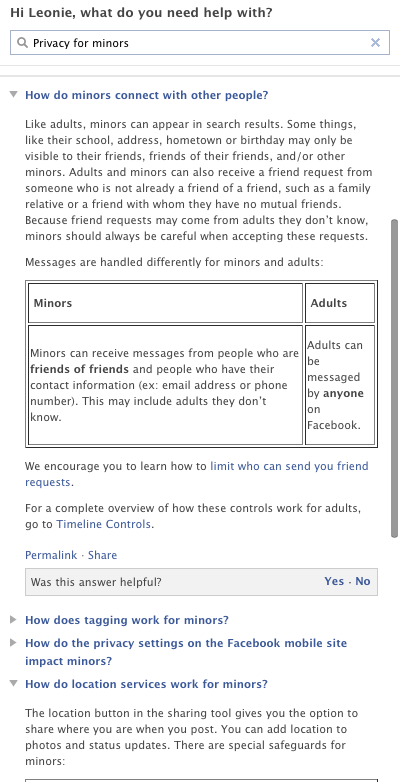
Facebook’s Graph Search Now Includes Searching All Public Posts
Facebook, to their credit, in the announcement are encouraging users to make sure they are aware of the settings for public or “friends only” posts and suggest using the “limit past post” setting (see privacy settings video below) to set any public posts you may not be aware of, posted in the past, back to friends only. This is due to Graph Search, or Facebook search now being able to search the content and wording in our public posts.
The new Facebook Graph search now allows users to search all public post content. For e.g you could do a search for e.g “Steven Glip’s Birthday party”…to see if anyone is talking about that subject matter publicly in posts on Facebook. You might want to attend the party ….I’ll let your imagination fill in the gaps..You can see how anything posted publicly on Facebook now, might lead to a potentially embarrassing situation, now that Facebook Graph Search now includes this new feature for searching publicly posted updates. Users need to be extra vigilant about posting anything of a personal matter, to “friends” or “friends of friends” .
Below are my videos showing the existing hide your name from public search, Advanced Facebook privacy settings, step by step, and how to hide your Facebook profile data. Now would be a good time to review these settings!
How To Hide Your Facebook Profile From Google And Other Public Search Engines:
Advanced Privacy Settings For Facebook
Hide Your Personal Information From Facebook Graph Search

