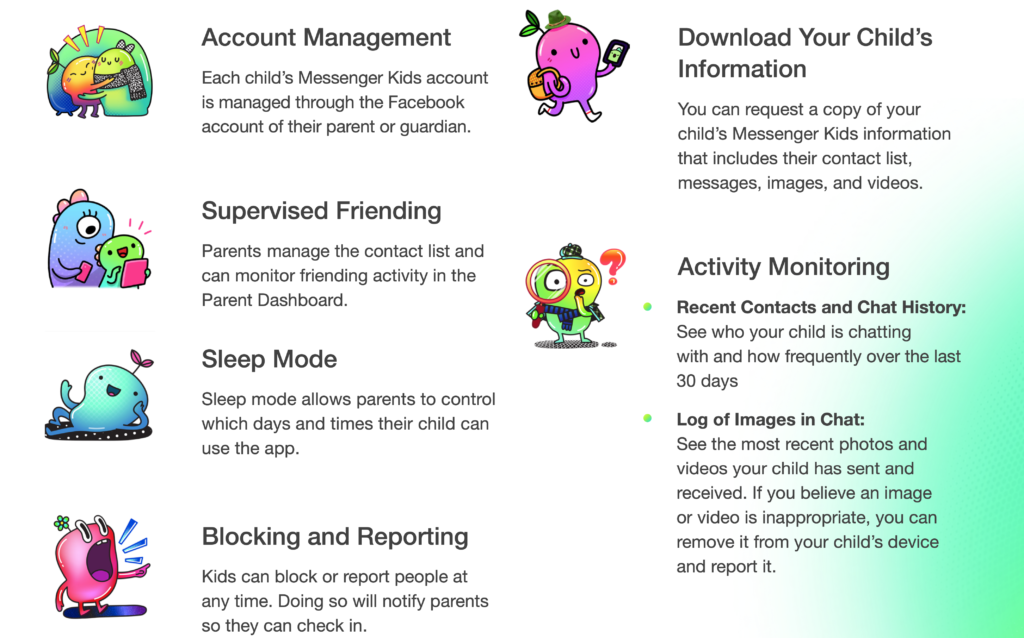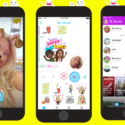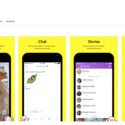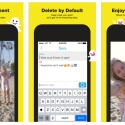The biggest danger with messaging apps for younger children is unsupervised conversations, bullying, video privacy safety, sharing adult content, sexting and risk of contact by strangers.
With children using devices more and more to connect during this pandemic, it is essential that parents understand how to encourage their children to use messaging apps with safety.
Discord Messaging
Discord is a messaging, forum like platform I’m getting asked about increasingly. In most schools I visit there are a handful of children in primary school on Discord, when it is clearly rated age 13+ and recommended at 17+ on the Apple Store.
13+ and 18+ The Good Side & The Dangers
Discord is far more than just a simple messaging app, it has public servers and like all social media style platforms it requires a mature responsible teen to be able to navigate it safely. It is an innovative and fun platform to use if you are careful. Like most social media there have been cases of child grooming, bullying and scamming, some servers feature explicit content See Here. If teens use Discord safely with friends and are careful about which public servers they go to, Discord can be a very useful platform to socialise and collaborate with friends online.
Parental Controls & Privacy Settings
The privacy and safety settings are easy to navigate on Discord, and are highly recommended for teens. However they cannot be “locked on” like a parental control. There are also some new age gates for 18+ content to block minors from accessing 18+ NSFW servers, there is also an adult content filter in the settings which might help with exposure to some adult content. Privacy Settings Instructions Here:
Parents should have open conversations with their Teens about safe use of Discord and encourage teens to confide with them about anything they might be concerned about whilst using Discord. Keeping incidents secret from parents and carers is the most dangerous issue on any messaging platform.
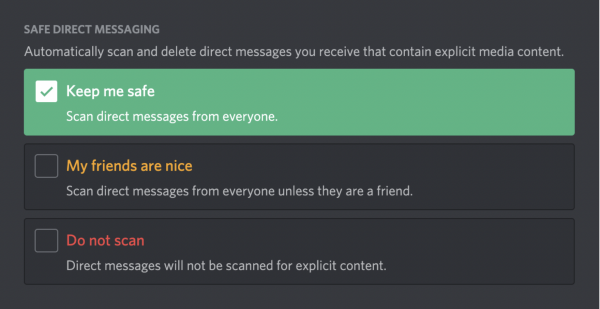
This information will help you understand the risks on Discord Here:
Not Recommended For Primary Aged Children under 13 years of age. Privacy Settings must be set for safety
Dangerous 18+ Message Apps To Watch Out For

Omegle, Kik, and Yubo, are all highly dangerous for kids and teens. Any app that publicises that you can “Make New Friends” or “Chat To Strangers” is clearly a dangerous app. They usually involve random chats with strangers and often allow anonymous unverified accounts. These apps are known for a high probability of grooming by pedophiles and live porn. There are many dangerous apps on the app stores, it is important to check that apps are safe for your child by checking the age rating and looking them up on www.commonsensemedia.org
Warning: Omegle 18+ has started to gain popularity again via TikTok videos showcasing its use. Commonsense Media have rated it as highly dangerous for kids. See below from the linked review
Check all apps on www.commonsensemedia.org reviews before approving app use.
Safest Messaging Apps For Kids
The safest messaging apps for children are ones with privacy settings, and parental controls that actually block messages from reaching your child, where they only get contacted by people they know. No public groups or servers like Discord or Houseparty.
WhatsApp is gaining in popularity amongst young people. There are privacy settings on WhatsApp that are important to set to prevent young people from being added to groups automatically and seen online. See commonsense media’s review Here: See how to set privacy settings Here:
Apple FaceTime and Apple Messenger

have good privacy settings and some parental controls. Both have good privacy and security settings used in conjunction with Apples Parental control settings called “Screentime”.
Apples screentime parental controls can manage contacts and friend requests and set time limits for use of the app. See my manual for a simple step by step guide to safety settings for Apple messenger/Facetime and Apple parental controls called Screentime. www.thecybersafetylady.com.au/keepingkidssafeonline

Apple Messenger and FaceTime only work on Apple devices, for a “cross platform” solution for Android and Apple you can use a shared Facebooks Kids Messenger App.
This app does not require a child to have a Facebook account. It allows children to “share” the messenger account with an adult who can have contact approval and chat request approval before the child is allowed to connect a new friend, or accept a chat with a friend. Parents can supervise chats and blocking. More Here: