![]()
There’s been a few media stories last week about Twitter exposing young people to pornography. Twitter is an adult social media platform, and all adult social media platforms have adult content and pornography. So… nothing new here. YouTube, Facebook, Instagram, Snapchat, even Musical.ly all have various amounts and levels of pornography and adult content. Twitter’s pornography is certainly the easiest to find as far as the afore mentioned social media platforms goes, but no easier than simply searching in Google if you haven’t got any safe search filters set up.

Twitter is definitely an app for older teens and adults, due to the easily found adult content. Another reason you might want your teen to be a little older before using Twitter is it’s problem with harassment and bullying, and due to it being a public forum.
What is Twitter?
The Good:
Twitter is a great way to follow and engage with your favourite celebrity, politician, journalist, sports hero, author, activist and more. It is also a great way to get on-the-spot news, and the latest updates on just about everything. Want to experience life on a remote farm or other exotic location, you can find daily updates from those types of accounts also.
The Bad:
Twitter is not for the fainthearted or naive. If you are going to use Twitter you need to understand how it works and what settings on your account you should tick or untick to make it a safer place. If you are selective with who you follow and are lucky enough not to fall victim to spammers or online bullies you may not ever really come across very adult or abusive content at all. Note: #Hastags on Twitter often get “Highjacked” by spammers and pornography. Anything that is “Trending” on Twitter will be inundated with loads of spammers pushing their own barrow by including the #Hashtag of the trending tweets.
The Basics:
You can create a user account with your own name or a pseudonym. You can only post or Tweet status updates with a limit of 140 characters (letters) or less. You can also Tweet, photos, links and videos to your followers. Some people post longer than 140 character updates by starting a Tweet thread or storm where they build full posts via Tweets linked to another.
You can actually use Twitter just as a news reader type app for getting the latest news and updates and never actually send or share a Tweet if you wish.
When Can Your Teen Start Using Twitter ?
Twitter is rated 13+ to comply with COPPA (Children’s Online Privacy Protection Act) Some might argue that due to the explicit porn and other 18+ Adult content Twitter should be rated 18+.
Should Parents Be Worried?
In my cyber safety talks in schools, I often survey my students about which apps they are using regularly, and I’d have to say, Twitter is one of the least popular social media apps amongst students. Unless they are not being truthful, I’d say there only a handful of students in any high school who use Twitter, virtually no primary school students use Twitter. Twitter is not as popular as other social media apps in Australia, and is less so amongst children. However it is so easy to find Adult content on Twitter that if your teens wants to find pornography, it they might just sign up to Twitter to do so easily, and you would never know they were seeing it.
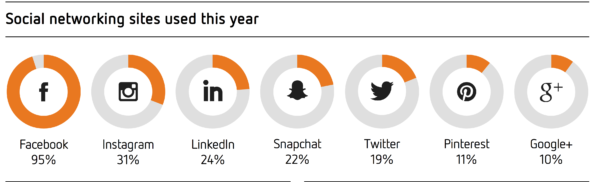
What Should Parents Do?
As with all apps and online activity, parents need to supervise and have open conversations about the online world with their children and teens. Parental controls are great for younger teens and children, and you can certainly put a block on twitter through those controls, but at some point teens need to be given more responsibility and freedom online.

Tips For Using Twitter With More Safety
- Make your account private, by ticking “Protect My Tweets” in Privacy/Settings so that only approved followers can see your Tweets
- Set all the privacy settings to the strictest level
- To avoid abuse, don’t engage in arguments on Twitter publicly, it can cause a “Pile On” of harassment.
- Use the Mute button rather than block button so the abuser doesn’t know their Tweets are not being seen, thereby avoiding further confrontation behind your back
- Use the Block button if you don’t care about 4. And don’t want the blocked person to see any of your tweets on your timeline, they will be blocked from following you. Note: they may see your tweets if they are shared (retweeted) by another person you follow however.
- Turn off video auto play so that you moderate content before being exposed to it.
- Untick “Receive Direct Messages From Anyone” in “Privacy/Settings”
- Untick “Display media that may contain sensitive content” Note: doesn’t work all the time especially with picture and video content.
- Mute notifications from people you don’t follow to cut out the spam and annoying replies
- Mute any #hastags that enter your timeline you don’t want to see. Click on #Hashtag and select Mute.
- Enable the Quality Filter in “Notifications” settings
- Use login verifications in settings to protect your account from hacking
- Untick “Add a location to my Tweets” to protect your whereabouts
- Look for the Blue verification tick on profiles to make sure you are following the legitimate account
Note: Parental controls will not filter any content within Twitter, you have to block Twitter completely. There are no parental controls as such within Twitters settings. All Twitter users can apply filters to their twitter account by muting certain terms or filtering out “sensitive content”, but there is no guarantee if you help your child set these filters up that they won’t bypass the filters. More Here
Leonie Presents Cyber Safety Talks for schools, business, and community groups.


