
Evan Lorne / Shutterstock.com
I received an email from a very worried mum last night, her daughter has fallen victim to a Facebook scam. Her daughter got a message from someone she is friends with on Facebook to say that the daughter had won some money in a lottery, and had to send her personal details including a photo of her licence to collect the prize money, which she did. The mother who got suspicious then contacted me to ask advice with what to do now that the scammer has his daughters personal details. The exact same scam was on the front page of my local daily Newspaper this time with a local man this time falling for the same scam.
How Do They Do It?
The local newspaper and no doubt other publications will say this was a Hack, it’s most likely not a Hack in the true sense of the word, these scammers don’t break into anyones account through stealing passwords to use the account to defraud other Facebook users, they simply impersonate existing Facebook accounts using any photos and details that they can see and copy either publicly or as a friend of a friend. They specifically target accounts where they can see the the victims friends list, so that they can spread the scam. After impersonating a Facebook profile they will then attempt to re-friend the victims existing Facebook friends and then send them private messages to get them to believe they can either win money or have won money.
Once this scammer is friends with someone they want to scam, it then also gives them much more access to all the sorts of information friends share with each other on Facebook that they can use to convince their victim that they are the real “Friend”. What they want is access to bank accounts and Identity details, these details can then be used for all sorts of purposes or sold on to others to use to set up accounts and steal. They also usually ask for some sort of advance fee to claim your money. These scams have been around for years, and occasionally I’m called upon to help to try and make the victims Facebook accounts safer to prevent it from happening again.
How To Prevent It?
- Beware of friends re-friending you
- Set all your privacy settings to the most optimum settings, including setting to “Only Me” where you can, so that even your friends can’t see your private details.
- Hide your “Friends list” from friends and public view See below how. (Note: if you haven’t set your friends list to private or “Friends Only” at some stage it will be public by default. )
- Go through your “About” tab and set all your private details to “Only Me” where you can, or delete anything you don’t want shared.
- Be suspicious of any deals, prizes or competitions on Facebook, look for the verification tick on any business page before entering any competition on Facebook.
- Never send any personal details or I.D through social media unless you know it’s a legitimate business. (Facebook do sometimes ask for Identity if they need to verify your account or they are worried your account is hacked, but do make sure it’s a legitimate request.
- Don’t ever pay any advance fee to claim money online, they are almost always a scam

Hiding Your Friends List On Facebook
If a scammer can’t see your Facebook friends list because it is entirely hidden, they won’t use your account to scam others. Scammers need your friends list or your other friends, “Friends” list in order to spread this scam.
To set your friends list to private go to your friends list tab under your cover picture – click the pen icon top right of the list, and click “Edit Privacy”. Set both settings to the “Only Me” settings. See pictures below.
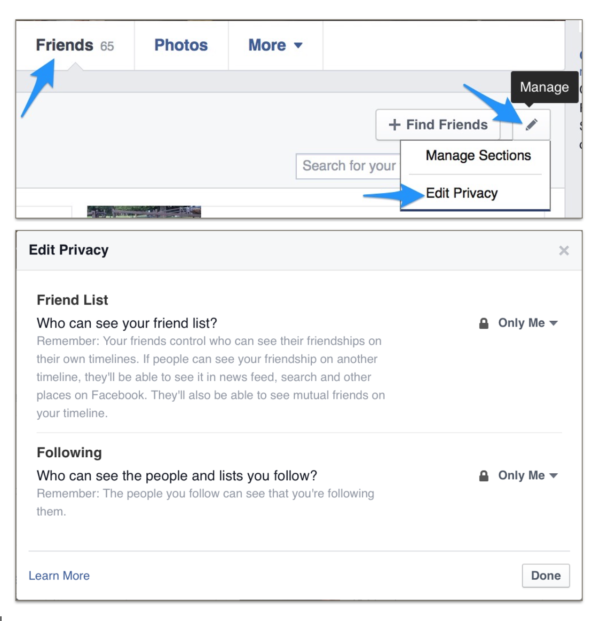
Facebook Messenger
Be aware Facebook’s new version of messenger now allows anyone to contact you through messages and you can’t do anything to filter it to only friends. You can reject messages, but cannot set it to only friends, so you may get scam messenger from impersonated accounts coming through as a “Message Request”, rather then a straight message. See more on Facebook Messenger Here:
What To Do If Your Account Has Been Impersonated?
1. Report the fake account through Facebook’s reporting system.
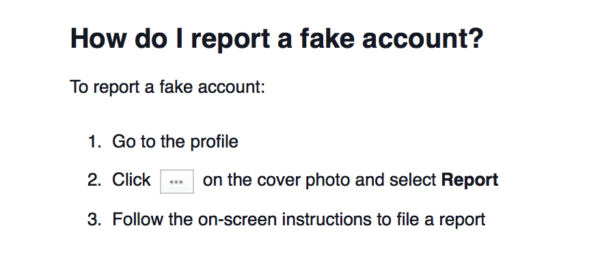
2. Let all your Facebook friends know that your account was copied and that they may have received friendship requests or messages from this bogus account.
3 Follow all the steps above to secure your own account. Hide all your posts, details and friend lists. See my YouTube Video bottom of this post, on how to do this.
What To Do If You Find Yourself A Victim Of This Type Of Scam
- Report it to police
- Contact the cyber crime reporting unit in your country. Australian Cybercrime Online Reporting Network
Please let your Facebook friends know to protect their accounts and to be very suspicious of anyone promoting lottery wins or incredible prize winnings on Facebook. Remember if it sounds to good to be true…
Have you or anyone you know been caught up in one of these scams?

