
I’ve been overwhelmed with questions in regard to Facebook Messenger, and the settings are changing all the time. Whilst I do try to help where I can, I don’t work for Facebook and put this post out to help folks with the settings. If you don’t see the answer to your question here, or in the comments below, it might be best to contact Facebook direct or check out their Messenger help FAQ’s Here:
November 2015 Update: No more strict filtering settings for Facebook Messenger
Facebook Messenger has no privacy feature to prevent non-Facebook friends from contacting you anymore. Anyone can put your name in Facebook Messenger search and if you have a Facebook account they can attempt to message you, by sending a “Message Request”. You will get a notification that there is a message request waiting for you, if you accept the request that person can message you or call you, if you decline they will be blocked.
August 2016 Update:
There is no longer access to your Facebook privacy setting via Facebook Messenger settings. The only settings you can restrict on F.B Messenger is not link your phone number or contacts with it. By not adding your phone number or contacts you can limit who can call you.
Set Your Privacy Settings In Facebook
The new Facebook Messenger doesn’t have any separate privacy settings as such, your privacy on Facebook Messenger relies on the privacy settings you have set on your main Facebook profile. To avoid having unwanted calls or messages to your phone or mobile device it is helps to have all the strictest privacy settings enabled.
Syncing Your Address Book
One thing that F.B Messenger is doing a little differently now, is prompting you to sync your devices/mobile phone contact/address book with the Facebook Messaging app in order to find other people you know on Facebook. Syncing F.B Messenger with your phone or mobile device’s contacts/address book will add your contacts who have a Facebook account to your F.B Messenger contact list. If you send a message to a contact who doesn’t have the New Facebook Messenger, it will prompt them to download the new app to accept your message.
Turning Off Address Book Syncing
Syncing your Facebook Messenger app with your address book will load your F.B Messaging up with suggestions of people to chat with. These will be people who are either friends of yours on Facebook or who simply have a Facebook account. You may not want to have all those connections within your app. It may also help to prevent some message spam if you avoid syncing with your address book which no doubt includes services and people you may have details for that are business connections.
To find out if you have synced your address book in the past, open the new version of Facebook Messenger and go first to the settings icon lower right. See instructions below to delete synced contacts. You won’t lose your previous messages or previously messaged friends.
Android: Go to the settings icon top centre and scroll down to “Synced Contacts” select off.

For Android Facebook Messenger Privacy: Go to the Facebook App and set them through Settings (looks like 3 lines) – Account Settings – Privacy and set all to the most private settings.
Blocking or Muting: On Apple Devices
Muting Message Conversations:
Muting a message thread only stops you from getting notifications (red alerts/sounds) from that message thread. You might be in a group chat for instance and no longer want to participate in it. You can mute notifications forever or for a period of time. It doesn’t block the messenger from starting another chat with you or block them from contacting you. You can also re-message the person you have muted as it only mutes a particular message thread, not the person.
On Apple Devices: Go to Recent – Slide the message to the left and select Mute – Select time, or “Until I turn it back on”
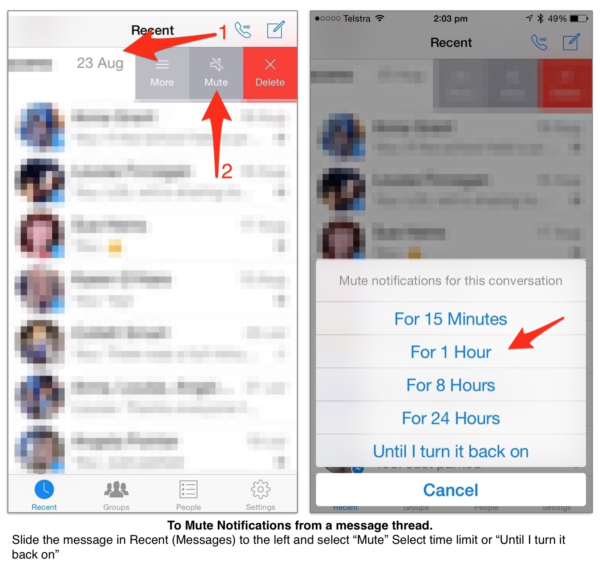
Muting A Message Chat On Android: Go to recent messages and hold down the message with your finger until menu comes up. Select Mute notifications.
Are You Muted?
You won’t know, you will see below your last message a “sent icon” (blue circle with blue tick inside) but if your message thread is muted it may only say delivered (solid blue circle with white tick) not seen. If the person who muted your conversation then goes back to their message app, they can then find the conversation and continue with it. If they then see your last message you will see “Seen” under your last message when you tap it.
Blocking A Caller/Messenger
Blocking a caller or messenger on F.B Messenger doesn’t block them from your Facebook profile. You will still be friends if you are already and they can comment on your posts.
How To Block On Apple Device: To block someone who you have accepted a message from, swipe the message to the left in your recent messages list on iOS (Apple) This reveals options of “More”, “Mute”, “Delete”. Clicking the “More” option gives you options to Block, Mark as Spam, Archive or Mark as Unread, select appropriate action. You can also select “Block this person on Facebook” as an option her also. Or open the message and hold your finger down on the name of the person/messenger top centre of the screen, scroll down to Block or Report . Another way to block them also on Facebook to prevent them interacting with you in any way, click on their profile pic next to their message within the open message thread on F.B Messenger – click “View Profile” which takes you to the person’s profile in the Facebook app. Then click the “More …” option under their cover picture, and select “Block”. Warning: If you only want to temporarily block them don’t delete your old messages with them. Some people are reporting it can be hard to unblock the other person if you have deleted all the old messages.

To Unblock On Apple – if you still have a message from them swipe left/click “More” and then click “Unblock” swipe toggle to the right (green) If you don’t have a recent message, go to the “People” menu at the bottom of your screen and do a search for the person. Then click their name at the top middle of the messaging app screen and select unblock from pop up menu. You will now be able to receive messages from them. You can also try to message them you may get a pop up asking you if you wish to Unblock them. If the message icon is “dull” or not able to be clicked, it’s likely they have blocked you.
Note: There seems to be a bug also where even if the other person has unblocked you, and therefore you have both unblocked each other, you still cannot message. This may be due to your or their privacy settings and Facebook trying to be vigilant. To make sure you can message each other again, make sure you both have your privacy settings set so that anyone can contact you, “Settings” “Privacy” “Who can contact me” “Everyone” You can change this back after you have successfully unblocked . Being friends on Facebook might also help click Messenger back into working again. If you cannot find the other person anymore in Facebook it maybe that they have blocked you also on Facebook or it might be a bug. Try searching for them via their email address registered with Facebook or their phone number. Try messaging them in the browser version of Facebook also if you are finding you cannot within the mobile app.
Blocking On Android: To block a messenger from the Android Facebook Messaging app, mark their message as spam, which blocks them, or mutes them from your device. To block them also on the Facebook app, go to their profile either through the message app, or via the Facebook app and click on the box with the arrow top right and select block.
Unblocking On Android: Go into your settings within the Facebook App (not messenger) and then scroll down to “Account Settings” – “Blocking” and remove their name from the list.
Blocking On Facebook P.C Browser
Go to previous message and highlight. See settings icon top right and click. Select Block from the drop down menu. (See pic below)
Unblocking On Facebook P.C Browser
Search for previous message from blocked contact and click to open. Select unblock from linked text top right of open message window. (See pic below)
Note: If you have deleted all previous messages from the person you want to block you might not find it easy to unblock them. Sending them a message through the Browser Messenger may unblock them. You may still find old messages from them if you use the search bar in messages.

How To Tell If You Are Blocked?
If you are fully blocked in Facebook, both on messages and from their Facebook profile, you won’t be able to find the person you wish to message in Messenger Search or on Facebook Search through your profile at all. If you have been blocked only from Messaging after a previous messaging conversation, the next time you try to message or reply to the other persons last message you will get a message pop up saying. “Message Not Sent This person isn’t receiving messages from you right now” You may also get a red circle icon with a red question mark left side of your message, indicating a problem. When you click the red icon it will tell you there has been a problem connecting with messenger.
The profile icon in messenger of the person that is blocking you will also no longer show the Facebook Messenger badge, but will only show a grey Facebook Logo, indicating you cannot contact them via their message app, or that they may no longer have F.B Messenger app. Facebook users that have never activated Facebook Messenger on their mobile device, will have only the grey Facebook Logo on their profile picture that shows up in Messenger.
If you are blocked from contacting the other person via Facebook Messenger, you will not be able to text them, or audio or video call them, you will get a message saying they are not available to you right now. You might still be friends on Facebook however and you should be able to interact with them on Facebook through posting to their wall or via comments, but not through messaging.
Voice/Video Calling:
Facebook now has Message Voip or voice calling. Anyone can now voice or video call via F.B Messenger. To call others not on your friends list from your F.B messenger app, just do a search for them via their name/email or phone number. If they have privacy settings set up, you will have to send a request first before they will get a direct voice or video message. As soon as you engage in a F.B Messenger chat you can video or voice call each other.
Unwanted Calls
You can only disable voice/video calling on the browser version of the Facebook Messenger, you can’t disable it on the Facebook Messenger App. See instructions below: Click the settings icon and select “Turn Off Video/Voice Calls” and then select for 1 hour etc…or “Until I turn it back on” Clicking back to the settings icon and selecting Advanced Settings allows you to turn off chat for some friends or all etc. You can’t set these settings on the mobile app from what I can find. Even if you have these settings set for the browser you can’t turn off video and voice calls in the Messenger Mobile app, you can only decline them. Scroll to the bottom of the open chat window on the far right side of your home view on Facebook. Go to the settings icon see below.
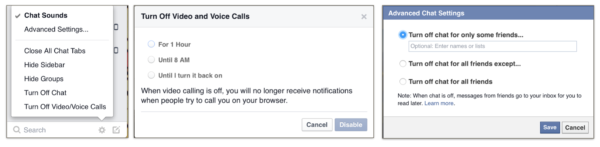
Turning Off Facebook Messenger Notifications
You could also turn off notifications in the Notification settings on your device for F.B Messenger for a time, but this would mean that you won’t be notified if anyone want to chat with you. Rendering the app less useful. iOS “Settings” – “Notifications” – “Facebook” More Settings for other phones/devices at this Link Android Settings – Applications – Notification Settings – Facebook Messenger – On/Off
Turn Off Location Services
To prevent others seeing what your location is when you have sent a message turn off “Location Services” for Messenger. If you forget to do this, all your receiver has to do is click a message from you and they will see where you are when you sent it, even your home location! For Apple devices go to your Apple Devices Settings/Privacy/Location Services – and then scroll down to Messenger and set to “Never” Do the same for Facebook as below. For Android turn off Location within the Facebook Messenger settings. Click the settings icon top right of the app when open and scroll down to Location and untick.
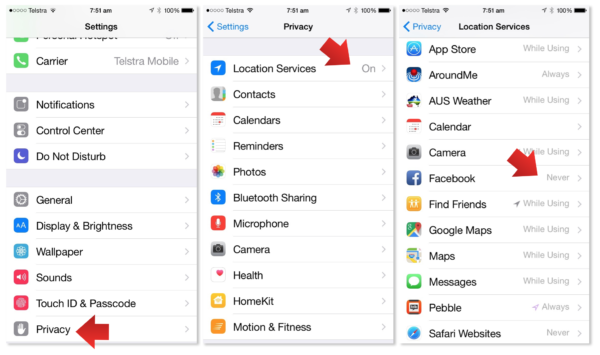
Review your privacy settings for your Facebook Profile, you need strict ones set up. Click Here To See my Advanced Privacy Settings Step By Step. Note: The strict message settings is mentioned in this tutorial but no longer exists.
For more privacy and safety settings look at my cyber safety step by step manual below.
I’ve been overwhelmed with questions in regard to Facebook Messenger, and the settings are changing all the time. Whilst I do try to help where I can, I don’t work for Facebook and put this post out to help folks with the settings. If you don’t see the answer to your question here, or in the comments below, it might be best to contact Facebook direct or check out their Messenger help FAQ’s Here:
Leonie Presents Cyber Safety Talks for schools, business, and community groups.



[…] To see how to set up Privacy settings for Facebook Messenger see my recent post here: […]
In the Android version of the Facebook Messenger app, there is also a “Location” feature which sends your GPS location to those in the conversation. By default, it is turned on for all conversations. This can by turned on/off per conversation, or for all conversations.
Sending your GPS location via Facebook Messenger is definitely a privacy concern!
Thanks Christopher, It is probably best practice to turn it off for the entire app for children, as I suggested for the iDevices. Would you do that on the Android device or via the Google Play account?
Yes, I agree that it should be turned off.
That needs to be done within the Facebook Messenger app on the Android device.
Thanks Christopher will try to get a screen shot of that to add to this post. (One day will get my own Android device…)
Facebook Messenger is a nice app, but it is much nicer if we can use for multiple account and we can hide the icon or a password required much better for privacy.
If I block someone one the facebook webpage, will that person automatically be blocked from facebook messenger?
They will be blocked yes via Facebook. However F.B Messenger works with email and phone numbers, so it is possible if someone wants to message you through F.B messenger they can message you via your phone number or email if they have access to that. In that case they could use any messaging app, or email or phone number though. The blocking of a person from F.B messenger is done via F.B platform, rather than the messaging apps.
thank you for getting back. I have another question. I have muted one of my contacts on the fb chat. No does that mean I wont get any chats or emails send that that person send me a new message on chat. Thanks in advance
As far as I know yes
Another question, how does the mute button on fb chat work? Does it mean when I mute a person that I won’t get any chats she is trying to send me? Thank you
Yes
Please help me.. how can i change my contact number on my FB messenger???
you have to do it in Facebook in your mobile phone settings. Go to your Facebook profile, then Settings and Mobile. Change it in there.
1. I was friend on FB with a person but right now we are not friends on FB. However we still comunicate using Messenger. There is any setting that he or me need to activate in order to see each other when we are active ( I am refering to the “green dot”)?
2. If I open a new account and the other person add me to his friend list; and then block the contect on his FB to me; Can I still see his activy on Messenger (“green point”).
I am not very interested on the contect on the FB page of this person. We only want to be able to see echa other when we are “active now” by the “green dot”. is it possible with out be “friends” on FB?
You have to be friends with your contact to see them online on your messenger app. Your messenger app has to be registered with the account to which you are friends with him. The messaging app can be used if the person you message is not a friend on Facebook.
Hi umm my friend is having trouble with his fb acc which it is allowing him to download forcefully the massenger but he can not because his playstore is pretty much blocked n not letting him download so now his not able to review his messages .. So please need some help with advice n all
Sorry can’t help you with that one, he will have to contact the store.
Try other app store like 1mobile market or amazon store or transfer it via bluetooth
Hi Leonie … first thanks for the informative article.
Can I further inquire about the following … here are the facts ..
1. I have in Facebook my mobile number (mobile 1) registered in my account/profile.
2. I have FB app installed in my Iphone and messenger installed too. In messenger, the phone number I entered during the time of installation is the same as what I have registered in my FB account (mobile 1).
3. In my Iphone, I have a different mobile numbe (mobile 2).
Now this is my question (if you don’t mind, as I search the net for answers and nothing is clear to me even in Facebook Help) :
I am not able to see any suggestion of contact in my messenger if I don’t turn on SYNC. And if I do turn on SYNC, the persons in my addressbook who also has messenger in their phones will appear in my messenger contacts list, right ? My question is – any person who has my mobile number (mobile 2) will they see me in their messenger if I have a different number registered in facebook (mobile 1) ?
Hoping to hear from you … thank you in advance !
I think I understand what you are asking. However, one thing to note is that if you sync your address book with F.B Messenger all your contacts will be added to your messenger with their mobile numbers regardless of weather they have F.B messenger, no doubt the first time you message them with messenger, if they don’t have messenger, it will bring up their F.B App if they have that, or prompt them to download the Messenger app. Anyone that messages you via F.B messenger will contact you via your friendship status first, if you are not friends it will contact you via your phone number ONLY if it is set to public. Make sure you set your phone number on F.B to friends only or “Only Me” if you don’t want it used. And yes you won’t get friend suggestions if you don’t sync. If others sync their address book, then yes your name may come up as a suggestion on Facebook Messenger, and if they have your mobile 2 number in their address book they would have that anyway. F.B messenger is trying to operate without you having to be friends on F.B but you do have to have a F.B profile to use the app. I hope that helps. F.B messenger won’t pass your other phone number on. Unless your contact has it anyway.
If I delete a facebook conversation on my computer, will it still appear on the facebook messenger app on my mobile? I would be very grateful for your response. Thank you
Sorry for the delay in answering, I don’t know for sure, but I imagine that should be the case. Test it out 🙂
No – the conversation is completely lost if you delete it.
Don’t ever delete the facebook conversation unless you’ve copied and pasted it into a word file first…
How can i stop people from calling my phone through the messenger app?
Follow the instructions on this post
Sorry but I am not seeing any instructions that answer my question. Let me try to be more specific. There is a feature in the messenger app that allows people in your friends list to call your mobile phone through the messenger app without needing your phone number. Is there a way i can prevent them from being able to call my phone? Just because I am someone’s Facebook friend does not mean I want them to be able to call my phone.
No I don’t believe so, all your privacy settings are on Facebook for the app. If you don’t want friends calling you via messenger, it would be best to delete the app.
having this same issue. would love to know how to turn it off or get rid of that feature. i keep getting assholes calling my phone from messenger >:(
No doubt Lynn, just because I am Facebook friends with somebody does not necessarily make us real friends and it sure doesn’t mean I want them to be able to call my phone in the middle of the night without me ever so much as giving my permission let alone phone number. This feature is highly intrusive and needs to go away.
so i did some searching & talked to a few friends who are really good with computers….funny thing, not many ppl know that this feature exists through messenger :/ especially if they dont have the messenger app, which i don’t. i decided to try all kinds of stuff last night again, including all the privacy changes, etc & could not for the life of me figure out how to turn it off. decided for shits & giggles to log out of the FB app on my phone & BOOM it disappeared!!! its the damn app on your phone, that allows ppl who have messenger to call anyone on thei friends list on FB through their phones >:( so to fix the problem, either remove the FB app from your phone or log out when you are not using it. i’ll be removing it and only using FB on my phone from the mobile site through the browser!!! how figgin ridiculous!
Having done more testing, it seems the only way to avoid getting calls is to block or mute anyone you don’t want calling you or delete the Messaging app from your device. I’ll explain in the post above
leonie, its not just the messenger app. i dont have it and never had. its the actual FB app. i changed all my privacy settings & was still getting phone calls on my phone from people who have the messenger app even tho i do not. as soon as i logged out of the FB app on my phone, i had a friend check(who has messenger) and they said it is now unavailable to call me from it. but if i log back into the FB app on my phne, the option reappears. on the FB app, there is no way to turn off that feature and to go through my friends list and block everyone from it, is a massive pain
Hi Lynn, I’m not sure why that is happening to you, I can’t reproduce the same thing, I have tried to call people who only have the Facebook app, and I can’t do it. I’ve tested it with several people I know. When I try to call a person who only has the F.B app it tells me that they can’t be called. That they are not available. All messages will only go thru to their inbox. If you could send me a screen shot of what you see when you get a call, it would be interesting to see where the call comes in ? Through Facebook or via FaceTime? Oh and, what type of mobile device do you have? I’ve been testing from my iPhone – iPhone
I have a question if I may. I am using the messenger app at the moment to stay in touch with a good friend. We are not friends on F/Book itself though but we talk a lot through the Messenger. Recently, I could see their profile photo icon when we chat. Now, I can’t & instead, it’s a simple greyed out silhouette. We still chat but I just wonder why I couldn’t see their photo on the Messenger any more even though I can see their profile photo on F/Book. I’m Just curious & I wondered why. Thank you.
Hi dominos, I don’t know the answer to that one. If you are not friends with them on F.B the picture you see won’t be their Facebook one necessarily. You will be communicating with them via messenger via a connection through their phone number probably. Have a look at your contacts in your phone and see if their profile picture shows up next to the entry.
I have blocked my friend from Facebook. I have also deleted my Facebook account. Will he still can see my previous profile picture in our conversation in Facebook Messenger in mobile?? I know that our conversations can not be deleted from friend’s Facebook account. But is my profile picture still be showing in Facebook Messenger of my friend??
I can’t answer that for sure, but I do know if you disable or delete your F.B account your profile picture goes back to the default pic, and it should do that for past messages also.
This is incorrect ! Even if you select strict filtering & friends only for the mobile number still anyone can send you a message via the messenger app so sick of facebook taking privacy settings away constantly & never even advising
Hi Kristy, what is incorrect? Facebook do say that with the strict filtering for messages set up, it “mostly” sends non friend messages to the “other” folder. So clearly it won’t stop all. Have you had a voice message calling you on your mobile device who is not a friend, with all those settings set up? Through your F.B messenger app, or your F.B app?
My concern is that it is incorrect that you can stop those that arnt in your friends list from sending messages regardless as to whether it comes in the inbox or the other folder we should be given the right to select that only friends can contact us, my other concern is that facebook have now resorted to lying about privacy settings recently when I uploaded photos a box popped up advising me that even if others shared my photos only those that I had selected to see them initially would be able to see them, this is untrue if one of my friends shares my post of photos they choose who sees it & all of there friends can see and comment on my photos even thou I don’t know them, we should be give the right to select whether our photos can be shared with strangers , I’m so over facebook
Ok I see, yes, but technically if you follow my instructions and select the privacy settings for your email & Phone number as per the pic above, you shouldn’t get anyone outside your friends list contacting you. It is way too hard, all the privacy settings are all over the shop. There definitely should be a don’t call me button front and centre, I can’t see how having that would effect F.B’s bottom line.
The Bit about the box, if you set your pics to friends only, your friends cannot share you photo on. Another message comes up telling them because of privacy settings it cannot be shared on. Your friends can certainly “like” your post but due to your privacy settings the photo/post won’t be seen on their walls if you have set it to “friends only” If your friend downloads your pic and then uploads it to share that’s a different matter. You also need to disable the tagging ability of your posts from friends also. I’ts way too complicated isn’t it. Sigh… I’ll be doing a new F.B advanced privacy settings video in the next week or so. Keep an eye out for it. The old one is still valid and there are only a few differences with the layout. There’s a link to it in the post.
All my photos have been selected as friends only although friends have still been able to share them & friends of people tagged in my photos that I don’t even know have still been able to share them
My point was your post states how to stop others that arnt friends messaging when really there is no way to stop it, I have also just confirmed the photo thing I posted a photo set to friends only went into a friends account & they do have the option to share it ! There is also no way to stop friends being able to call via the messenger app there are no notification settings for devices I reslise that facebook change there privacy settings every other day & take just a little but more privacy from users ever time they do
Yes you do have the options to share, but as I said above, you should get that message on the bottom of your share window alerting that due to the privacy settings “some people may not ……” Trust me I’m not a spokesperson for F.B not at all, but they don’t change their privacy settings every other day, they are not allowed to, they were taken to court in Germany for doing just that a few years ago, and lost. They can add new privacy settings, and do from time to time but not that often just now. The latest change is the Messenger app, when you activate it your previous phone number setting will be changed by default to being available to be searched by. The settings I’ve outlined above should prevent most people from contacting you. But you do have to also have the strictest privacy settings set up. If you go to the notification settings on your device you can turn those notifications off. I understand your frustration, and totally agree that it needs to be made so much simpler. A don’t call button is really essential!
They won’t be able to “share” them meaning the share option will put up a notification like this one see the photo. They can “like” them. Next time you see a post from a friend that is set to friends, i.e. you can see the friends only icon, try to share it, you should see this notification.
I have the latest version and Samsung s4 but still cant call through the app either with mobile date or WiFi connection ?!
Depends on weather any of your contacts have it allowed, and it might be that they haven’t rolled it out to your area? New abilities on F.B tend to be rolled out slowly.
kindly help mee.. i was deleted my old phone number in facebook and update new contact number but stil my old number showing in my friends facebook massenger why?? how can i solve this problem?
If your friends have your old contact number in their address books and they haven’t synced their contact address’s with F.B Messenger since you changed it, it might still be there. F.B messenger takes information from both Facebook and your phone address book if you allow it. You have to be sure that your contacts also change the phone number in their address books on their phones as well.
I was messaging with someone on Facebook Messenger today and my messages kept disappearing. He was receiving them,but they immediately disappeared. This does not happen with my other conversations. Could he possibly be deleting my responses from our conversation on my phone?
probably, or it could be a bug, you could try to see if the messages are still on Facebook through the Browser, or reinstall the app on your device.
Your description of blocking is unclear how it actually works. Also the swyping left and muting makes no sense. How can you unmute someone after that is done? Ninety off out isclearlyexplained what it does or how to change it later
Go to your list of messages in the app,if using an apple device swipe the message from the person you want to mute to the left, select the Mute option. If using an Andoid device hold your finger on the message in the list view for the same options. If you can’t bring up those menu options option go to the i symbol top right of their message. You have the option to then mute for as long as needed. You will then see a mute symbol next to their message. To unmute reverse the procedure. You can also block the messenger from your usual from the Facebook app or browser by going to their profile and blocking from the more tab under their cover pic. As I said on the post, messager only does so much, you need to set up most of the controls through your regular F.B app or the browser. Will update the post to mention iOS and android Muting options.
I have a question… I have chat turned off on both messenger as well as facebook yet it still shows to people when I was last online. Sometimes it shows last active 1 min when I haven’t been online. I have tried everything in my settings to remain private and not appear in chat. Sometimes all I want is to be on facebook playing my games and not be bothered but it shows in messenger to people that I’m active 1 minute and get upset with me for not answering them. How does this stop? Why is it that people can still see me even though I have changed my settings? I don’t want to have to block a friend all I want is to not appear online to anyone.
I’m afraid you would need to be logged out of Facebook on every device you are logged into at the time. This link will take you to the setting on Facebook where you can check which devices you are logged into and the time you were last active on the app or browser. You can’t hide from your friends even with turning off chat. https://www.facebook.com/settings?tab=security§ion=sessions&view
Hi. I am not able to make or receive calls via facebook while my dormmates are capable of receiving and making calls just fine. I’m using galaxy s4 and have the latest version installed. Please help. Thanks.
Contact Facebook through their help menu.
Sorry don’t know
If I have someone’s phone number but I don’t have them as a Friend in Facebook and suddenly appears in my FB messenger app, am I going to appear in their app too because I have theirs phone? Please let me know. Thank you.
Only if they sync their phone address book with F.B Messenger. Or your Phone number is available on Facebook. Check through your settings page.
Ok I checked and yes I have my phone number in Facebook but it can only be seeing by my Friends. So, am I going to appear in this person’s FB Messenger App because I have their phone number and they appear in my App? Even though they don’t have my current phone number. Please ler me know, thank you.
Possibly, but with F.B messenger if you are using data or wi fi, people can still voice call you through the app without your phone number in much the same way you can get voice calls through Skype. They technically don’t need your phone number unless you don’t have any data pack, or wi fi on your phone. I removed my phone number from F.B just in case.
Ok, well I do have wifi and fata package so I will do that. But mainly my concern is if I’m going to appear in their FB Msg App even though we are not friends in FB and they don’t have my phone number. I mean, they appear in mine because I have their number, but am I going to appear in theirs because of that? I’m so sorry for bothering. Hope you can help me. Thank you again.
Possibly I don’t know for sure. You would have to know if they also have a F.B messaging app.
my phone number is supposed to be hidden it’it’s set on “only me ” but it appears on alot of my friends messenger , what can i doo
If they have your phone number in their phone address book and they have synced their address book with F.B Messenger that’s how they have it.
I have removed the FB messenger ap and then just deleted my phone number from FB entirely to avoid getting unwanted calls, but as of this morning, people were still able to call me. I hadn’t wanted to take off the FB ap entirely because I do upload pictures or updates statuses from my phone on occasion, but if random dudes from Turkey can still phone me through the FB ap itself and not because I have FB messenger or even my phone number attached or messaging turned on, then I am confused as to how FB runs its phone calling option. This feels quite intrusive mostly because it feels like the settings for this are hidden somewhere and not easy to find. that’s if there are even settings to turn off allowing people to call you via FB- which there should most definitely be. I followed all of your steps here aside from reinstalling the FB messenger ap to change settings there… because if it’s deleted, the settings on the ap shouldn’t matter. So hopefully this fixes it!
People can only call you without your number if you are part of a Facebook group with them or friends with them as far as I know. Have a look at which F.B groups you belong to. If you are connected in anyway with other through F.B they can call you, through the F.B app or the messenger app. F.B need to change this or they will lose users. There needs to be a don’t voice call me option, or a only friends can voice call me. Did you set your message privacy settings as set out in the post?
People can only call you without your number if you are part of a Facebook group with them or friends with them as far as I know. Have a look at which F.B groups you belong to. If you are connected in anyway with other through F.B they can call you, through the F.B app or the messenger app. F.B need to change this or they will lose users. There needs to be a don’t voice call me option, or a only friends can voice call me. Did you set your message privacy settings as set out in the post?
Hello. I need your help. I have already delete someone from my FB list but he still appears on my messenger list and he can also call me. How can i stop this?
Note that i don’t use my phone number in messenger not even my e-mail address.
Thank you,
Sofia
you need to block them. Follow the instructions above.
If I block someone on Messenger, can they still see the photos we’ve shared in our conversation?
I would say yes, particularly based on this from Facebook https://www.facebook.com/help/116140961805074?sr=1&query=If%20I%20block%20someone%20on%20Messenger%2C%20can%20they%20still%20see%20the%20photos%20we've%20shared%20in%20our%20conversation%3F&sid=0N2KamMUXDEX6ebC6
Hi ! One of my friend told me she deactivated her FB and our msgs are still on fb messenger but her name is gone instead it’s Facebook user and when I open her acc it says page not found … But from another FB acc I searched for her name and opened her acc and it opened there so can u plz tell me did she deactivated her FB or she blocked me ? And last week her profile pic was visible when I opened through another acc but blur but now there is no profile pic .
Can’t say for sure
If u add 2 of your friends in a group on the Facebook messenger when u press the information tab and it shows active today does it mean they were active today? Or is it the today active today or just me active on Facebook
Not sure of your question, but it shows when they were active and if they have their Facebook active and open right now.
Hi there! Do you happen to know if I can stop people seeing when I’m online, or last online? Thanks in advance.
No not to my knowledge.
I have deleted messages from FB messenger on a mobile.will the messages deleted still appear on other Mobile’s fb messenger where I have logged in
All your messages should be deleted, by deleting them you are deleting them from the main server, so they will be deleted across all devices and browsers.
Hi,
im deleted my mobile number in facebook but my friend facebook messanger showing my phone number including my old mobile numbers pls help me thank you
She probably synced her contacts with Facebook and got your number from there. If your friends already have your phone number this is a problem. The most important thing is not to have complete strangers calling you.
how can i sync the messages on my phone and have them appear on my computer as well? lately, i can only see a few conversations from my computer.
You can message someone without being a friend on Facebook, it may be that the only messages you see on the F.B P.C browser are only from people you are actually F.B friends with. You can message someone through F.B messenger on your mobile using only their phone number.
I’m being tagged in Messenger by a person I don’t know . How is this Happening .
Messenger doesn’t have great privacy settings, all the settings are on Facebook the main app. Make sure you have tagging approval set up on your main Facebook account. Go to privacy settings timeline and tagging settings.
Is there a way to delete voice call history? I accidentally hit the call button while trying to delete messages and it shows that the person missed a call from me. Also is there a way to get a person off of your recent messages after you delete messages, it doesn’t show the messages, but it still shows the time that the last message was recieved.
Go to recent messages list, and if you are on an iDevice swipe the contact you want to delete to left, select delete. This takes all their conversation and their listing in the recent messages off your messenger. Same for call message history. On Android I think you just hold the message list item down to delete. If you delete from the recent message list rather than from the actual open conversation it seems to work. Does that help?
Please help answering these two question How can I see list of all archive message on my mobile without searching for a specific person. Also please let me know how I differentiate between friends and non-friends on messenger
Hi, Matt, as far as I can tell, you can’t search or see a full archive of your messages without looking at individual message contacts. There is no obvious way to see your Facebook friends on the mobile message app, but if you have a message on the app from someone that is not a friend, it does tell you at the top of the message stream how you are connected, either through your address book or via a Facebook group or other. You now get a synopsis of their Facebook profile. If you have your privacy settings set up securely and don’t have your phone number listed on your Facebook profile you will be less likely to receive messages from non F.B friends, but this is not 100% secure.
Can you tell me how to turn off the call on Facebook messenger app
Thanks for your question Shakti, I don’t believe you can turn it off. I agree you should certainly be able to switch off call. You can only Mute notifications for a short time.
Hey, I was wondering who can see my messages between me and my friends?
Only Facebook
If I mute someone, can they still see if Im active?
Possibly you’d have to defriend them or block them to hide your online presence.
I really don’t like the Facebook messenger app. I have a very over protective husband (whom I love dearly but drives me mad!) and he has full access to my Facebook account. I have the messenger app on my phone, and he is also has it on his phone logged into my account. If I message any guys he checks his app often and becomes very jealous. My male friends avoid messaging me. Is there anyway I can log him out the app on his device permanently or hide my conversations? I know I should just change my passwords and stop him, but its not worth the argument.
Hi Chantelle, that does sound quite invasive. I’m sorry but he is “sharing” your account. The only way to block him, is to create another account or change your password. I’d be up front and tell him you need some space. But that’s entirely up to you, you are the best judge.
How is it possible NOT to be shown ACTIVE when I chat on messenger ? and not be shown how many minutes before you were online.
Thank you in advance.
If you are on the browser version of Facebook you can turn chat off in the right sidebar or be available for only some of your friends. Just scroll down to the bottom of the chat column and click the settings icon. Then you will see this popup. Set as needed. You can turn the chat bar off also. This setting won’t disable the “Last active” notification on the Messenger app though.
I already did this but I want to remove the “Last Active” “Active Now”
Sorry I don’t know anyway to do that. Other than Not use Facebook!
OK ! Thank you !!! ?
If I message someone on 1 device such as an iPod and it is on mute and I am logged into another device such as an IPad if someone has that device on them and logged into my account can they see the messages that have been sent ?
Not sure what you really mean, but anyone logged into the same account as you can see the messages going to and from that account.
I am not seeing where to mute someone. I go to my contact list in messenger and do not see the “i” in top right corner ?
If you are on Apple Mobile, I think they removed it. You can only Mute conversations not people in Messenger. The only way for you to prevent someone messaging you in Facebook Messenger is unfortunately to defriend them, and make sure you set your messaging settings to “Strict Filtering” as per my instructions or block them via their profile. Click the … More icon to block. I’ve updated the post to include Android settings and the new settings in Messenger. See above.
Excuse me… My phone number is not showing in messenger settings… how can I fix this..??
Sorry not sure what you mean. If you want your phone number associated with Facebook Messenger just make sure it is listed on Facebook. That should work.
Does FB Messenger show messages as “sent” but not “delivered” if the user has “muted” messages from the sender? I have been trying to contact a friend I know has been online on a mobile device because they have shown up in my chat list with a green dot alongside their name. (When they are not online they are not visible at all unlike most of my other FB friends.) The message is still showing as “sent” but not “delivered” after several days. I don’t want to intrude if he seriously doesn’t want to be disturbed but I am wondering whether there could be a glitch which means I need to send it again?
If you only see sent when you click the message it simply means that the person you sent it to hasn’t seen it. They may not have opened their messaging app, or not read the message from you.
Thanks! I get that it means they’ve not read it because iot is not marked “delivered”. What I am trying to work out is if it could means they could have Messenger on “mute” and forgotten or omitted to turn it back on.
You can Mute conversations in Facebook, they could have some notifications turned off, but the limit is for 24 hours
how do you keep someone from messaging me on facebook messenger ?though iam not friends with them on facebook its someone that wont leave me alone
can i permanently block them from calling my phone or messaging threw messenger
IF A PERSON IS BLOCKED ON YOUR FACEBOOK ACCOUNT!!! CAN THEY STILL MESSAGE YOU ON FACEBOOK MESSENGER
Hi Shelly, firstly, do you realise that typing in all caps is shouting? If you took the time to read the article you would have your answer, and wouldn’t have needed to leave 3 comments. Here is a screen shot of part of the above article that refers to blocking people on Facebook. I hope this helps stop the harassment you are experiencing.
well sorry for the caps did not realize that!! as it was not my intention did the article i just got little confused but i did not see anything mentioning if someone was blocked on your facebook account if they can still send you messages through facebook messenger? again sorry for the caps!
LOL, It’s ok. You can only block them as per the instructions. However, you don’t have to have a Facebook account any longer to use Facebook Messenger. As far as I know there is no other way to block them.
so they can still use messenger? how does he stop her from messaging him on facebook messenger does deleting her contact do anything?so there so no way to keep her from messagin ghim your saying
Only blocking them on Facebook. Or Muting the conversation as I suggest in the article.
Only blocking them on Facebook. Or Muting the conversation as I suggest in the article.
Who Can see my messages on messenger account??????
Only the person logged into your Facebook account.
Thank you for your article, I have found it very helpful. I have a friend whose Messenger conversation has changed status twice now. His avatar has moved down to the last message I sent, then went to a check with an empty circle on July 2nd, then his avatar went back down earlier this week and then today, August 1st, it went back to the “sent” icon with the check and empty circle. If he is muting our conversations would this occur? Also, if he mutes our conversations, would I see a mute symbol or any other kind of notation that he has muted me?
I don’t believe you would see anything that indicates you are muted. Facebook are very careful not to alert anyone that they are muted. It could be he is changing his profile pic or offline. I can’t really answer that one.
I also had that same question. I know my friend saw my post because her profile picture dropped down to the last known message I sent. But days later, it became a whit circle with a check mark in it….I think it means I’ve been muted …
Tick usually means they haven’t seen it.
how can i HIDE my messages to reciever after read it?
i want to hide my messages to someone. please help me.
Facebook Messenger doesn’t delete the message after being sent, on the receivers device. It works much like ordinary emails.
How do I stop others from seeing the messages I leave for a friend
No one other than Facebook can see your messages within Facebook, unless someone else has access to your account
Not sure if u understand me. So, If I leave a message on messenger for a friend on Facebook , can other friends on Facebook see that message?
Messages are private no one else can see them unless they have access to your login
I have blocked a person on facebook. I then go to my messenger and go to start a message and the person I’ve blocked appears third down the list of people to message. I don’t want to see this person at all or every time I want to message someone. How can I delete this person from the list of people once try and start a conversation? Thanks
Hi I can’t seem to find anything anywhere that answers my question, so if you can help it’d be great! I have blocked someone on my facebook account. But when I go onto messenger and attempt to start a new message the person I blocked shows up automatically third down the list of all of the people. I don’t want to see this person in my list. If I go onto messenger contacts he isn’t listed but when I start a message he appears. How can I get rid of him because every time I start a message I don’t want to see him listed!!! Thanks Helen
Hi Helen, that does sound intrusive. I’ve tested this and have found that if I block someone on Facebook I cannot see them in messenger when I start to type in a name to send a message to. I cannot even see a blocked person if I type their name in messenger after blocking them. Unless it’s a bug, or the person has 2 accounts, it can only be that you haven’t blocked them properly, or you are seeing other accounts with the same name. To block someone go to Facebook not messenger and click the … more under their cover picture and select block. Other than that I can’t suggest anything else.
i have notifications on my phone to tell me when someone has messaged me on messanger, in those notifications that pop up on my lock screen you can read some/most of what that person sent me. if i have a conversation with them on facebook on the computer, if that person sends me a message will it pop up as a notification on my phone even though im not on my phone talking to them on the app?
Don’t know sorry. Turn the notifications off on your phone if you don’t want them coming up in settings.
Hey, is there any option in FB messenger where we can hide our conversation?
No one can see your messages or conversations except you and the other person you are messaging, unless someone gets access to your messages. You can always delete them your end of course
in facebook if i click on messange for one preticular person, I see a notification like “xxx used your phone number to reach you” … but that person denied to have contacted me, please advice how is this possible ..
Don’t know for sure, but you now do not require to be on Facebook in order to use the messager. And so your friend may only be connected to you via a phone number not via Facebook. So than rather than contacting you through your Facebook connection they can contact you via your phone number.
If a person deletes his/her chat conversation with me. Will my last message that the person already read be reverted to delivered status?
Delivered just means that it has reached the other persons Messenger app
What (strict) Settings should be applied where you only have the messenger app?
You need to enable strict filtering in the privacy settings for Facebook. See my Facebook privacy settings above.
Thanks, Slightly Confused We don’t have a Facebook Account, just have the Messenger App which we dowloaded yesterday, when we get to settings it has:-
Privacy and Terms, choosing that gives you ‘Data Policy’, Privacy Shortcuts, Terms of Service and Third Party Notices?
Well then no, you have no privacy settings to enable. Basically anyone that has your phone number or email address can message you on iMessage. All they do is put your email address or phone number into their Facebook message app, if you didn’t have Facebook Messenger you would get an email asking you to download the message app, then you could reply to them. The only thing you can do is mute conversations if you don’t have your message app linked with any Facebook Account. Most people don’t use the Facebook Messaging app unless they have Facebook, but as so many people use this message app, I guess it can be useful to have it. All the privacy settings for Facebook Messenger are contained in the Facebook profile via the Facebook social media app. If you want to use a message app with privacy settings so that you only get contact or friend requests first before agreeing to being able to have a message sent to you I suggest you use another app, like Skype or Apples Messenger app.
Hi. My friend downloaded the messenger app on your iphone. She created a profile using her cell phone. She is on Messenger but we can’t “find” to add her to our group chat. She can’t find our group either. Ideas? Thanks.
She needs to have a Facebook profile, and it helps if she is friends with you on Facebook also.
Hey can someone call you on messenger if you already deleted them from your friend list and from messenger if they had save the messages from before are they able to still call you on your phone
Yes, Messenger no longer requires you to be friends on Facebook. You need to block them on Facebook as well as remove from friends list.
Are you able to hide a friend on your friend list not all the friends just certain ones in case someone gets into my phone I don’t want them to see all of my friends just some of them
Not that I’m aware of.
How do i disable people from calling me. While still keeping the message side active. I love the messaging system but i don’t want the voip system and im not wanting to block anyone in particular i just dont want the voip side of it
At this stage there is no way to opt out of voice calls, it would be a good idea for Facebook to allow this.
I think I have been blocked by someone on Facebook chat. They don’t show up on my side bar on my phone (they used to show up as one of my favorites), but when I search for them they come up and I can click and see them on messenger and I am able to see when they were last active. Was I simply blocked on chat, or do you think there is some other explanation?
They may have switched off chat in their chat side bar.
I have an android phone. How can i stop people seeing when i am last active. Also how can i remove my name from peoples chat side bar so they dont see my name. Thank you
Close the chat bar down on the browser version of Facebook. Bottom right of your feed.
Thank you
i have a friend who i constantly message with, just yesterday i tried to send him a message but it says that i can’t send him a message…. i was thinking i am blocked but when i see through his profile, we are still friends …how can that be?
Might have messenger turned off right now.
My bf downloaded fb messanger onto his phone using my fb profile so now he receives my messages.. We broke up and now I changed my fb book password and made it log out on all other devices but i wanna know if it will log out of messenger on his phone too or if he can still see my messages thanks for your help.
Should do. Don’t ever give your passwords to anyone. Leave them all in a secret place that only a trusted family member knows about, in case something happens to you.
If I change my password on FB from another device will I still be logged into messenger still on that device?
I need help. I still have Facebook messenger on my device and I already changed my password on my computer but I’m just wondering if Messenger would be signed out to? Since I already changed my Facebook password.
Should do.
how to unblock chat messages of a person in facebook who is not friend with u and conversation also have deleted i have tried so much but failed?
I’m hoping you can help me… there has been several times I was responding to someone on fb and the message gets marked “sent” but not “delivered”. I understand the different icons (sending, sent, delivered, and read) but I don’t understand why the messages hasn’t been “delivered” yet. Some messages are months old and I know the person has been on fb.
I’m asking because I just recently realized there was a “delivered” icon and I looked through old messages and there were several that were never “delivered” to the person just “sent”.
It means they haven’t read it. They may not have gone to their message folder.
This is what confuses me because there is a special “read” icon as well as a “delivered”.
My dad was one that was marked “sent” but not “delivered” and he said he never got the message.
Hmmm maybe he just can’t find it? It’s easier if you have the app rather than using messages through the browser
hi i deleted fb messenger from my android phone and i also deleted my phone number from facebook but still in my friends phones my fb profile is visible with the blue messenger badge and also with my deleted mobile number.. This is really upsetting me. How is it possible. I want to delete all my personal details from messenger server. Please help……..
As I said in the article you no longer have to be friends to exchange messages with F.B Messenger. If your friend has your phone number they can use F.B Mess to call you if you have the Messenger app on your phone. Your only option is to delete the F.B Messenger app from your phone.
I work nights, after a sudden slew of daytime “phone calls” from Facebook that completely ignored my volume settings, I had no choice but to delete Facebook off my phone. Luckily I have rooted my phone, since it’s a “service” on Android now. This is beyond intrusive, there are real reasons I don’t post my phone number all over the place in public places. And it seems Facebook has yet to even register this as an issue, there is ZERO official response on this.
Perhaps a coordinated campaign of “calling via FB” various media and news personalities might fix this. Makes me want to write a program that just starts calling various news reporters at 3:00 AM, with a message “you can’t stop these calls without uninstalling Facebook” or such would get some attention.
As you can see by the number of questions this post has received you are not the only one who sees F.B Messenger as intrusive. They absolutely need to have some sort of mute direct calls or at least allow only certain ones to get through. It really doesn’t seem that they wanted to make F.B Messenger an independent app. It is totally tied to how your F.B account is set up, and they simply don’t allow certain things to be turned off. Did you just delete the F.B app or the Messaging app?
I Have sent a message through Facebook messenger to someone who isn’t my friend. It says “seen” not “sent” so that means they saw it correct? Not sure if I’m blocked from sending them messages, would it still show”seen” or just “sent”
Yes they have apparently seen it.
Everytime I send one of my friends a message it is just sent not delivered. I don’t think they are getting my messages. Do you think I have been blocked on messenger?
They are not reading the messages.
But it hasn’t been delivered to them for them to read? It has the little blue tick in the clear circle rather than the white tick in the blue circle.
That means it has been sent by you but they haven’t read the message. They may not have logged into Facebook, not everyone has the messenger app
Just a thought but could they have blocked me from sending them messages?
If they have blocked you, you will get a pop up message saying that they cannot receive messages from you at this time
I can’t seem to find this answer anywhere..
Yesterday, I blocked messages from someone on Facebook messanger, but didn’t block the person. I now want to UNBLOCK them from sending me messages and be able to speak to them, but I can’t figure out how. We are not “friends” on Facebook.
If you still have a message from them just swipe the message to the left in your message list – select More and select unblock. If you don’t just try messaging them again to get messaging unblocked from them. Or try this see pic below
I no longer have the message, and when I go to their page, the “message” icon isn’t highlighted.. can’t send a message.
You need to try messaging them through the messaging app. Or send an invite to them. If that doesn’t work I don’t know.
Hi there, question : How can you tell if someone turned off their fb “chat” for a selected person? Before it would show the time that person was active and now beside their name it doesn’t have any indicator.
I don’t know
Can the person know that they are blocked on messenger?
Yes if they can’t find your name on messenger they might suspect they are blocked from contacting you via messenger
I Did The Exact Same Thing! I Dont Know How To Unblock On Messanger So The Person Can Send Me Messages
It’s likely a bug, you can make a bug report to Facebook. Go to the dropdown menu on your Facebook profile top right and select report a problem
How do you know if you’ve been blocked on messenger
If you are blocked you won’t be able to find the person who has blocked you to send a message to.
If a friend mutes my messages in messenger, does it still allow me send messages to that person
Yes but not if they block you
Thanks for your reply.
Can i just clarify with you exactly what does ‘mute’ mean in regards to messenger then? Can the recipient see they have a new message or does it just mute the notification?
Also if I’ve sent a message and it says ‘sent’ (with a checkmark in a grey circle) when will the recipient receive the message?
Mute means you won’t get anymore messages from that conversation, but they can start a new conversation. And the message will show as read when they have seen it, until then it will stay as sent only.
Sorry, but what do you mean by “start a new conversation”? Is that the same as just sending another message to them or do ‘they’ have to be the one to start a new conversation?
If a person has “16 hours” next to their name on Messenger does that mean they have not been online for 16 hours, or is it possible that you have been blocked.
Probably means they haven’t been active on F.B for 16 hours
How can you tell if someone turned off their fb “chat” for a selected person? Before it would show the time that person was active and now beside their name it doesn’t have any indicator.
Don’t know
If i block someone only on messenger do i stay friends with that person on fb and keep relationship?
yes
How do you unblock only on messenger I can see there page and they can see mine but the message icon is dull color and unavailable I very looked thru all the settings confused ?:/
Follow unblocking instructions above. Not sure what you mean by message icon being dull.
I’ve tried to unblock someone I blocked by accident and it won’t allow me to unblock them….they are not in my blocked list and the message icon is dull so when you. Click it it will not work….help…
Sorry don’t know what you mean by “Message icon” is dull. Search for them and try to send them a message that sometimes works.
Same situation here. Icon dull means the messenger icon is grayed out, you can’t click on it. You can’t click on the messenger icon to even have an option to unblock this person from messenger even if they are on your FB friend list. The unblocked option you offered doesn’t work since they won’t appear on a block list to unblock.
Thats right. If the message icon on their profile is greyed they have blocked you. The unblock option only works if you have their last conversation with them or you can find them in your search bar in messages. It’s a bit of a bug, but it means be careful that you really want to block.
I spoke to her and she says she didn’t block me. Her name does not appear on the messenger search bar either. I only used this friend to see how the unblock setting works on messenger, just to try it out. I didn’t think it was going to be difficult to unblock. We can’t figure out how to message each other anymore since the icon is grayed out and I was the only one who used the block messenger feature.
Yup probably a bug, contact Facebook
Well my ex blocked me now he unblocked me. I can see him on my messenger I mean I can reply to the conversation but when I try to enter & view his profile it doesnt appear. Any idea?
It sounds like he has you blocked on Facebook.
My friend had invited me to a “group”. She also included an add for a free Costco Coupon. She wasn’t sure if it was legit. Well…shortly after this group chat, she privately messaged me and we had a short banter back and forth. Less than a day later her entire profile disappeared from facebook. I cannot find her name at all. I also had a friend go to her facebook page to look my friend up, and it also came up, “content not available”. But I can still see my friends activity on messenger (time she was last on), including her profile picture. What could be happening? Was I blocked? Was her page hacked? And if it was, how is there a log of her messenger activity? Could she have deleted or taken a break from facebook? Help!!!!
Sorry I’m not in a position to answer that.
I blocked a friend by mistake then unlocked them and now we can’t chat on messenger as chat icon is dull…anyone know how to fix this, my friend did not block me and they can’t message me as it tells them can not deliver msg to me
Contact Facebook or try using the browser version of messenger to get it going again
Sorry for replying here..? bt I want your help and can i contact you in any inbox..?
Same thing here
Sorry don’t know what you mean by “Message icon” is dull. Search for them and try to send them a message that sometimes works.
I have tried also doing the same…what i did is just search the name of ur friend or in a group conversation… Then above right corner “i” icon, u press that then ull see ur names friend in the conversation then at the right side of ur friends name try to send a message. There will apear a prompt message unblocking your friend. Thats it!
How do you just block someone on messenger?
How can I unblock a friend in messenger?
how to unblock on messenger
It’s in the post above
Can some one call me with messenger without having my number?
Yes they only need to find your name/number/email.
I block message friend last time. How to turn on back, can send the message, current the message icon is dull color.
See the post above with unblock instructions
Same problem I’m having
I am not on FB but have messenger. What happens when i message someone who doesn’t have my phone number? Will they see my phone number?
No
Will they see your phone number if you call them?
Not usually unless they already have it, or you are not connected on Facebook.
Hello, I recently blocked someone’s messages on messenger, but I didn’t block them, I have an andriod phone not an Iphone so I can’t unblock with the instructions above, I go to their page and the ‘message’ icon is gone :c The block was only supposed to be temporary and I can’t find any useful information about this anywhere. I don’t know what to do…Will I ever be able to to contact them ever again? :c…this sucks…if I had known this wasn’t revertable I would have just blocked the person temporarily
As far as I know you can’t block a messenger on Android through the F.B Messenger app. You can only block them entirely on Facebook. You can only Mute their notifications.
I have the same problem
Only by going through to the Facebook profile blocking as far as I know
If I have been having a conversation with someone on facebook, but blocked them via messenger only, will I be able to see if they read my last message?
Should be able yes.
I accidentally blocked a person on fb messanger. We are not friends on fb. How can I unblock her for messanger?
Read the article above for instructions
Thank u bUT she wasn’t a friend on fb so this isn’t working. Please help
The instructions are the same. I can’t help you further than that.
I have the same problem and the article above do not answer this question.
If you follow the instructions they are for unblocking through the messenger app. It makes no difference if you are a F.B friend or not. If you are blocked by someone you won’t find them through the F.B Messenger at all. Sorry cannot help any further, I don’t work for Facebook perhaps go to help in Facebook and report the issue to them.
does it mean that there is another active session somewhere if my boyfriend is right in front of me, and i message him and the message is automatically seen? he is right here with me and i see him NOT touching his phone or opening even the facebook app, and it AUTOMATICALLY comes up “seen”. i have suspicions that his son might be using his account…and i’m not sure if there’s another way that this could be happening?
Don’t know the answer to that one, but if your boyfriend goes into his settings/Security on his Facebook account, he can see where he is presently logged in Facebook and Messenger and on what devices. He can “End Sessions” and log out of them, then make sure he sets up Login approvals, in Settings/Security. This will make sure that only someone with his phone or email can log into his account from a different device. If he is at all concerned about his son having his login and password he should also change his password. I haven’t experienced my messages being “seen” without them actually being seen.
Thank u but we weren’t friends on fb so it won’t let me unblock him. Please help.
The article above do not answer this question. The information is for friends on Facebook.
I blocked a page on messenger and deleted the conversation .how can I unblock that page also the message option cannot be seen on the page anymore by my Id bt it’s available for others. .
So did that page block me ?
All the unblocking instructions are in the post.
But nothing about how to unblock a page message (fb messenger)has been mentioned?
It’s the same process as above
[…] Be careful using Facebook Groups, members of Facebook Groups can contact any other member via messaging. If your stalker joins a Facebook group that you belong to, they may contact you direct through messenger. Make sure you hide your friends list on Facebook and set your “Who Can Contact Me” settings in Privacy to Strict Filtering settings. See my Advanced Privacy Settings For Facebook for 2015 and set up every settings to “Only Me” or “Friends” More about Facebook Messenger Privacy Here: https://thecybersafetylady.com.au/2014/08/new-facebook-messenger-privacy-settings/ […]
What does it mean when in FB msnger I cld previously see how long ago they’ve been active for (10hrs, 3 days, etc) but can’t see anything now. Have they blocked me on msnger?
No see above to find out if you are blocked.
In messenger, if the message symbol goes from read (the circle with their picture in it) to sent a few days later (white circle with checkmark), what does that mean? I’m not fb friends with the person, was wondering if I was blocked or muted. I’ve read the article and comments below, but couldn’t come up with an answer.
Not sure but you would know if you were blocked, I describe the pop up message you get in the article above. Could be they marked it as unread, to ensure they pay attention to the notification at a later stage.
if you block a person from facebook can you still use messenger to chat with them?
You have to unblock them first. You will prompted to do so when you go to send a message.
Messenger question., “the person you are trying to reach is not available right now”. Does it means messenger is off or you can change setting to hear like that when your calling?
They may be logged out, or you may be blocked
Hello. I chatted with someone I’m not friends with on Facebook and I decided to block him on Messenger. Just 2 questions! 🙂
1.) Since Messenger is an app and I blocked him there, will he still be able to message me on Facebook if I use Facebook USING a laptop??
2.) I sent a message, that he hasn’t read yet, before I blocked him on Messenger. Will he still be able to read it?
If I delete my conversation in my messenger can’t the other person still read it o everything on both side gets delete?
As far as I know, the messages still stay on the other persons app. You can’t delete the messages from their app.
No they will still see all the messages
Why would the message icon be dull grey I can’t click on it to even send the message
Sorry don’t know what you mean, can you post a screen shot?
Can I message it to you?
yes go to my Facebook page and message. http://www.facebook.com/thecybersafetylady
i sent a message and when i click on it in messenger there is a blue
cycle with white inside and blue dart also under the text is “Send” is that mean im blocked ?
btw i dont have the friend in friend list
No just means the message is sent. See article above which describes what it looks like when you are blocked
Hey I need help well I blocked friend but the next day I unblocked them and now I can’t message them the message button is like dull itwont work so I went on messanger and I can’t find them at all can someone help me out
Same here I can’t figure it out
You probably have been blocked by them
You may be blocked by them
Is there any way to be silent on FB messenger through a android device?
Turn off notifications
Another question if i blocked someone on my facebook could he still see our conversation through messenger?
Yes
How can i unblock a person in messenger if our conversation is already deleted
See instructions above in the post.
I’m sending messages on messenger to my friend it says that the person is not receiving any messages.she is still in my friend list but I can’t send her messages. What could be the problem?
She may have logged out of Facebook and messenger or you are muted or blocked
Itry to unblock a person in facebook apps and still icant unblock her in messenger bcoz our conversation is already deleted . Is there any way to unblock her in messenger ? Pls. Help me
See the advice in the article.
I readded my friend to our group chat and he can’t write on it. Any ideas why?
No sorry
Need all of my friends for messengers.
Does anyone (Leonie maybe?) have an idea what causes a message (on FB Messenger) to revert from “seen” back to “delivered”? This has happened with many of my messages, including several cases where I am 100% certain that the friend has seen the message because we talked about it.
It seems this is a very popular question on FB Messenger forums. Unfortunately I haven’t seen a satisfactory answer, only speculation.
No, but users can set a message back to “Mark As Unread”, so that they remember to look at it again, or to avoid being accused of not having seen it.
If someone blocked me. Are they able to read our previous messages again? Idk if they blocked me from their FB messenger or their PC..but I’m really confused….
yes they can still see your messages
I’ve sent a message to a person who is not on my friends list…as enquiring about something… However how can I get her to read it??? And not go into her others account??? Xxx
It will only go into her “other” account if she only reads messages via the Facebook browser, if she has the app, she will probably see the message.
Why is the messenger logo doesnt appear
Beside my photo even if Im using messenger app already.
I don’t know, but it usually happens when you are signed out of Facebook.
I have a question plz help me out , I downloaded messager but with my name Facebook logo appears not messager why not ?
I don’t know
I block some one from both messenger and fb then i del the converstion now i unblock him from fb and want to unblock from messanger i search him on poeples but his name is not shown and i sure he not blocked me now what i do???bplzz help me
All the instructions are in this article above
I sent a message to a former friend..it has a blue circle with a check. does this mean i have not been blocked by them?
yes if you were blocked it will tell you that you can’t contact that person right now.
Why does my message on Facebook messenger say delivered, notified? For the day it just said delivered. After a while it said delivered, notified. Why?
Sorry don’t know, bottom line is if it doesn’t say “seen” then it hasn’t been read
We have a group chat on fb messenger, somebody removed and blocked somebody on the chat in error. they have unblocked and added the person back onto the group, they can see all the comments but cant comment themselves…any suggestions???
Sorry can’t help maybe start another group? This article is focused on the privacy settings for Facebook. Might be best to contact Facebook
Why is it that a friend of mine, messenger green dot doesn’t show active but when I type in his Nanette it shows that he’s been active & for how long ago? Is it because he has his Chat off but still active & if so, would that be true for all of his friends or just muted me? This is driving me crazy! Don’t know if there’s a glitter he’s just plain out lying. Sometimes I turn my chat off but can still be act2
Don’t know sorry
How can I prevent my friends from seeing that I’ve read OTHER FRIENDS FB messenger messages?? EVERY TIME I try reading OTHER messages, another friend INSTANTLY messages me and it’s annoying, especially if I’m trying to avoid him.
Turn off chat on your Facebook Browser profile. Bottom lower right of your page under the chat bar, click the options wheel and switch it off, then they won’t know when you are online. They are not seeing you read any messages but it shows them when you were last active online, unless you turn it off.
hi i am getting the all of my friend messages in facebook, but i can not get the 2 weeks older messages in messenger app in apple iphone. It happens with only one friend account. How can i get all messages. 2 weeks Older messages are automatically erasing
Sorry have no idea why that is happening
Ok so i use the facebook and messenger app. So so my friend finally unblocked me and.when j go to his page the message icon is grey and it won’t let me message him. And he is my friend when I looked him up on messenger to message him he didn’t pop up. Is there any way I can fix that?
Get your friend to message you that might fix it. If not contact Facebook
Ok, i have found a solution for reinstating a contact who you have blocked and deleted their message.
On your computer, go to the chat function and type in the persons name, you will see that the options appear for you to unblock the person inthe normal way.
Refresh your contact’s page, and the message button will be available..
Hope this helps
P.S
You should open the messenger function at any friend’s message in full to see the search window at the top.
Yes Ras that can work at times also. Thanks for the tip!
Ive been pming a person who is not friends with me on fb, but we talk a lot. Suddenly he stopped and it only shows my messages as sent. But i know from friends that he HAS been online and on messenger. If he has muted me, can he still read my messages without them being marked as read? I know if im blocked no one can talk to the other at all, so im not blocked… just want to know if hes reading them and NOT replying.
You would have to start a new message thread to him, to get around being muted. Other than that can’t help you.
Hi, I am curious to know that after sending a message thru messenger, I blocked that person. I m very sure he hasn’t read my message yet when I block him. After a night, I realised his profile appeared next to the message I had sent which means he read my message after I blocked and messenger updated it. This happened twice. Is that possible?
yes he can still read your messages that you sent before you blocked him
Hi Tks for your reply, and i even got an update although I had blocked him because his little profile shown next the message. I always thought there won’t be any update after I had the person.
Hi, how do I know if someone blocked me only on the messenger? I sent a message and what will I see?
Read the article it’s in there
hai ? i just want to ask , how can i unblock someone on the conversation box (message box) , and also i can’t find our old conversation because i accidentally delete our convo, how can i unblock my friend in messenger ? i’m using desktop please help me .
Do a search for them and send them a message. Sorry cannot help more than that.
If I want to chat to a person that’s not on my friends list how do I do it? I keep messaging this person and a white circle with a blue tick appears. I can’t like this persons pictures (it only gives me a “share” option)
They may not have read it, thats all
How do I know if I’ve been unblocked in messenger
You don’t get a pop up. See How To Tell If You Are Blocked?
I sent a message to someone, says Delivered, Notified. I see that person being active several minutes ago. It doesn’t say Seen. If the other person blocked me, does this mean they won’t see my messages and therefore would say delivered and notified only?
See the paragraph in the article How To Tell If You Are Blocked? to answer this one
Hi. I checked the article and none of it happens. The icon is blue and it also shows that the other person was active xx minutes ago. Does this mean that the person just hasn’t checked my messages?
Then you are not blocked they are not responding to your message. Sorry cannot help you more than that.
If i send a message to a person on fb and my message is sent but not delivered, and they are active on mobile fb, does it mean they muted me?the person is not my friend
Not sure, might mean they haven’t received it.
yes it says that it is just sent but i am asking does muting someone causes that if you know? the person is not a friend but i can see that they are on mobile fb
Your answer is in the post, see under Are You Muted? Cant help more than that sorry.
I blocked someone and they were still able to message me , why ?
Maybe they have 2 accounts? Or you didn’t block them properly contact Facebook.
I got a buddy his girlfriend said she deactivated her account but u can still see everything on her page and she deleted her messenger app but another buddies wife messaged her and a little while later it said seen but no profile picture popped up just seen no time either please help he’s really down about this
Sorry can’t help here
What I’m getting at is it true u can deactivate your account and it still show your profile and posts or does it always seem like u never had a Facebook at all?
No if you deactivate your account it disappears from Facebook. If you apply to delete it, it disappears also, but is entirely deleted never to be activated again within a month https://www.facebook.com/help/359046244166395/
When unblocking someone do your previous chat messages reappear?? And first I guess when you block them does it save the messages in chat until you unblock them as I would hope it does.?? I would hope they don’t get deleted when you block someone.. ???
Messages only disappear if you delete them.
I muted a friend and have accidentally deleted our conversation, now I cant find him on messenger, how can I fix this? 🙁
See article above for tips
Hi I wondered if you could help me I was clearing out my Facebook chat conversations and came across one with a grey siloute picture with no name and it didn’t say Facebook user. I opens that chat and noticed it had a white box with blue italic writing saying “this mesege contains blocked content you can not reply to this conversation. Can anyone help
Probably just a spam message they blocked
Would I be told if I’ve been reported
Reported? or blocked. You know if you’ve been blocked, when you try to contact the person that has blocked you it says you can’t contact them. If you are reported as in to Facebook, no you are not unless your account is suspended for bad behaviour
So it must be the other person that’s in the wrong if it says that message because as far as I’m aware my account has never been blocked or suspended just that one chat came up with that mesege
I was messaging someone pretty frequently on facebook messenger and then all of a sudden they’ve stopped messaging and it shows the white circle with the blue check mark inside next to my messages. So they’ve been sent but not delivered. It says that the person is on FB messenger with the little blue mark on their photo. I am not actually friends on FB with this person so I can’t see their posts to know if they’re online although I can still see their profile.
Does this mean that they’ve muted or blocked me on Facebook messenger and not FB?
Thanks.
Not sure probably means that they have their phone turned off.
hi, I tried to message one of my facebook friend from messenger but the message didn’t send. there was a notification “This person isn’t receiving messages from you right now.” After that i went on his profile from browser and he didnt block me. I also tried to message him from browser but there was the same notification showed to me. Why is that happening?
See article above it describes this.
I had a problem at a local bank. My son made a cash deposit for me and the money didn’t get into my acct. My son had attended school with the teller and was friends with her on FB. He messaged her and she messaged back asking him not to report anything, that her mom would pay me for the deposit. Then the teller messaged me and apologized saying she would make good, please don’t make her lose her job. I called Guaranty Bank. The next day the teller sent me a FB message saying she knew I called the corp. office and she was done messaging me. Then she blocked my son and me. I didn’t screen shot the messages from her, and when my phone updated, the messages no longer are there. Is there anything I can do? Please help.
Sorry can’t help with this one. Contact Facebook would be my advice. See the link at top of this page.
If I mute my notifications on messenger will it also be muted on another device
Not sure
I messages somebody on FB and than blocked them, will it still show me if they have read the message?
Don’t know sorry
If a message has been sent, but not delivered, and this person is still showing as active, does that mean that the person has muted the conversation? Or is it something else?
Just means they haven’t see your message or opened it
How do I know if I am blocked on messenger? I sent a message to a person and it has a white circle with blue checkmark in it and it says sent, but it does not turn blue, which means delivered? Please help. If you are blocked on messages are you able to send that person a message?
All is explained in the article above
Hello, i have noticed that i can see some of my friend’s phone numbers on messenger some of them using IOS, i told them to remove it both from facebook and messenger app but their number still appearing while should not be, any idea?
Where are they appearing? Facebook Messenger now accept phone numbers as a way to connect on Messenger. So may keep them on file, but not sure
When you press the one in the red square, this is from my phone though which has android.
Hmmm maybe you have their number in your phone?
Yes i do, but also i have many other friend’s phone number who own a iphone but their numbers no appearing on messenger. It’s really weird because any way i tried their number still appearing, anyway nevermind i just wanted to ask if you have met the same problem but it’s ok, thanks very much for responding.
earlier when i sent any message to someone,automatically it would show me the last seen of the person of that message.And also if he/she checked it again in one or two days it would show me revised last seen of that message.Now onwards i’m not getting this thing done.plzzz help
Sorry I don’t know
Sorry can’t help with this one
Hi there I’ve been trying to find the article that has to do with only seeing a white check mark after sending a message to someone but I can’t find the article you are referring to :/
I sent a message to someone who is not on my contact list and it just shows a white check mark.. It shows they are active on my email account though. If the check mark stays white are they ignoring my message or did they just not receive it? They are overseas right now..
Just means they haven’t looked at the message. Cannot speculate as to why
Ok great thanx. I just heard that if you are not fb friends and you message someone their message might go into another category in the email section marked “message requests” so I was wondering if maybe their message went into that box instead ..
I’ve sent a message on messenger. It’s just a blue circle. Which means it’s sending. My question is… it’s been sending for 24 hrs. We aren’t Facebook friends. So am I blocked? Because my message is still in the blue circle sending mode.
If you are blocked you would get a message to say so. See my post above for all the details.
Hi. I know this person deleted their FB account and were supposed to delete their messenger account also. But the messenger badge is just the greyed out fb logo (which just a few days ago was the normal blue badge even after deleting the fb account) and I have to actually search the persons name to find her. Bwhen you click on view ptofile it says no content to show. Other people cant search her on fb either. But I’m confused bc it still shows when she was active last? How can it still show when she.was active if the fb app and messenger app have both been deleted? TIA
Hi i need you guys help i have been messaging my friend for the past two days and it says seen under all my messages ,but he has a grey fb circle under his profile pic on messenger does that mean i been blocked ?Im also not blocked from his main page but were not friends on their .Please help!
The article above describes blocking. The grey icon just means they don’t use the messenger app.
My messages to a non friend(we have mutual friends) are being sent but not delivered. Has she blocked me on messenger? I can continue to message her but have no clue if she is reading the messages.
May mean she doesn’t have FB Messenger. Read the article which describes how you know you are blocked
How come a message will say it’s been “seen” right after blocking somone from messenging me on messenger but the person who was blocked hasn’t seen it yet?
Don’t know
When I tried to message someone who is not a friend on face book beside his profile pic in messenger I had this message…This person used your phone number to reach you. Does anyone know what this means? I have never message them before and they have not messaged me? I
You usually get that message because you are not friends on Facebook. Anyone can message you now on Facebook if they have your telephone number or email, and those are listed with Facebook, they don’t have to be your friend.
can someone please answer me its very important …… me and one of my occasionally chats on fb messenger…… but now i m not able to find him on fb from my profile……. but i can see him on my messenger…. and on the desktop i m getting this message “you cannot reply to this conversation”……..what does this means………. Please give specific answer ?
See the article above it explains it all. He’s probably just blocked the conversation
If I sent a message to someone but just showes “sent” was it cause they muted it or blocked my messages? I still see them in the messenger.
When I call someone on messenger my mobile screen is going off why?
Hello! I am little bit upset. What means of someone used my phone number to reach ne in facebook. He is not in my friendlist. Answer please.
I searched for one of my old friend name in facebook messanger in my mobile ,when i searched the name ,its displaying that the particular whom i’m searching is “used your phone number to reach you”
How to know, when they looked for my contact number?how to find that….pls help
if someone block me or my messages in fb messenger, can i still c him or her my messenger?
Hello!Why can’t I see the old pictures that someone has sent to me but I only see mine, and we’re still friends in facebook?Is that mean they delete conversation?
I sent a message to someone, which they haven’t read yet. But I’ve now blocked them on messenger. My question is will I still be able to see when they’ve read the message or do I lose that functionality when I block them?
What does it mean when in your contact list in messenger beside someone’s name it says new.
I m talking to person on messenger but i can’t call him an error occurred call no reachable but when i call somebody else on the messenger it’s working but on the particular person that i want to call it doesn’t work please tell what the problem ?
why does it not show if they are on web or mobile now in messenger
I sent to a person not in my contact list of Facebook a private message to his Facebook in past. Today after some months I received a private message from him.
I noticed he send messages from his mobile. I use desktop pc. On top of our conversation I saw a message from Facebook “”xxx used your phone number to reach you”
Strange thing 1. I NEVER used my mobile number on Facebook !
Strange thing 2. After we sent to each other today some messages the status “”xxx used your phone number to reach you” changed to “XXX is in your contacts” BUT
is NOT in my contacts.
Should I worry? Any explanation?
What does the line i’ve underlined in the pic tell me (used your phone no. to reach you ) , does this mean the person has my number or what or has she tried to contact me or something ? I’d need ur response urgentlyy! Thanks
As I say in the post, you don’t have to be friends on Facebook to use messenger. If someone knows your phone number they can use Facebook to contact you if you have a Facebook account
If someone sent you a message a month ago but you needed to accept the message request then blocked you right after, will you still get the “message request” info or will you only get it after they deblocked you a month later….
I got the message a few days ago when I was deblocked but I need to know if it was sent then or a month prior.
sorry don’t know
if someone blocked me through Facebook if they unblock me after several months and we are unfriend after they unblock me can i see the shared photos in fb messenger which they sent me
if i sent someone nudes and facebook disabled my account due to sending sexual content in messages , will the photos be deleted too? or the person i sent to will still can find it in the conversation?
As far as I know whatever you send to another person does not get erased
HI Leonie, normaly i send message to a friend it would it would says the message is (delivered) but recently when i send a message to my friend it did not says delivered but (sent). But my friend is active/online can he not receive the message? looking forward to hear from you.
thank you
Sorry I don’t know
i am trying to message a very close friend that i message all the time. well today i went to message him and it said that i needed to sent him an invite to messenger. why is that when we are facebook friends and we use messenger all the time,
Don’t know, could be a glitch or he may have deleted F.B Messenger?
I installed the facebook messenger.. I enterd my number but do not got the code so i was blocked from using messenger.. Now how can i unblock myself
Please help me, I am seeing a person in my contacts list on messenger who I have blocked and seriously don’t want to see their name popping up. If I click on the name it shows as blocked but I want to remove them from the entire list too (and my life). How can I do this? They are blocked on my phone contacts and my Facebook already so what is going on?
As long as you have blocked them also on Messenger as well you should not see them in your contacts. Follow the above instructions to block if you haven’t done so prior.
Hi Leonie, I can see the issue is that the name appears when I have “Sync Contacts” switched on in the app but it doesn’t make sense as I don’t have them as a contact and the only trace of them on my phone is that they are in my blocked lists. If I turn sync off their name disappears but then I have an annoying odd red “1” against People.
Fixed it! When I turned the sync back on again to try and take a screenshot the name had gone from the list so that seems to have cleared it out.
I have the messenger app but it shows everyone else that I am messaging from Facebook which I’m not.
It has a F next to my name not the messenger lightening symbol!
I have reported the problem twice and still no one has got back to me. This has been the way since messenger opened!!
Hi, I accidentally archive someone in messenger. How do I unarchive? I tried to delete messenger apps & restore back but he’s gone! I can’t even text him now & unable to locate him anymore. Any way to retrieve our old conversations?
i have send one of my friends 100 photos mistakenly rather a
written message, when i saw photos i suddenly disabled my wirreles
internet, still a photos are not become sent but sending by messenger
so what can i do?
thanks
I have been receiving a fake Facebook request once a week so I finally decided to message them and ask who they were. I have messaged around 6 different profiles and they all say they are in my contacts which is impossible, could this be a hacker?
Hi Sarah, if you set up your privacy settings as per this post you’ll get less of those. Don’t bother messaging them.
I did go ahead and make my account more secure. I am just concerned as to why they would show up as in my contacts. I have checked the numbers that I have uploaded to Facebook Messenger and I know all the the contacts and I do not have a large contact list.
Here is an example of one of th requests. It says in your contacts and it only says that if you are not Facebook friends with a person and you hear their number in your phone, I.e. My boyfriend mother is in my contacts but not a friend on FaceBook.
Yes as I say in my post, you don’t need to be friends on F.B anymore to use F.B messenger
Right and I understand that but why would some random person show up as being in my contacts that were uploaded to Facebook messenger?
Facebook probably scanned your address book. Can match phone numbers to profiles. Sorry can’t help more than that. All you can do is tighten security up as much as I’ve suggested or delete messenger if you don’t like it.
Yes that is what they do but these profiles all come up as being in my contacts and it makes me wonder if they are hackers that can somehow match their phone number to the ones in my uploaded Facebook contacts. These are fake profiles. I did tighten my security it just baffles me that is all.
A friend who blocked me a while back has recently had his profile picture show back up on messenger for the past 5 days until it went again today. I was still blocked on Facebook so was this just a glitch?
Hi. I was trying to send greetings to my friends in facebook. But suddenly it was sending failed. As I was trying to send to many, my messenger get blocked from sending messages. Do you know how long does a blocked messenger last? Appreciate your response and Thank you in advance.
Hi, A conversation that it is no longer visible on the phone, unless searching for the person, then it shows up. ( with no special icons/ colors changes/messages or anything) The conversation is shown normally on a computer.
Could this mean the conversation was deleted, blocked, muted whatever by the other person on their phone. Or is that a Facebook error? I hope you can help, it seems odd to me & I can’t answer it..
Thank you!!
Sorry can’t answer this one
Can I Listen to the same Call from two mobile phone using the same account…
I have tried to log into Messenger too many times and it has blocked me I have tried the past two days to log into it again will I ever be unblocked
how do I get the blue messenger logo off, i.e. not show up in messenger when I don’t want to. Ive tried logging off of facebook and off of messenger both but using someone elses phone it shows that I still have the blue logo…
I accidentally called a person on messenger that I blocked on Facebook while I was deleting messages…I checked and they are also blocked on messenger…will they know
How do I “not” call on an iphone while I’m chatting on Messenger? I don’t believe I’m touching the Phone Icon, but I keep calling out to the number of the person I’m chatting with.
If I accept a message request from someone who is not a friend on my facebook, does this mean they can now see my facebook page or are now friends on facebook as well. They show up in my list on messenger but not my friends list on my page …which is marked private for viewing only to friends.
If i use facebook in a laptop and in my phone both but not in messenger and a person blocked me on both his Android and I phone through messenger . HOw can be sure. I sent (6 am ) a message to her fb it says seen (7 05)seen Is it possible for her to block me on messenger on both her phones and yet i will stiill see the word seen even if she has not read the message.. I hope you understand my question. On my end on fb chat what will i see that will indicate that i am truly blocked.Kinda hard to explain.
Someone blocked me form fb messenger , will she still see my status if i am still his friend on facebook? She also blocked me form her contacts on his phones(I phone &Android).Is it bec. these are the phones he is using in sociall media?
If someone (non friend ) sends me a message on facebook messenger , I initially accepted it , I red it , then declined invite , does it show the sender that I red it ?
I think a friend blocked me from messenger that’s why when i send message using fb chat, it says “The person is not accepting messages at the moment , But why is it that the voice and video icon is visible from 12 midnight until early 7 am . Is it also possible that the reason i was deleted from her messenger on his 2 phones( I phone& Samsung) is because she blocked my number from her contacts.
Why would a person just block you on messenger and not entirely on fb if she want you out of her life.What’s the use if you cannot message her
Some one blocked me on facebook but now I can’t see the conversation between us. It has happened before but I could see our previous conversation. I would like to be able to see what was sent to me because it was a video. They asked if it was me and if it is I would like for it to be gone. Thanks
Why not totally block a person than just block on messaging,voice and video call
Hi there, just wondering if I can still get an answer to my question on this thread. If i block someone on messenger can they see my online or last online status? I’d rather not block them on Facebook and have them know that I have..
Thanks in advance
Nache, I believe that Facebook rather than messenger is responsible for showing when last active online. So no, blocking on messenger won’t prevent friends from seeing when you were last online. Please try the Facebook Help facility if you have any other questions not answered here.
Is someone able to change their name and profile pic before messaging me on messenger? Because I am getting nasty messages from someone but his name is “My info k” and his profile pic is blank.
dear sir my friend block me messenger so tell me broke me unblocking me talk me argently
Hi i do hope i can still get an answer on this thread. My question is if I’ve blocked someone on facebook (not messenger) that I’ve had conversations with via messenger and then altered my name a bit to deter them from finding me on any different accounts they may have, will they be able to see my name change in messenger even though my profile icon is gray to them, from blocking them directly from facebook?
Hi Jakob, I don’t know for sure, but can only assume that name changes would appear on old messages if you haven’t blocked them also on Facebook as those types of changes are of course cloud based. And of course it’s pretty easy for someone to recognise when they are blocked on Facebook Messenger so there’s really no way around it. He/She will eventually find out you have blocked them.
I have a question. This hasn’t happened before but recently there’s been times where I’d send this person a message on messenger and it just reads “sent”. I’ve checked back a little later and this person has also appeared as “active” and it just says “sent” with a uncolored circle with a check mark. Why is my message not being delivered? Thank you.
I deactivated my fb profile but I am still using messenger. Can non friends still be able to find my name on there?
Fuck messenger!
They added messenger to link everyones account to the secret society’s! These type of people who are involved with the secret society, are sick demonic idiots, that have no concern for people what so ever, that is why they created messenger! The wanted the FBI and the C.I.A to follow all people that is waking up from their mind controlling media! They need to sell apps that nobody really needs, in order to rob people of what is really important like, real life situations! Please don’t become a robot! Keep waking up! Never put your personnel info on your profile, on FB or any other app. Apps are also a trap, so that these company’s and secret society’s make more money off of people, by buying more apps that is not all that important! Things like storing food, water, gold, silver and solar energy should be very important concerns for the future that is coming not an app that does nothing but take up space on what ever device a person is using, to keep spending money on issues that is not really really important! Health insurance is becoming an issue in america not apps! WAAAAAAAAAAAAAAAAAAAAAAAAAAAAAAKE UUUUUUUUUUUUUUUUUUUUUUUUUUUUUUUUUUUUUUP!
Hi, I have messenger profile created only with my phone number.(I have no facebook account). recently i bought a new phone and installed the messenger. when i tried to log in i got temporarily blocked beacuse i taped button “send code” 3 times in a row(since the app was not sending me the code). Do you know will i receive messages that people were sending me while I am blocked and how long that block usually lasts? I have been blocked for 4 weeks now
If I chose to connect with someone on messenger does it automatically make them my friend? Will they be able to see my profile?
Can i change only messenger profile picture without changing fb profile pic
i have searched and searched for an answer even on fb to no avail. But would like to know why is it when I block a person they either show up as facebook user or it shows their name? for eg, I blocked four people. Of the 4, 1 has also blocked me. she initially showed up as facebook user, then within days her name was back (in black to say she is blocked &/or vice versa) HOWEVER the other 3 I blocked have not blocked me and initially their names were showing up (in black) but now they say fb user..im puzzled.
On desktop pc messenger I can see all of their profile pictures in the side panel, but when I click on the 3 blocked profile’ messages, it is the big standard fb silhouette I see…however when I click on the 1 mutually blocked persons messages I can see her profile picture…:/ again totally perplexed. I have unblocked one of the 3 profiles just to see and now his name AND pic within messages reappears like woah fb why make it so confusing…ive read if it says facebook user it means the person has deactivated their account, but nope all accounts still very much active ( I logged out and did a search, plus when I unblocked one his profile appeared fine) arrrrgh help
You would have to block them on Facebook as well as Messenger. I’m a bit confused by your question because I don’t know where you say they are showing up. But You do have to block them both in messenger and on Facebook as per my instructions above. And that doesn’t necessarily mean you won’t see them, especially if you have friends in common it simply means that they cannot contact you.
When did messenger start sending out notifications when someone is accepting messages again. It says “fb user recently activated “
If someone blocks me on messenger you can you still see when they were last active? Someone shows they were last active 17 hours ago which i highly doubt… thank you
This information was very helpful. I thank you for your piece.
I was trying to call someone through messenger who isn’t my friend on FB. It’s ringing, but a voice message said “This person isn’t accepting calls right now.” What does it mean?
Might mean that you are blocked, or that they are offline
If some is using messenger and she/he is online and if I open their messenger from my phone will they be alerted ?? Reply soon thanks
Not alerted as such but they can see if you have looked at the message as the icon next to the message will change to their profile picture from sent.
Hi,There
I m facing some problems in my facebook messenger,I was send some picture to some one then I deleted that but unfortunately some picture can not delete I tried frequently but problems is fixed I can not remove that picture please give me solution how can I remove it form my facebook account or messenger. please .
if I change my number on facebook messanger, will other still see me in their contacts ? who got my old number in their mobile
Can someone who is your good friend block you private messages only? If so, how do you tell. Just very unusual days have gone by and no response. Could be unintentional. Not computer savvy. Lol
Hey Leonie, I have a question I can’t find an answer for, and you seem like the most knowledgeable person on the internet about this stuff. So, I was message blocked (not full blocked) by a friend (all okay with me, just looking into the technical side), and the “Last Active” has been acting strange. After the initial block last night, I was able to see that they were online, had timestamps and everything, as if nothing had changed. Then today, I was unable to see any “Last Active” for a stretch of time on just that person. And now, I can see when they were last active, but I also noticed that upon loading the chat sidebar, their time stamp is the only one to stay blank for a second, before telling me when they were last active. So, do you know what the rules on how time stamps work are? Seems like it changes up with no warnings. Maybe this can just be used as research. I also just checked, and I am still message blocked as expected.
I don’t know how the timestamps work, but only going on my own experience. It seems that the people you interact with the most are at the top of the list. And yes you are correct you can still see all of that because you are still friends with them. It maybe that the person that blocked you, actually things that by blocking you on messenger that you have been also blocked on Facebook. Lots of people don’t realise you have to defriend or block on Facebook as well as messenger. If you block on Facebook however, they should automatically be also blocked on Messenger.
That was super fast for a reply! Thank you!
For clarity on my situation: She is the person I’ve interacted with most, and she definitely appears on the sidebar. I can view her page, and I just tested “Like”-ing a post, and it all worked. I have a theory that the timestamp not showing up could be when she is online, where Facebook both doesn’t want to let me know that she’s online, and doesn’t have a “last active” stamp because she is currently active. Bit of a bad system if that’s what it is.
Don’t know the answer to that sorry. Facebook Help menu might have more information
What does it mean when someone has blocked you on messenger and fb but when I click on our last conversation sometime I can see how long they have been active. What does that mean?
how do you delete a message conversation? I think she blocked me because im not able to view her profile. please help to delete messages. thanks
If i have someone blocked on my Facebook and on my messenger can they still or can I still use the secret conversation on messenger to send them a message?
shouldn’t be able to no
I receive emails with “view on face book” on them, however when I click on it, face book comes up but doesn’t open
I can still open them on my phone or tablet.
Okay so me and my bf was joking around with each other and we blocked each other on messenger only! A minute later we unblocked each other and it’s been 48 hours and when we try to send a message it says “this person isn’t receiving message right now” but we both unblocked each other on messenger and that’s the first time we have ever blocked each other. How can we fix this?
The post above has advice on this. Other than that I cannot help. Contact Facebook through the help menu.
I thought as long as you are still able to type in the chat window box, that means they haven’t blocked your messages yet. But maybe it’s only after you’ve pressed ‘send’ that you get notified or it doesn’t go through?
i received a message This person isn’t availabe right now when i chat a friend..it seems she doesn’t on block message to me because you received different reply when you are block to message “This person isn’t receiving messages from you right now”.
I cant change tge phone number that is associated with my FB messenger app. I put in new cell #. And when i go to confirm it tells me to put in code that i receive thru text. Problem is i never receive the text. I have emailed fb and messaged them many times with no response. Have had the # for 2 months now. Like wtf. I am using bet version so ive even messaged them through beta program. No answer. Why is this not letting me change and verify new number when its changed on the FB app itself and workd.
Sorry don’t know this. You need to contact Facebook
I have a question, I wrote a message to my ex before I blocked him on Facebook. The message was sent but not delivered.
Can he still see the message, even when he is blocked now?
Can I hide my active status on messenger so it doesn’t show the last time I was active or if I viewed a message?
Did you ever find the answer to this?
a message stating that a contact has gone messenger but wont let me respond to this contact how can i find out who this contact is i dont want nobody on my messenger if i dont kno its them
If I was logged into my boyfriends Facebook account on my phone before and got onto his messenger. But have since then logged out of his account. How come I’m still getting his messenger notifications?
I don’t have fb just messenger but it says that I been temporary blocked as to many messenger accounts open on the number it’s just that I pressed wrong button which deleted loads of my apps a few times how long does it last before i can use it again
Okay someone please explain!!! I’m no longer friends with someone on FB but I can still see them in “active now” bar on my messenger. How is that possible?
I’m having same problem also. On Google search says when the message icon is grey means I’m either muted or blocked to send messages or make calls to that person even if I’m still on there friend list on fb and not able to interact with them either or see any posts made .but why I can still see them active if I’m muted or blocked
Iv blocked this person on facebook app, messenger app and deleted the messages. Why are they still appearing in my call suggestions? I want to remove them from my life completely! Please help!
Can someone from my sync contacts on messenger who is showing as online would be able to look back at me as well while i am online?
I dont want someone to know I have FB but I think I seen my name under his messenger and I dont even have the app? Is it because I am in his phone contacts? My phone number is not even in FB either? How is that possible?
I dont have facebook but im using messenger. Im registered using my number. I uninstalled it then reinstalled it once again. When im about to retrieve my messenger it says try again later. So I did. When im about to open my messenger it says “ive misused it by taking too fast. And that ive been blocked” so I searched why. And it says maybe ive been using it harshly or im adding too much. But im not. It pisses me off. How long would it take?
why my messenger automatically exit when i call someone?
I am blocked on fb but why is it that i can still see his name in the prev messenger search bar? Will be my online status when appear in his fone when im online?
How do unblock myself on messanger
Hi. How can i remove from messenger friend who deactivated/deleted his fb account? I have deleted all previous messages already but the name still appears in my messenger contacs. Thanks