
Update: November 6th 2014.
After nearly a year of speaking in schools around Australia and working with parents and teachers on various issues, it is very clear that the next few years is going to present a huge problem for many schools who implement a BYOD program without a compulsory education program for parents.
The number of incidents I’m aware of that have already occurred in schools where children, sometimes an entire grade of children, have been exposed to explicit porn on their school device at home, due to the lack of parental controls or filters on their internet is shocking. I’m hearing so many stories of younger children seeing explicit porn due to parents not being aware of the absolute necessity of an internet filter on the device or on their home modem.
I implore schools who are implementing BYOD programs, particularly programs being started in primary schools to seek advice on what they need to do to protect children. It is simply NOT enough to say, “oh well we are making sure our school is safe with protected Wi Fi” and rules. Kids are getting hurt at home on devices they need for school. Parents simply don’t know what they don’t know. They don’t know what they need to do at home, and they are not showing up in large enough numbers to regular technology education nights, if given a choice.
Next year I’m holding short talks in some schools as part of their compulsory Parent/Teacher nights where they have, or are starting programs, to inform parents of what their responsibilities are when the devices are at home. I’m also ensuring that every parent gets a copy of my Step By Step manual “Keeping Kids Safe Online” so that parents actually have the tools to set up internet filters and parental controls to protect their children from being exposed to explicit porn. Children are seeing videos of gang rape, beastiality and toys of a sexual nature, (yes this is what I’m being told) either by Googling something innocent or from clicking a link shared by another child. In one case I know of a teacher unwittingly shared a link to a site that had pornography on it. Yes, an entire form saw it because no parental controls were set up on the iPads to block the site.
Some teachers I have spoken to have asked if it’s viable to have parents sign a waiver, or a contract to say they will ensure their home is setup with adult content blocks and filters. This is a good idea but without parents having the actual skills to do this, or even knowing how to hire someone to do this its only a short term solution that won’t work. Setting up your child’s device or modem is not something the average I.T worker knows how to do. It is a specialised skill. You need to know all the steps to take and all the apps that need settings on them.
Contact me, get me out to your school! This issue isn’t going away, and with more and more schools allowing children some as young as 9 to have their own internet connected devices, we need to get everyone up to speed. One parent I spoke to this week, didn’t even know how to use an iPad, she didn’t know how to delete a dangerous app. Children need their parents to be educated. Parents cannot supervise their children on these devices if they don’t even know how to switch the device on and off. I give talks to students, parents and teachers, and give hands on workshops to I.C.T staff to get them up to speed. Thank you read on.
Australia’s BYOD Program In School For 2014
Starting in 2014, many schools here in Australia will be moving over to a BYOD (Bring Your Own Device) program to allow children to bring their own tablet or computer to school. The Rudd Government initiative of one computer per student, that saw Australian year 9 students all getting secure laptops for school, has now finished. Next years year 9 students in most schools, will be able to bring their own computers to schools. Each school will have it’s own scheme and plan. Many schools are also implementing a BYOD program right through from primary school to high school. One public school I visited this year for a talk, will be starting their year one students with some BYOD iPads.
No More Laptop Security
One of the biggest problems with BYOD for schools is that, unless it is designed as part of your child’s school BYOD plan, the devices brought into schools will not be “locked up” with parental style controls to prevent installing new software, gaming, social media use and hot spotting (sharing Wi Fi Internet from phones in school) which bypasses the school secure internet filters. The lack of controls and security could pose a risk for schools who don’t require such controls on devices, those schools should expect a rise in inappropriate content being brought into and shared amongst students on the students BYOD laptops and tablets. Content may include, games, programs, apps, and inappropriate videos and photos on a mobile device that may be part of daily use in classrooms.
What About Smart Phones?
Students have of course been bringing smart phones to schools for a few years now, and with access to 3G/4G on these phones, most students have already been using smart phones in school to share pictures, take pictures, use social media and play games on school grounds. The difference with BYOD for education, is that the students will have the laptops inside the classrooms and on the desks of course, where phone use is usually discouraged. School computers are also usually restricted to essential apps approved for education, and would normally only go through a secure school internet. These “brought from home” devices in the new BYOD programs may have all manner of apps and content downloaded on them, that would never normally be allowed in schools.
How Are Teachers Going To Prevent Adult Content In The School Yard On BYOD?
Many teachers have told me that they will deal with any infractions as they happen, in the same way as they have, up until now, with smart phones and other mobile devices. If games are being played or inappropriate images are shown or shared, they will give consequences for breaking the rules and notify the parents.
However I feel that even with strict rules and consequences, it will be impossible for teachers to prevent sharing of inappropriate content, unless parents also take responsibility for the content that is on their child’s computer. Dealing with inappropriate sharing of games and images after the event in some cases will be too late “Once seen never unseen”. Some content of a particularly sadistic nature is already being shared in schools, which has lead to some terrible outcomes. Read about this shocking account of an 11yr old boy who was exposed to sadistic porn at school. I think some preventative measures are very necessary, especially in primary school BYOD programs. Trying to clean up the mess after a child has been exposed to some sort of rape porn, (the most popular type of porn online at the moment) by simply offering to give consequences to the perpetrator of the images, is very short sighted. I imagine that if I were a parent of an 11 year old that had been exposed to something horrific in the school yard on a laptop or phone, I would be contacting the police or a lawyer.
What Should Parents Do?
All parents need to be responsible for what their child brings into school from home on their laptop. That means we need to make sure that as parents we do all we can to make sure our child isn’t the one that is showing off undesirable content in the playground or classroom on our BYOD. I would like to see some sort of restrictions or parental controls on every school BYOD laptop as a matter of course. The school may need to arrange for all mobile devices to be setup or may need to hold a workshop to help parents set them up.
Keeping Your Childs School Laptop/Tablet For School Work Only
You may want to limit your child’s access to social media and gaming on their computer at school. You can have 2 logins on most devices, so that your child only uses their BYOD at school for school work. When they bring the device home if you want to you can switch it over to a fully functioning device that they may use for other purposes like socialising, messaging and playing games or creative pursuits.
Parental Controls
If your child is going to be using their BYOD laptop for both school work and for play, consider having two logins one for play and one for school work. Parents should keep the password for the playing side secret, so that the student can’t access that login at school, the child can only have access to the login password for the school work side of their device. That way your child won’t be tempted to play games and show other kids what he might have downloaded from the internet on his school laptop.
Ask your child’s teacher what the essential apps and programs are for your child at school. You might also want to give your child’s teacher or I.T teacher the devices admin password for the school work login in case it is needed to alter something on that side when your child is at school. There are also programs you can use on your home or personal computer where you can have remote access to your child’s device also, so that might help at times also.
All parents would help minimise the spread of inappropriate content if they set up some filters either on their modem through the Router dashboard if the router has parental controls or via search engine safe settings. You can also set up www.opendns.com content filter on your home Router so that any device, P.C or mobile will be covered by an internet filter, to filter out porn and adult sites.
What We Did
To see what we did for our 14yr old son this year for his schools BYOD program visit this post:
To set up a parental controlled login for school BYOD see these instructions for Windows and Mac
Windows: Go to control panel and enable parental controls on an existing account or create a new one. Then tick off whatever you need to restrict from the list of programs. You can also block social media websites.
Mac: Go to preferences and then Parental Controls and do the same as above.
iPad: Is normally only single user. But you can use an app like Our Pad to create several login’s. This type of app is also just a great idea for a Family iPad.
Android Chrome: All allow multiple Logins.
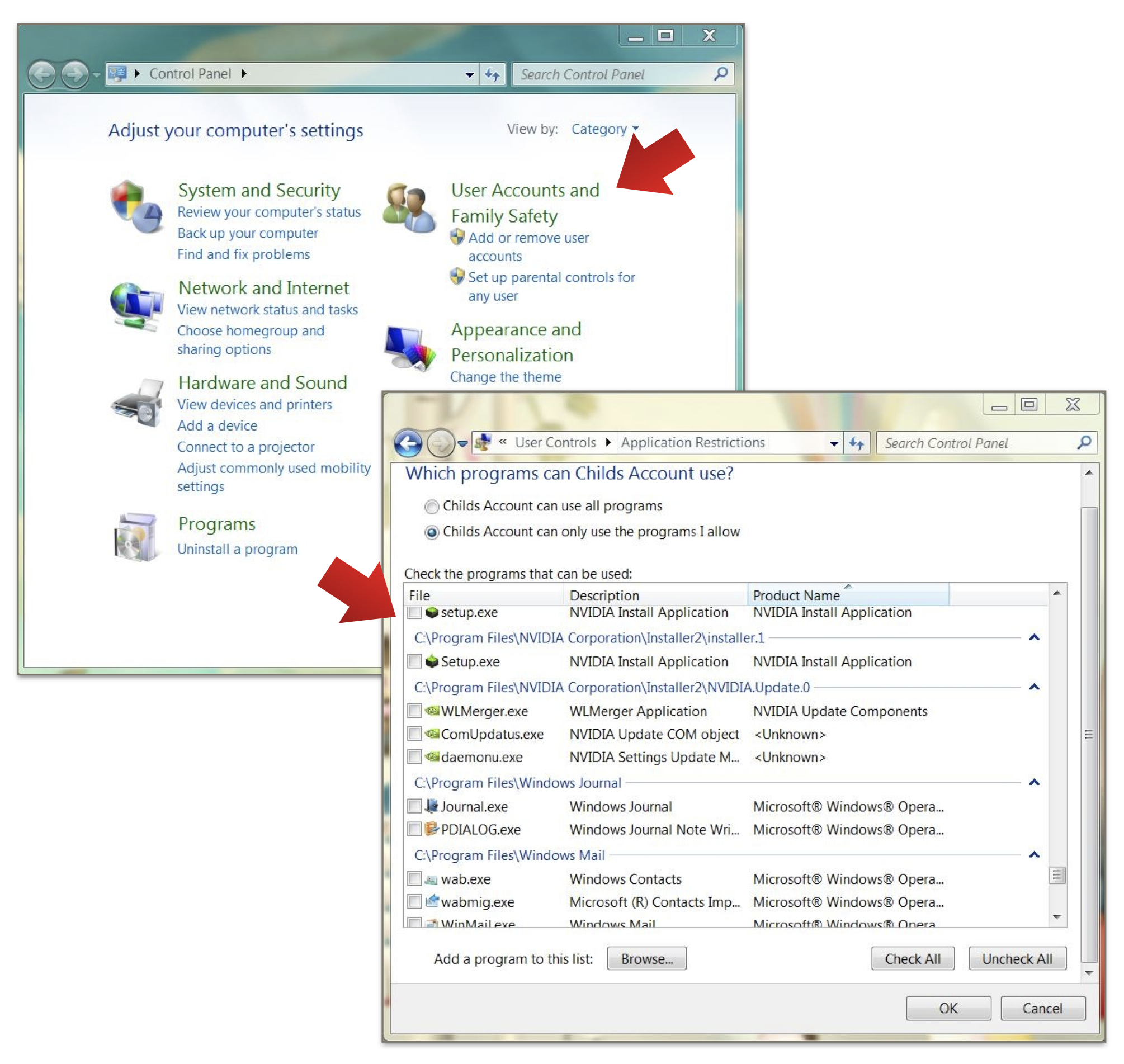
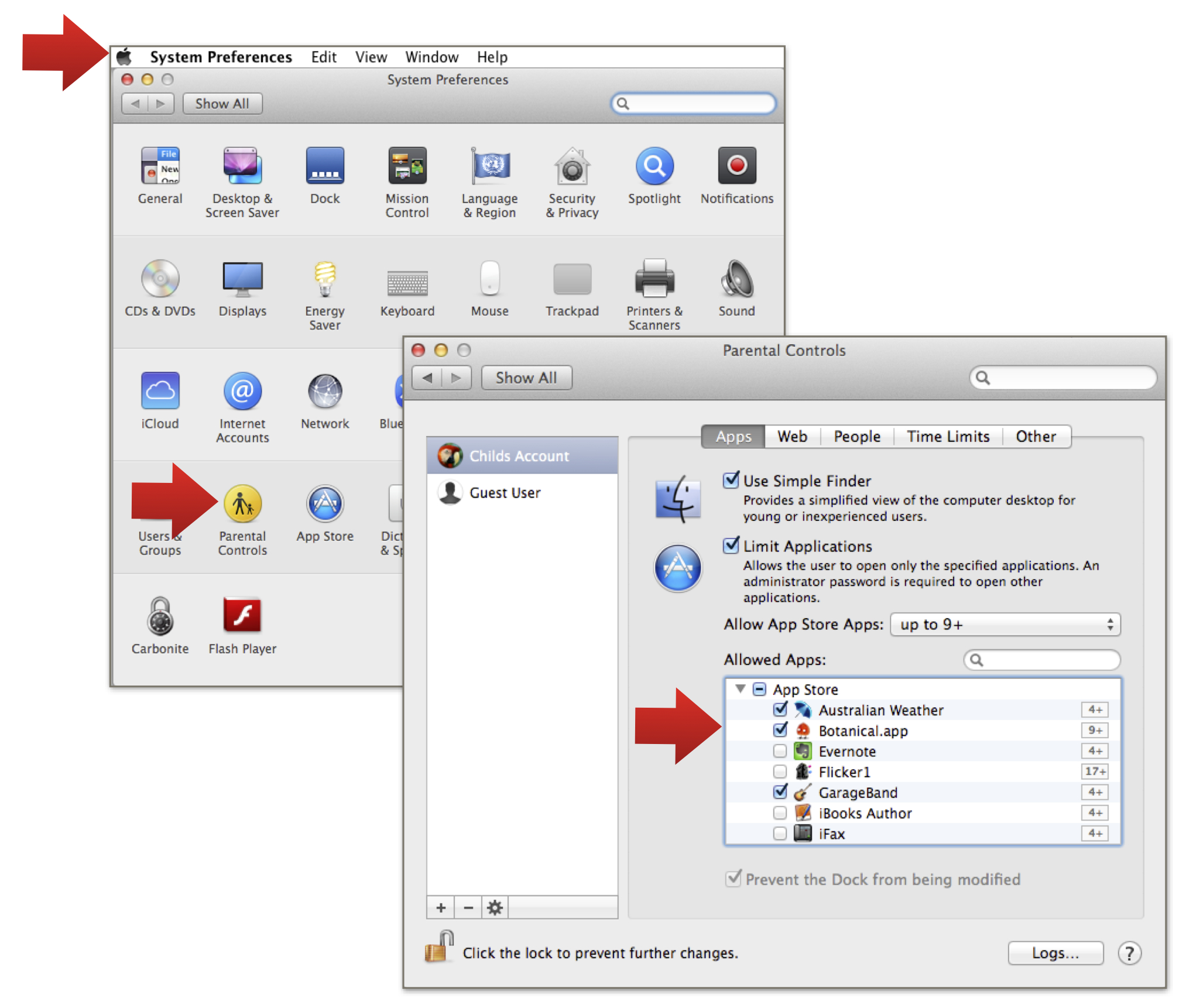
What has your child’s school got planned for next year? Let Us Know In Comments
I’ve written previously about the BYOD programs for schools here:
To find more parental control settings have a look at a preview of my Manual “Keeping Kids Safe Online”
Leonie Presents Cyber Safety Talks for schools, business, and community groups.



sharing. thank you
Thanks 🙂
We have to buy 3 devices for my 3 daughters in high school. I’m extremely disappointed in their school. When the government issued laptops were first implemented I was impressed at the way the school utilised them. That lasted about 12 months, then usage dribbled down to nothing. With the devices being recommended by the school, I can’t see them being anymore than glorified storage devices.
I know many parents have concerns around spending a great deal of money in individual devices, that are not going to be used to further education in a constructive way. Many schools have also had to wait until the New Government had decided on funding for these programs as well. It is concerning that many schools are now faced with uncertainty as to what is possible for next year. What kind of model has your children’s school adopted? Have they specified the type of device?