
In preparing my first talk to parents of my sons year 8 class on “Social Networks Computer and Our Kids”, I’ve not only been using my own knowledge of social networks and the internet and my experience with my all my kids over some 20 years, and their friends, to prepare, but I’ve also been researching. One of the things that has shocked me…is… that you cannot (apparently) effectively block text messages (SMS) or phone callers numbers on most mobile phones! Why am I shocked? well as a power user of the internet, I’m well aware of the easy ability to block people on the internet, social networks, and virtual worlds. For most users its standard and usual to be able to do so. But not really needing to block on my phone, I wanted to learn about how to block unwanted text messages (SMS) and phone calls, which is after all a HUGE part of our kids lives.
Kids are now getting mobile phones at a very young age, some as early as 5 years old, yes really. Some use their phones a lot, and some only as emergency phones. Texting on childrens phones, especially in the teen years is definitely more used than voice calls. And it can be the most insideous and most pervasive way for kids to bully one another. From my recent research I have found that on the iPhone there is an app you can buy “iBlacklist” where you can block calls and SMS from individuals This is only available in the US iTunes Store though…and as far as I can tell on most other phones there is no automatic way to block particular numbers from contacting you.
The other technique is to set your phone to not alert you audibly when a bully or harasser calls, letting it go to voice mail, to be checked later…so great! your kids gets an abusive voice mail and pays for the privilege…Personally I’ve been spammed recently by a venue owner here in Sydney, and getting off the text list has been a nightmare! So imagine your son or daughter getting abusive text messages daily and NOT being able to block them why? I don’t understand… can someone explain to me why this is not done as a standard feature? Is it technically too difficult? Apparently if you get a nuisance caller you can call your phone service providor and have them blocked or reported, but one more obstacle for kids and us to contend with means it likely won’t be done. This needs to be changed! If you know why its not standard please tell me in comments.
Set Harassing Texts and Phone Calls To A Silent Ring Tone
The only thing you can do at the moment is to set SMS and phone calls from the bully or harrasser to silent so that they are easier to ignore. You can then either let it go to voice mail, or decline the call, if you do see it on your phone coming through.
For Android users, See the instructions on this link, explaining how to set a silent alert for someone you wish to block. Meaning that when the person rings or texts you don’t are not alerted with any ring tone. you will still see the call coming in, but won’t hear it.
For iPhone use these instructions on how to set up a silent ring tone for an annoying caller.
First download this silent ring tone to your computer and drag it to your iTunes library. Be sure after you have downloaded the Silence ring tone the file type says Silence.m4r, if there is MP4 after .m4r (e.g Silence.m4r.Mp4) delete the Mp4 part from the file name before dragging the file into your iTunes library. Then Sync your iPhone with iTunes.
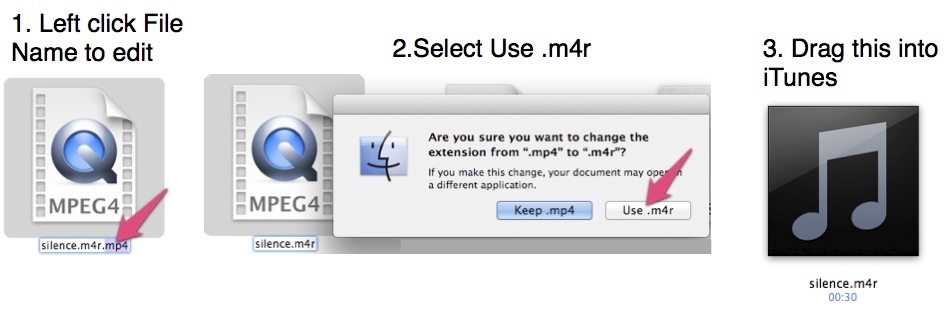
To then assign the Silence Tone to a phone number/s on your iPhone .
1. Be sure you have the number listed in your contacts on your iPhone. You could set up a Contact listing and name it Blocked Callers, and add as many numbers there as you wish.
2. Add every phone number you want to assign the silence ring tone add to that contact listing. Once you have done that then click edit on the top right of the Blocked Callers Contact screen, scroll down to the Ringtone and Vibration options and edit them to say “Silence” for the Ringtone and “None” for Text Tone. Select Silence from the choice of ringtone drop down, and None from the Vibration level drop down.
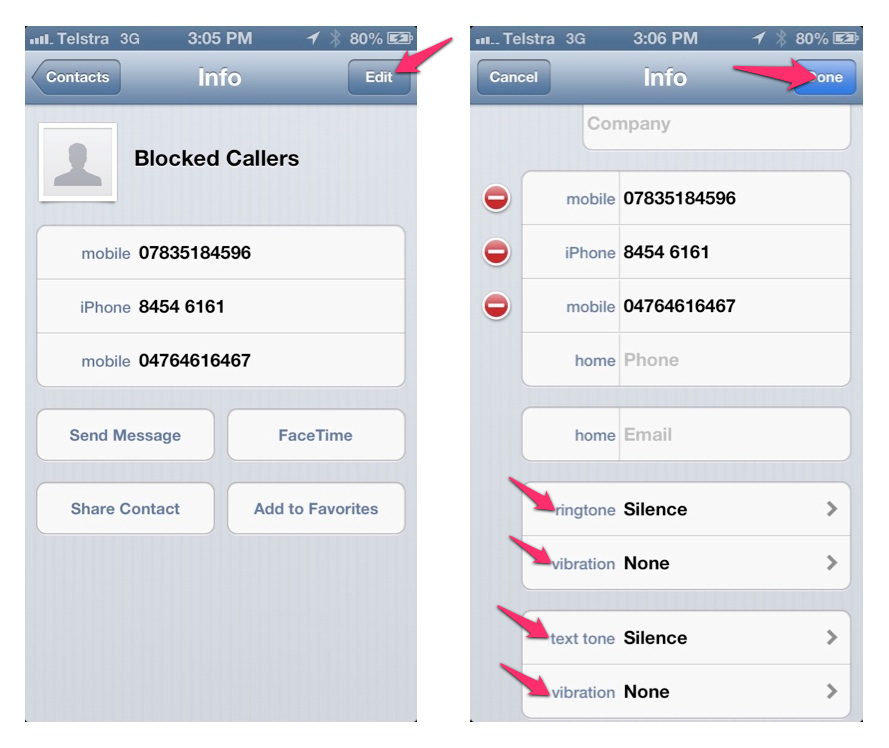
Your phone will now not alert you when those phone numbers ring your phone. You will see the phone has a call coming in if you are looking at your phone unfortunately, but will not hear it ring.
To reject a Blocked Caller phone call. Either Decline or push up the phone symbol, and select another option or reply with a message. For bullies or harnessers it’s always best practice to simply decline, replying with a message, might fuel the fire!
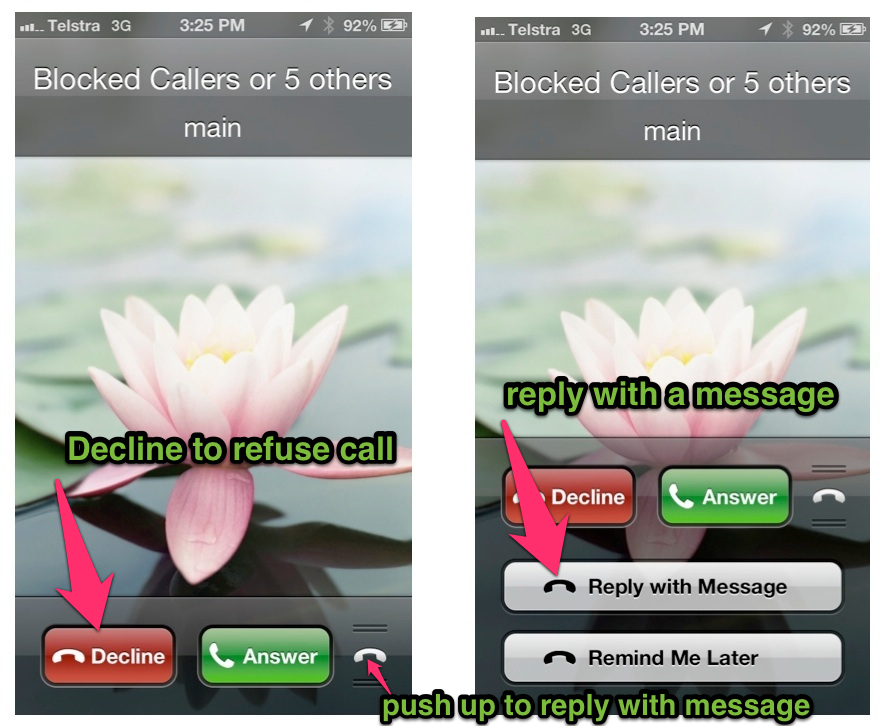
On iPhone Use Do Not Disturb Function:
On the new iPhone OS6 software there is a Do NOT Disturb function. You set it up so that the phone only gets audible and vibration alerts from a favourites list. You can still have your alarm wake you also.
First add the calls you want to your favourite list by going to the Phone icon lower left of home screen and clicking the Favourites tab. Click the + sign and start adding the phone numbers of people you want to receive audible ring tones and alerts from.

Then go to the Settings icon, go to notifications and set Scheduled to a 24 hour timing. Then set “Allow Calls From” and set it to your Favourites list.
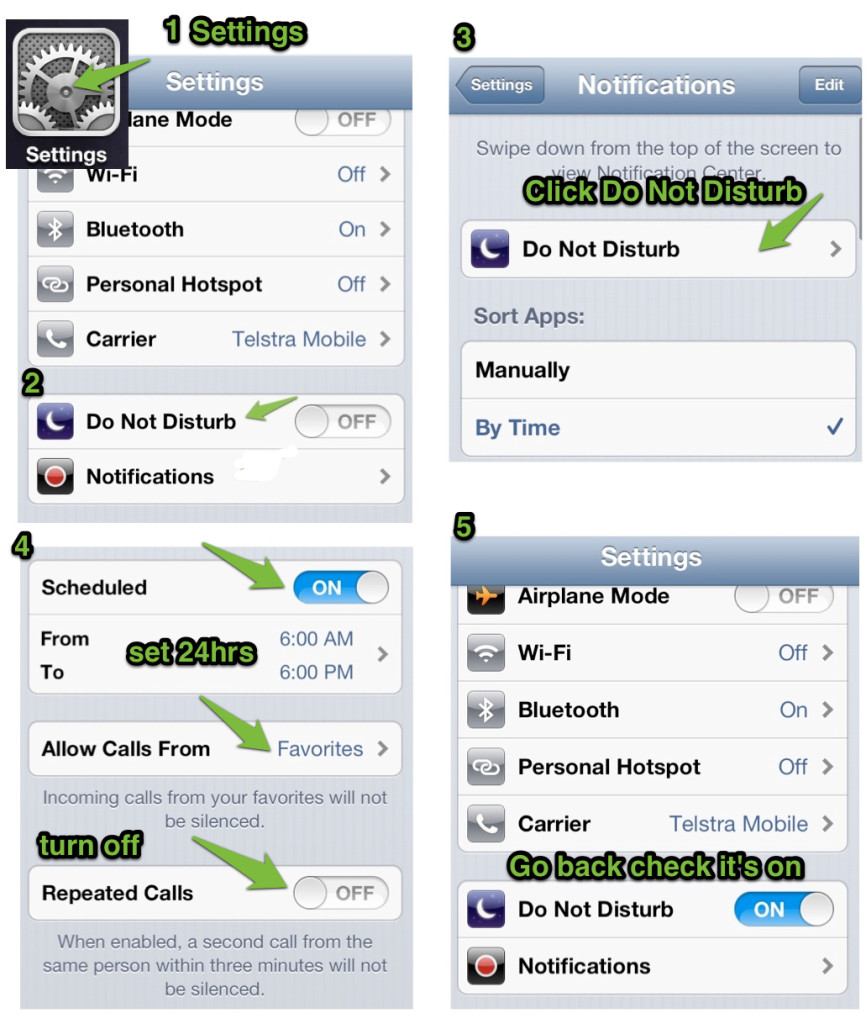
Now the phone is set up to be on Do Not Disturb for 24/7 the only alerts you will get, are wake up alarms if set, and phone calls and texts that come from people on the favourites list. You won’t get any alerts from new callers. Those calls will go through to voice mail, or if a text will go into your Messages app. You will see the red number dot on the app which will tell you, that you have a new message.
Edit: 7th July 2013:
There is blocking of calls coming in the next software version iOS7 for Apple. This will certainly make apple devices far more desirable if you want to filter out spam SMS messages of which there is an increasing amount, scam or spam calls, and calls that are abusive. Because I haven’t used this new feature I’m not sure if it will work if the phone number is blocked.
Video
The video below, is heart breaking, it really presses this point home about the need to be able to block a phone. Please spread this around show your kids.
Follow Me on Twitter! Click here ? @_LeonieGSmith


[…] I wrote an article on how SMS and phone calls could be a cyber bullying issue, particularly for Teens who are being harassed or bullied via their mobile device through prank […]