Hide Your Facebook Friends list From Scammers
My number one tip for safety on Facebook from scammers or not so nice “Friends” is to hide your Facebook Friend List.
Hide Your Friends List
Setting your Facebook friends list to private will protect you from some scams and hacks on Facebook. Don’t leave it set to public!
WHY HIDE YOUR FRIENDS LIST?
If your Facebook friends list is not private, set to "Only Me", you will be more of a target for scammers, and so will your Facebook friends.
Setting your friend list to "Only Me" protects you from opportunist scammers or stalkers. If scamming you is too complicated, the scammer will move on to the next person with minimal privacy settings set and their friends list open.
The Facebook Profile Clone Scam
A common Facebook scam spread by unprotected friends lists is when a scammer "Clones" or copies a Facebook profile. They then send friend requests or messages to the Facebook friends of the original account from the fake account. The messages usually include scam offers or fake competitions to win trips or money to steal from or hack an account.
Hacking vs Cloning
Many victims of this cloning scam think their account has been hacked when someone informs them that their Facebook account is sending out scams. However, with this particular scam, your account has been copied/cloned, NOT hacked.
If victims suspect they have been hacked, they often try to change their password to block the hacker. You can certainly change your password, but it may not be necessary in this case as the account may have been copied rather than hacked. Help for hacked Facebook Accounts Here:
HAS YOUR FRIEND'S FACEBOOK BEEN "CLONED"?
How would you know if one of your Facebook friend's profiles has been cloned?
If the scammer has cloned your friend's profile, they usually private message all the publically available friends they can see via the original account.
If they send you a message, the scammer, after some preamble, will start messaging you about some incredible competition or deal. They may then connect you with another profile pretending to be the salesperson for the deal or competition.
They then will pressure you to give out all your personal details and try to get you to commit right away with the support of your Fake friend. "No time to waste, time is running out!!!" etc. The purpose is usually to defraud you to gain your Facebook or bank details to hack your account, or sell your details on the black market for further fraud.
What Can You Do If Your Friend Has Been Cloned?
Alert your friend as soon as possible. There is a risk that other friends will also be contacted and scammed.
Contact your friend on their legitimate account (be sure it's not the fake one) or via another method, text, phone or email. Double check that it is a scammer, not them who messaged you.
Using the reporting tools, they will need to report the "Fake" account to Facebook as an impersonation account. You can also report it. Usually, Facebook takes these fake scammer accounts down very quickly.
Be sure to report the right one! In their haste to do the right thing, some people mistakenly report the legitimate account. It can then be quite an ordeal to reinstate the account to the right owner.
Report the fake account under the lower right of the cover picture on the Fake account
HAS YOUR FACEBOOK PROFILE BEEN CLONED OR COPIED?
Use the search bar on Facebook for your name to see if you can spot an identical profile.
Sometimes, a scammer may block you from viewing your fake profile. In that case, ask someone else on Facebook to search for your name from their account. Your friend can then report the fake account to Facebook through the reporting process. Private message all your friends to warn them as soon as possible.
PRIVATE FRIENDS LIST IS VERY IMPORTANT FOR TEENS!
Locking down their Facebook friends list is critical for teens to protect themselves from scams, bullying, blackmail and predatory behaviour.
Bullying via fake/cloned accounts is a common way teens bully each other, which can spread via open friend Lists. Suppose your child is being blackmailed or bullied online. In that case, a friends list available to the bully is very dangerous. The bully can send your child's friend list abusive messages appearing to be from the victim.
Adult predators also can target groups of teens through publically available friends lists. They can blackmail kids into doing dangerous things by threatening to post offensive things to the child's friends list if they don't comply with their demands.
"PEOPLE YOU MAY KNOW" FRIEND SUGGESTION BAR
The "People You May Know" friends suggestion bar can be a way for scammers or stalkers to get around the protection of locking down your friend list to "Only Me". They may send a friend request to a friend of yours and, when accepted, can be shown mutual friends via the suggestion bar.
From Facebooks Help Page -
"People You May Know" is a list of people you might want to be friends with because you have things in common, like a mutual friend, school or workplace.
There are different ways you can control what information People You May Know uses.
You can:
Limit who can send you friend requests to friends of friends.
Manage mobile phone and email contacts you uploaded to Facebook or Messenger.
Adjust who can look you up using your email and mobile phone number.
How To Hide Your Friends List
The location of the "Hide Your Friends List" settings is constantly changing and getting harder and harder to find on the mobile app. But checking with the "Help And Support" Tab under your profile picture on the browser, not the mobile app, will give you the current settings if the one below is not working. The below instructions are taken from the "Help Guide" on Facebook as of Jan 2023.
From the Facebook Help guide
By default, the Friends section of your profile is public, meaning everyone can see it.
To adjust who can see your Friends section:
Click your profile picture in the top right of Facebook.
Select Settings & privacy, then click Settings.
In the left column, click Privacy.
Look for the setting PWho can see your friends list? and click Edit to the far right.
Select the audience of people (such as Friends) you'd like to have access to your friends list.
Keep in mind:
You can only control who can see your friends list on your profile. Your friends also control who can see their friendships on their own profiles.
For example, if you set your friends list to Only Me, only you'll be able to see your full friends list on your profile. But, if your friend has their friends list set to Public, anyone can see that you're friends.
If people can see your friendship on another profile, they'll also be able to see it in News Feed, Search and other places on Facebook.
People may see mutual friends when they visit your profile.
WHY IS THIS SO COMPLICATED??
Facebook prefers that everyone's friend lists are open and public. It helps people to find each other easily and connect with friends.
This "cloning" scam has been going on for many years. I first wrote about this in 2015. Facebook could help alleviate this cloning scam by making friends lists private by default and making the friend's suggestion bar more private but as of 2023 they have not.
If any of these settings have moved or changed, go to the “Help and support” tab under your profile pic on Facebook and search for the help you need for privacy settings or reporting.
Identity Theft And Cyber Crime Help
If you find you have fallen victim to this “Cloning” scam or others and suspect you have had your personal identity stolen including your name/birthdate/address/ or bank details credit card or other. Contact Facebook to report the fraud. Contact local law enforcement or cyber crime authority.
If in Australia You can contact your local police or I.D Care for help getting your identity back or contact the Australian Cyber Security Center
My Cyber Safety manual has more privacy help for Facebook and other social media accounts. Go to my store Here: